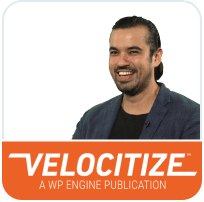Support Center
Migrations.
Start here and get the help you need.
WP Engine Hassle-Free Migration
Learn how to use the WP Engine Automated Migration plugin to automatically migrate your WordPress website to WP Engine servers.
Point DNS to WP Engine
Learn how to properly configure your DNS records for WP Engine hosting using either CNAME flattening or with an A record.
Migrate a WP Engine Site to Another Host
Learn how to migrate a WP Engine Site to a different host, whether it’s a local environment or if you want to host the site elsewhere.
Manual Migration Process
Our migration checklist provides a guided navigation through the entire process of manually migrating your site to our platform.
Import a WordPress Database
Learn steps to import your database using phpMyAdmin in your WP Engine User Portal, as part of your manual migration process.
Upload a wp-content Directory
Learn how to bring your WordPress website’s wp-content folder over to WP Engine via SFTP or via your User Portal in the manual migration process.
Export a WordPress Database from Another Host
Follow this easy how-to guide in order to export & download your WordPress database from your current hosting provider, through phpMyAdmin.
Update Plugins, Themes and WordPress Core Files
Learn how to keep your WordPress themes and plugins up to date to ensure your site’s compatibility with WordPress updates as well as being as secure as possible.
Download WP-Content Folder
We’ll walk you through downloading your WP Content folder from your current host. This will be required when migrating to the WP Engine platform.
Select or Change a Website’s Data Center
Learn how the location benefits your site, how to find your current data center region, and how to migrating an existing site to a different location.
Migrate Posts/Pages Between WordPress Websites
Learn how to migrate and merge WordPress posts and pages from one site to another, without overwriting existing posts and pages.