StudioPress Scope of Support
When you use a Premium WordPress theme from StudioPress (included in your WP Engine plan), you are getting so much more than just a skin for your website. You get security, performance, optimization, and beautiful, mobile-responsive designs.
And you get support. Amazing support. Unlimited support, in fact, from experts who know the Genesis Framework and WordPress inside and out. (As they should, considering several members of our support team contribute code to both.)
Plus, you become a member of the StudioPress community, where there is always a friend to lend a helping hand or an experienced designer for hire to add the customizations you or your clients desire.
What does “amazing support” mean?
It sounds good, but it’s generic. So let’s get specific.
Here is the support you can expect to receive, and not receive, from the StudioPress support team:
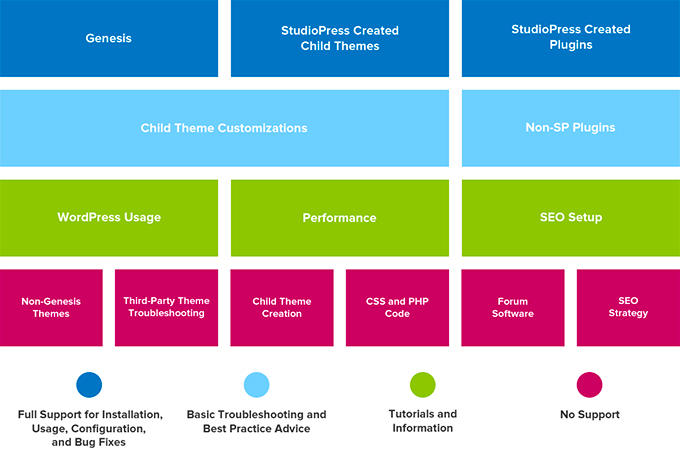
Full Support
You will receive unlimited support for installing and using the Genesis Framework and all StudioPress-developed Child Themes, plus configuration assistance for all included options and bug fixes.
You will also get unlimited support for installing, using, and configuring all plugins developed by StudioPress.
Troubleshooting and Best Practice Advice
For obvious reasons, we cannot provide full support for customizations that you or your developer make to your theme, or for plugins that we did not write.
But we will offer best practice advice and provide basic troubleshooting for Child Theme customizations and for non-StudioPress plugins.
Tutorials and Information
Everyone who works in our Help Desk is an experienced WordPress expert and understands website performance. We cannot actually do the work for you in these areas, but our experience and knowledge does allow us to provide links to existing tutorials and readily available information for basic WordPress usage whenever possible.
No Support
Our support team cannot customize your Child Theme for you, nor can they create a new Child Theme. In addition, our support team does not get involved with writing CSS or PHP code.
We also will not troubleshoot errors with 3rd-party Child Themes or 3rd-party Hosting platforms. This includes the 3rd-party themes that are sold via StudioPress, with a few exceptions — mostly, themes that were retired due to either the developer becoming a full-time employee or are no longer in business.
We will sometimes refer users to other ways of getting assistance with the areas that we are not able to support. This may include various forums or contacting Developers available for hire.
Contacting Support
If you host your website with WP Engine and receive the StudioPress themes and Genesis Framework as a result, you may contact Support by opening a Live Chat (available 24/7!) in your WP Engine User Portal. Our support specialists will help route you to the right place for help!
If you purchased a StudioPress theme and/or the Genesis Framework directly from StudioPress, you may log into your StudioPress portal to download your themes and to contact Support instead.
NEXT STEP: Getting started with StudioPress and Genesis
