Seamless Login from User Portal to WordPress
Seamless Login is a new feature that allows you to log in to your WordPress environments through the WP Engine User Portal with just one click. With Seamless Login there is no need to remember a separate set of credentials for each your WP Engine WordPress websites. Simply click on a link and securely access the dashboard of your website.
Seamless Login functionality is enabled for the entire hosting account by an Owner-level user. Individual account users can then easily login to any environment that they have access to in the User Portal. Individual users are each logged in with their own user generated from their email address and User Portal role.
Enable Seamless Login
“Seamless Login to WordPress” is available to all users, but can only be enabled on an account by the account Owner. Enabling Seamless Login for an account will allow all users with access to environments on that account to use Seamless Login.
- Log in to the User Portal
- Click your name at the top right
- Select My Profile
- Click Seamless Login
- Direct link to this page: https://my.wpengine.com/seamless_login_access
- Locate the account name you’d like to enable Seamless Login for all users on
- Click Enable
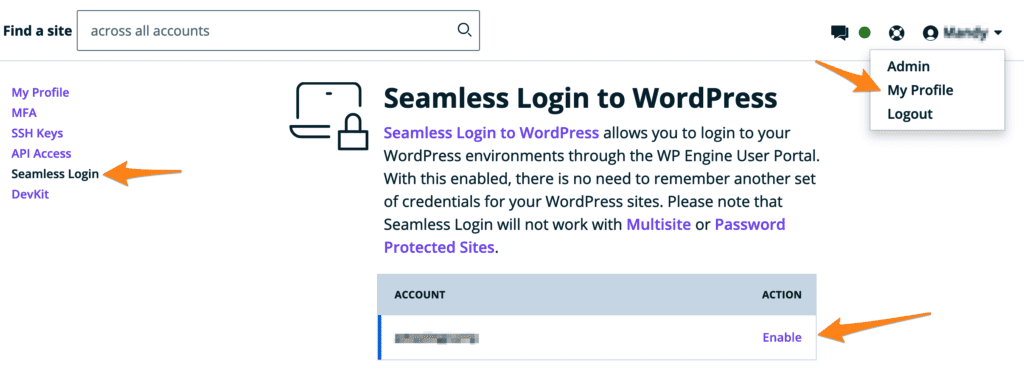
Log in with Seamless Login
There are two methods to trigger the Seamless Login secure login functionality; Overview and Quick Actions. Both methods function the same, so use whichever you prefer.
Overview Seamless Login
- Log in to the User Portal
- Click the name of the environment you’d like to log in to
- Click WP Admin at the top right
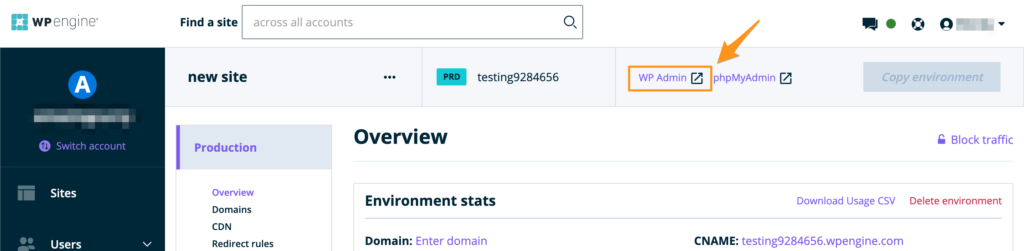
Quick Actions Seamless Login
- View the Sites page in your User Portal
- Locate the environment you wish to log in to
- Click the 3 dot
...Quick Actions menu icon to the right - Select WP Admin
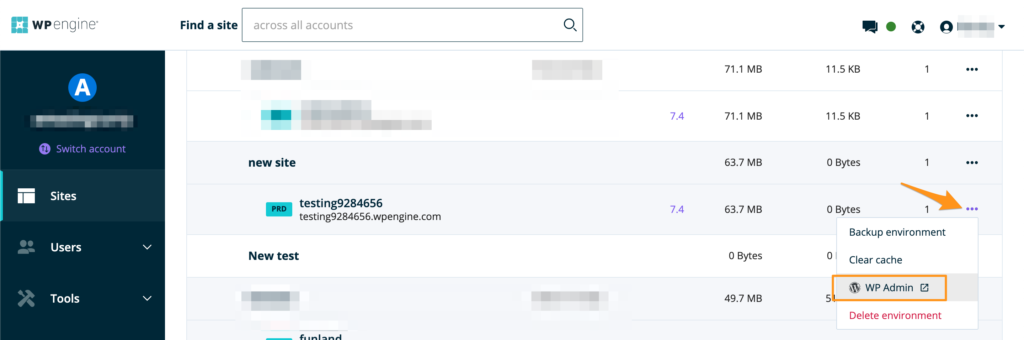
Seamless Login WordPress Users
The email you used to log in to the User Portal is the same email Seamless Login will log you into WordPress with.
- If your User Portal email does exist within WordPress, you will be logged in with the existing user as-is.
- If your User Portal email does not exist within WordPress, Seamless Login will create a new WordPress user for you.
All users created by Seamless login will be administrators in WordPress. WordPress user role can be lowered to editor on a WordPress user, if desired from the WordPress admin. Learn about User Portal roles and how to change them here.
Seamless Login does not change any existing settings for a user if the email already exists within WordPress. Role, password, display name, avatar, and biography will all remain the same. Most user details can be modified through WordPress independently on the user from User Portal.
Do not edit the email address on the user in WordPress. If you change the email address on a user created by Seamless Login, it will not be able to create a new user. Seamless Login will attempt to create a user with the given email as the username, which will conflict with the pre-existing user.
Delete a User
If you want to completely remove someone from your system, you will need to delete both their WordPress users AND their User Portal user, separately.
- Deleting a user within WordPress will not delete the corresponding User Portal user.
- Deleting a user within the User Portal will not delete the corresponding WordPress admin user.
Limitations
Seamless Login does not work in the following situations:
- Sites that have a custom login page URL that is not wp-admin or wp-login.php
- Multisites
- Transferable sites
- Password Protected sites
NEXT STEP: Learn about User Portal roles and how to change them
