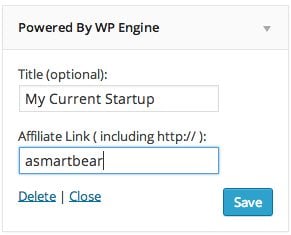Display a “Powered by WP Engine” Affiliate Link
We’ve made it really easy to profess your love of WP Engine, while also wetting your beak if your affection results in a new happy customer. There’s several ways to do it depending on your level of technical ability and design aesthetic.
1. (Easiest) Use Our Widget
Go to the “Widgets” section of your WordPress admin screen, which is underneath the “Appearance” heading. Then find the “Powered By” widget, which looks like this:
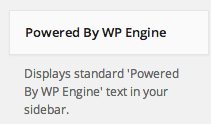
Then drag that widget over to your sidebar, wherever you want the text to appear. It will end up looking something like this:
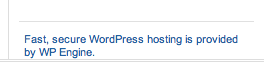
The exact style, font, etc will match your other widgets.
You can also (optionally) edit the title of the widget and enter in your affiliate code by using the form back on that “Widgets” admin page, like this:
2. (Most Flexible) Use Our PHP Functions
You can cause the “Powered By” text to appear wherever you want in your theme by using our PHP functions.
To cause the HTML (with link, and any affiliate code you entered in the widget, even if you don’t use the widget) to be emitted directly into the output stream, just call this PHP function:
wpe_echo_powered_by_html();
To get that same HTML as a string, you can use this:
$html = wpe_get_powered_by_html();
If you are an affiliate — and why shouldn’t you be? — you can add your affiliate ID to the “powered by” message automatically. You can do it in either of two ways:
1. (Preferred) add a PHP define to wp-config.php containing your affiliate ID, like this:
define('WPE_AFFILIATE_ID','your-id-here');
2. (Alternate) Supply your affiliate ID to either of the two function above, like this:
wpe_echo_powered_by_html( 'your-id-here' );
NEXT STEP: Learn how to detect a WP Engine environment with PHP