eCommerce Solution Overview
Getting an online store set up and launched isn’t always an easy task. Now you can launch a store on WordPress faster than ever before with WP Engine’s eCommerce solution.
This eCommerce solution will help set your store up for success with an eCommerce-ready theme, content, automated plugin updates, instant store search, and much more. All of this while continuing to take advantage of the same WP Engine performance, security and Support that you know and love.
eCommerce Solution Features
Each eCommerce solution builds off of our existing shared hosting plans and includes all the same great features (like StudioPress and CDN) but adds an eCommerce-ready theme, demo content, WooCommerce, demo products, and automatic plugin updates powered by Smart Plugin Manager.
Growth, Scale, Professional, and some premium dedicated eCommerce solutions also include Instant Store Search search, powered by Elasticsearch.
To view more information around these plans, see eCommerce Solutions Pricing page here. If you’d like to convert an existing plan, please contact our team.
NOTE: eCommerce Solutions do not currently support WordPress multisite.
The eCommerce Solution features available to your plan and the current utilization can be easily accessed through the User Portal. From any page, simply click eCommerce in the lefthand menu.
Or, use this link to go directly to the eCommerce page: https://my.wpengine.com/ecommerce
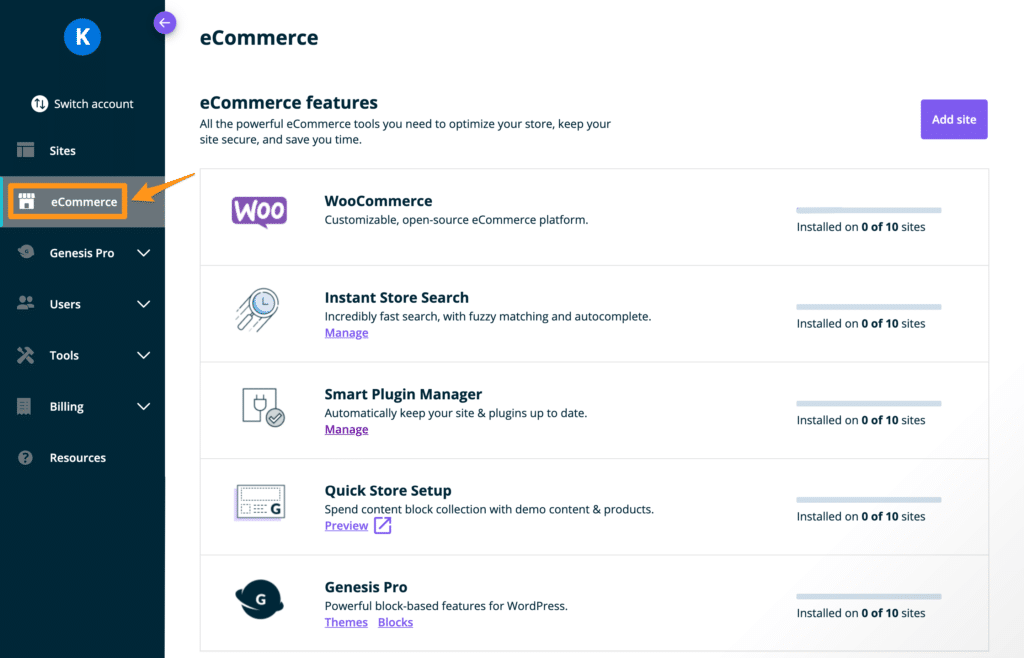
eCommerce View
To quickly see the status of your eCommerce Solution features by environment visit the Sites page, then click eCommerce View.
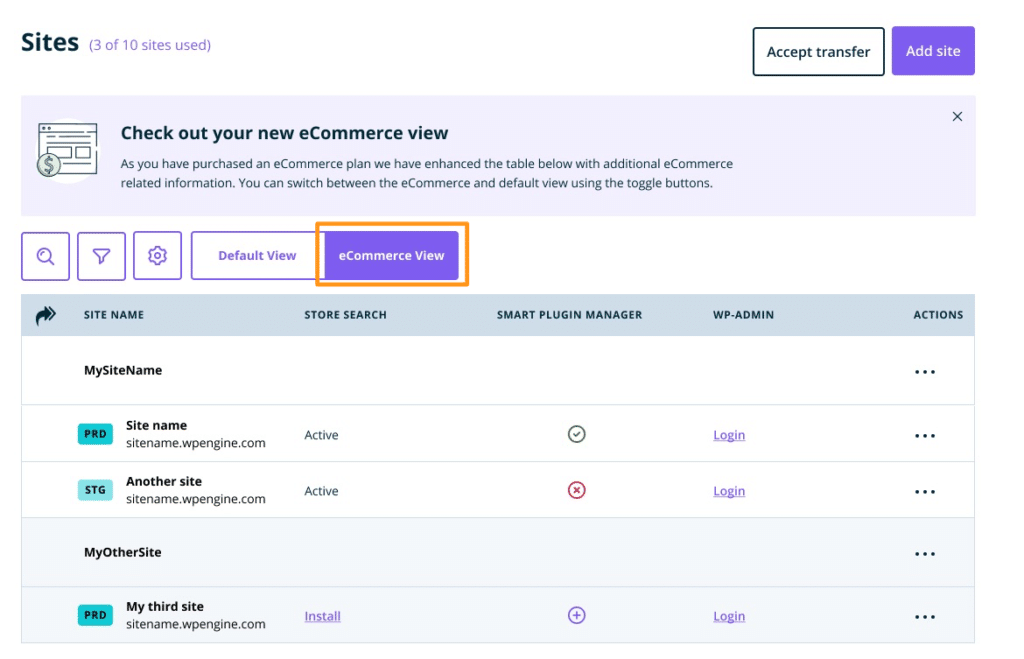
Quick Store Setup
The Quick Store Setup features let’s you launch faster by installing all of the eCommerce building blocks with one click! This feature will automatically install the following on a new environment:
- WooCommerce
- Instant Store Search *
- Smart Plugin Manager
- eCommerce theme, demo content, and Genesis Pro
* The eCommerce Startup solution does not include Instant Store Search.
If you are on an eCommerce Solution plan, you can find Quick Store Setup by going to the eCommerce page in your User Portal, then clicking Add Site.
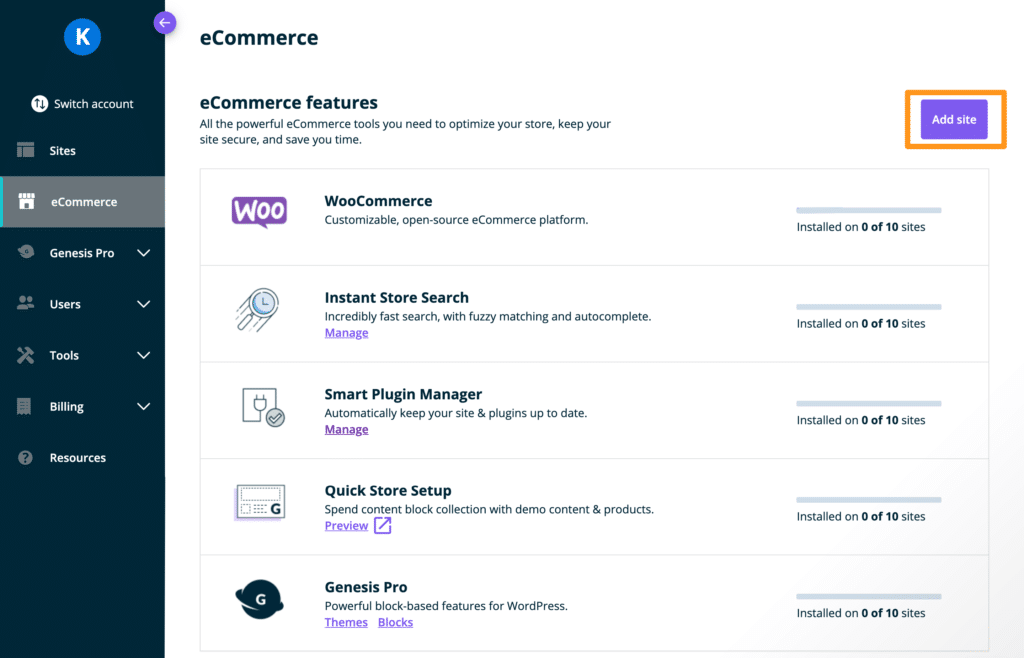
Alternatively, when adding a site or environment through the User Portal, simply select Start with an eCommerce site on the the creation form.
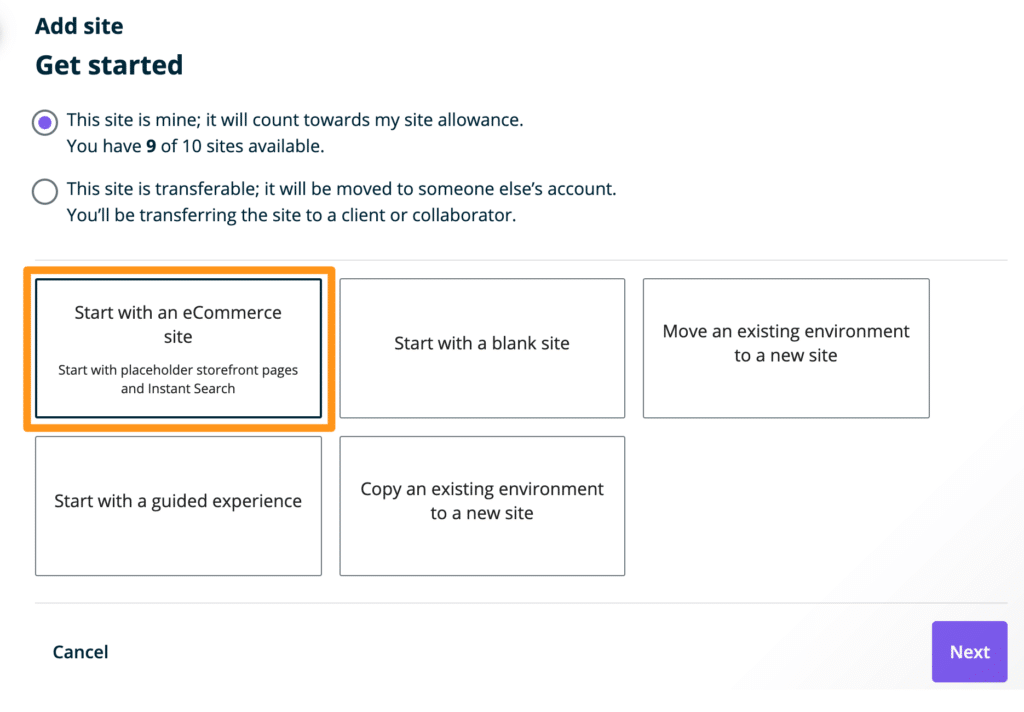
WooCommerce
WooCommerce is a customizable, open-source eCommerce platform built on WordPress. The WooCommerce plugin allows you to set up a new store in minutes. Securely take payment, configure shipping options, and more right in the WooCommerce plugin.
To learn more about setting up and using WooCommerce features, check out the WooCommerce documentation here.
Just like we added demo pages to your new store, we’ve also included demo products. View your demo products to understand how products work in WooCommerce, or edit an existing product to get a head start. You can see all your demo products in your wp-admin dashboard by going to the Products section.
We also have a helpful article on adding products to WooCommerce.
Instant Store Search
Included with the eCommerce Professional, Growth, and Scale solutions is instant store search powered by Elasticsearch. Instant store search is designed to help your customers find what they need faster, without bogging down the store with a bulky and slow search index.
NOTE: Instant store search is not available on eCommerce Startup solutions.
The instant autosuggest feature suggests what your users may be looking for as they type into the search bar on your website. Weighting and Custom Results allow you to adjust what results appear depending on what viewers commonly look for or what you’d like them to see. The search is offloaded to a secure external server so your page speed is never compromised by the added flexibility.
Instant store search helps your customers find what they are looking for faster and with less effort, and WP Engine manages and connects your site to the external search server. Keep your focus on running your business and let us manage the integration.
ElasticSearch is automatically installed and activated on new environments. Some settings may need adjustment based on your business model, however. See the recommended settings here.
Smart Plugin Manager
Smart Plugin Manager (SPM) is a WP Engine tool that keeps your environments secure by automatically updating all of your WordPress plugins to ensure that they’re always up-to-date.
Additionally, Smart Plugin Manager will check to ensure that the updates are working as expected, and that the update did not cause any visual problems on your site. If a plugin update causes issues, SPM can even restore the site and notify you there was an issue. No more worrying about missing sales from botched plugin update!
Learn more about Smart Plugin Manager in our Support article or read the press release.
Genesis Pro
When using the eCommerce Quick Store Setup we will automatically apply the Spend starter store theme. This theme has been built from the ground up to give you the best possible foundation for your online store. Start with Spend and then easily customize it for the unique needs of your business.
Spend is built on the Genesis Blocks framework, which is a powerful framework for helping you create compelling content faster, using pre-made design components that you can style to work with your unique store.
Getting the right look and feel is important. That is why we’ve made sure to include a few pages of demo content. These demo pages can be edited, duplicated, or removed easily in the Pages section of your wp-admin dashboard.
Your starter store will come with the following demo pages:
- Home
- Shop
- About
- Cart
- Checkout
- My account
- Privacy Policy
If you prefer a bit more customization, all eCommerce solutions also include Genesis Pro. Genesis Pro provides you with a collection of advanced tools to build and create a beautiful and optimized theme.
Genesis Pro includes Genesis Blocks Pro, Genesis Framework, and StudioPress themes. Here is a great article on how to use Genesis Blocks.
