Bandwidth Cause and Effect
When looking at bandwidth from a hosting standpoint, it is the amount of data transferred through the website. There are many factors which cause and effect bandwidth usage, which we will outline below.
Bandwidth Effects
WP Engine plans are designed to perform with the amount of traffic as promised, when the bandwidth levels are in the low to mid-low range. Once bandwidth exceeds this threshold, multiple effects occur:
- Slow Performance. When used in excess, bandwidth is a burden on page speed.
- Traffic Spikes Impacted. More bandwidth equals less successful page loads during a spike.
- More Data Transferred Per Visit. Page size should be as minimal as possible.
- E-Mail Relay Delayed. Excess bandwidth will reduce e-mail deliveries.
Calculate Bandwidth Usage
Within the WP Engine User Portal, you can check your site’s 30 day average bandwidth by navigating to the Overview page for each environment.
This graph shows the trend of bandwidth over a period of time. Peaks represent higher usage periods, such as mid-day and valleys represent lower usage periods, such as overnight. (NOTE: Low points on this graph do not indicate downtime.)
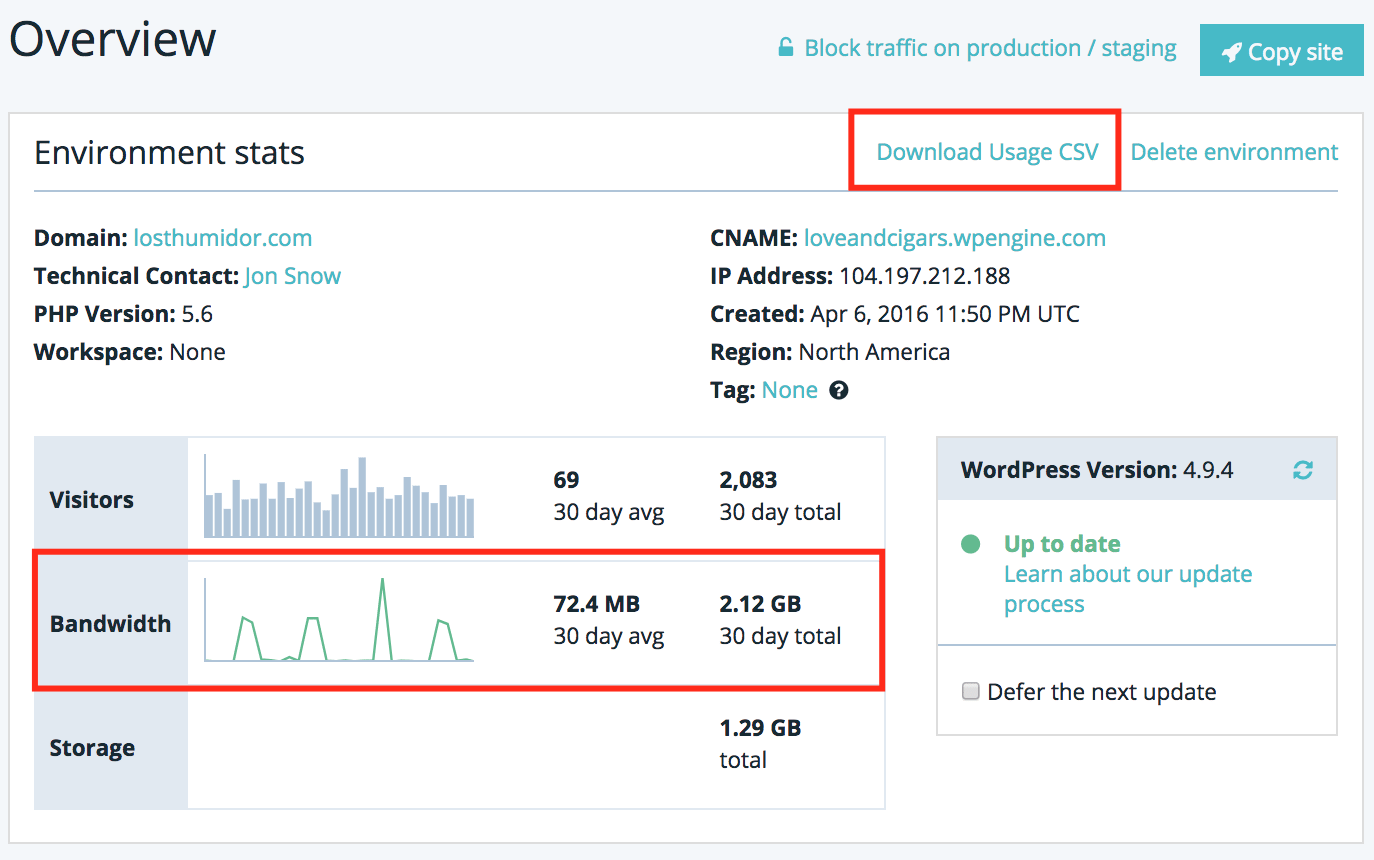
To view day to day usage, select Download Usage CSV from the top right of the Environment stats pane.
Bandwidth Overages
Shared plans are not currently charged overages for bandwidth. When reviewing your plan’s bandwidth usage in the User Portal the measurements are used primarily health gathering purposes. High routine bandwidth could point to performance issues and may indicate you are on too small of a plan size.
Premium and higher plans have 1000GB bandwidth included per month, any usage beyond this is charged at a utility rate.
Reduce Bandwidth
Bandwidth can be caused by multiple aspects of a site, such as excessively large media files. For information on page size and media aspects, you can run a quick WP Engine Page Performance Test. When used alongside the information below, the test will outline the methods to reduce/offload the majority of bandwidth usage.
- Use a video streaming service like YouTube, Vimeo, Wistia or similar to host your video assets. Rich media uploaded directly to your site can drain your bandwidth quickly.
- Using an external (third-party) image hosting service like Google Photos, Dropbox, or Flickr will go a long way in protecting your bandwidth.
- Compress your media. Smaller media files mean less bandwidth usage. Learn more about image compression options.
- Use SMTP mail services to offload email load if you’re sending 200-500+ emails a day. Learn how to configure SMTP services.
- Enable CDN through your User Portal to distribute your static assets to global servers and increase speed.
- Purchase additional bandwidth by contacting your Account Manager. They can guide you to the best solution that meets your bandwidth requirements.
NEXT STEP: Learn about the Plan Usage Page
