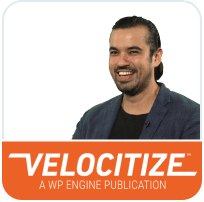Support Center
Third party.
Start here and get the help you need.
GitHub Action for WP Engine Site Deployments
With this GitHub Action you can easily create an automated deployment process from GitHub to WP Engine using our SSH Gateway.
New Relic Dashboards
Learn how to utilize the free New Relic One dashboard to visualize your application performance data and better understand your business.
Git Version Control System
Git is a powerful version control management system. Learn how to connect and securely push changes from Git to WP Engine.
Configure Gmail for WordPress
Learn steps for configuring Gmail, an email service from Google’s GSuite, and how to integrate it with your WordPress site to send emails.
Local and WP Engine Connect
Local allows for streamlined WordPress development on your local computer. Learn how to use WP Engine Connect to easily push/pull directly from WP Engine.
WooCommerce Best Practices
Learn the best practices for running an optimized WooCommerce website and tips for deploying and troubleshooting successfully.
Capture Leads with HubSpot’s All-in-One Marketing
Learn how to capture leads on your site using HubSpot’s All-in-One Marketing plugin. This guide will explain how to connect your site to your HubSpot account, automatically set up HubSpot tools if your site is using Genesis, and style the tools.
Continuous Integration with Bitbucket
Learn how to configure Bitbucket Pipelines to deploy code from your local machine, build it with Bitbucket, and deploy to your WP Engine websites.
Disable WooCommerce Cart Fragments
Learn what WooCommerce cart fragments are, what issues they may cause, and ways to resolve performance concerns.
Configure Mailgun for WordPress
Learn how to configure Mailgun, a email relay system, and how to integrate it with your WordPress website to send emails to your subscribers and users.
Cloudflare Best Practices
Best practices for Cloudflare settings when using WP Engine regarding SSL/TLS, CDN, Security, Caching, and Cloudflare WordPress plugin settings.
Migrate LargeFS to a New Region
Learn how to move your LargeFS data to a new S3 bucket region so your media can be geographically closer to where your website is hosted.