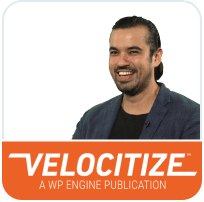Support Center
General WP Engine Info.
Start here and get the help you need.
Plan Usage Page
Use the WP Engine Plan Usage page to better track your plan limit usage, such as storage, bandwidth and visits, on a site-by-site basis.
Seamless Login from User Portal to WordPress
Seamless login allows you to login from the WP Engine User Portal to your WordPress admin area with just one click. Learn how to use this feature.
Getting Started with WP Engine
Learn how to build a new WordPress site on the WP Engine platform. This guide will show how to create a site, log into WordPress, add content, and go live.
About ORDER BY RAND()
Learn about the option to enable ORDER_BY_RAND() in MySQL queries, why we disable it by default, and important performance information to know when using it.
Transferable Sites and Environments
Learn how to use a Transferable Site to transfer a website you have developed to your client’s account within the WP Engine User Portal.
Platform Settings
This page offers answers to common questions about default platform settings, WordPress settings, and server configuration settings
PHP Workers and Request Prioritization
Learn what PHP workers are and how WP Engine handles prioritizes requests when there is too much uncached traffic for your PHP Workers to handle.
Welcome to WP Engine
Welcome! When you’re ready, log in to the User Portal to start familiarizing yourself with our platform. Within the portal, you can add users, find your invoices, and manage all of your installs.
Support Channels and Scope of Support
To ensure you get the most out of your WP Engine Support experience, this article will help you understand the scope of the WP Engine Support Team.
Reset User Portal Login
The WP Engine User Portal is where you manage settings and features for your WP Engine sites. Learn how to reset your WP Engine User Portal password.
‘WP Engine Quick Links’ Menu
WP Engine has created a handy toolbar that can be found in the admin header bar of your site. While some people may want to this toolbar to display, others may choose to have it disabled or only display for users of a specific role. Learn how to enable and disable this tool.
301 and 302 Redirect Rules
This article explains what redirects are, how to configure them on our platform along with links and tutorials containing further details.