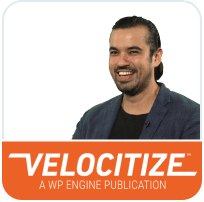Support Center
General WordPress.
Start here and get the help you need.
Go Live Checklist
The process of “going live” refers to the process of building out your website and making publicly accessible. You can easily track these steps with the “go live checklist”. Items in this checklist will display a green checkmark when completed, allowing you to track your progress and know which steps should be done next. Locate…
Configure Gmail for WordPress
Learn steps for configuring Gmail, an email service from Google’s GSuite, and how to integrate it with your WordPress site to send emails.
Troubleshooting a WordPress Website
If you run into errors on your WordPress site you will need to troubleshoot. Learn how to diagnose and correct errors like a WP Engine Support tech.
Add WordPress Admin User with phpMyAdmin
You can create a new WordPress admin user directly from the database. Use this method if you need to add a new user to the site without having to sign in to the WordPress dashboard. Add WordPress Admin Open the User Portal Select the Environment name to edit Click phpMyAdmin at the top Select your…
Configure Mailgun for WordPress
Learn how to configure Mailgun, a email relay system, and how to integrate it with your WordPress website to send emails to your subscribers and users.
Platform Settings
This page offers answers to common questions about default platform settings, WordPress settings, and server configuration settings
PHP Editor Errors in WordPress 4.9+
We explain the “Unable to communicate back with site” loopback error in your WordPress Admin Dashboard PHP editor pages and which plugins can cause it.
MIME Types in WordPress
Learn about MIME types in WordPress and how to resolve the error “Sorry, this file type is not permitted for security reasons”.
Modified WordPress Core Files
What are WordPress core files and why shouldn’t they be modified? Learn how to reinstall your core files, if they have been modified, in two ways.
Sending Email on WP Engine
It’s recommended to use a third party service when sending emails from WordPress. This ensures deliverability and allows for higher email sending limits.
Disallowed Plugins
Certain plugins are disallowed on the WP Engine platform, and will be removed, as they either cause performance issues or duplicate default server behavior.
Reset a WordPress Admin Password
Learn how to reset your password the traditional way through email, and through the database if your wp-admin isn’t accessible.