
WordPress User Registration Plugins
If you’ve tried to manage account registration on your website with WordPress’ built-in features, you might be wondering if there’s a better way. Encouraging sign-ups and managing large user lists can present unique challenges that may require more advanced functionality.
Luckily, there are many user registration plugins available that can enhance WordPress’ native membership functionality. Theses plugins provide a variety of features, so you’re likely to find one that meets your needs. Even better, most of them are free, making it affordable and easy for anyone to enable account creation on their site.
In this article, we’ll take a look at the default sign-up process in WordPress as well as the benefits of enabling user registration. Then we’ll review a number of free plugins. Let’s jump in!
Default WordPress User Registration Features
When you first install WordPress, the user registration features are turned off. You can easily enable them by going to Settings > General in the administration dashboard.
Checking the ‘Anyone can register’ box opens up the registration function on your website, and adds a Log in option to the sign-in page. You’ll want to make sure you set the ‘New User Default Role’ as well, to avoid accidentally sharing access to sensitive information.
Why Would You Enable a WordPress User Registration Plugin?
When you allow your site’s visitors to register for user accounts, there are a number of mutually beneficial results. Whether you’re looking to improve your marketing strategy or want to incorporate more diverse content, there are several possibilities to consider.
Some of the positive outcomes of user registration include:
- Marketing data: User lists provide a source of contacts for email campaigns, and enable you to use more targeted marketing techniques.
- Premium content: Your users can benefit from subscribing if you offer special, premium content or members-only discounts.
- Guest posts: Allowing users to sign up as Contributors is a smart way to produce more content for your site.
Whether you decide to use one or more of the strategies above, user registration has a lot of potential. It’s a cost-effective, low-risk way to engage with your audience and build a loyal community around your brand.
Best Free WordPress User Registration Plugins
There are a lot of user registration plugins out there to choose from. We’ve shared some of the best below. They were selected based on user reviews, consistency of updates, and the number and quality of features they offer.
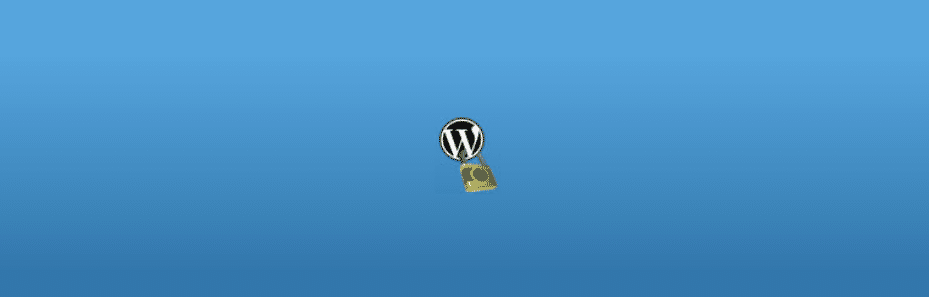
1. WP-Members Membership Plugin
The WP-Members Membership Plugin offers an easy-to-use solution for enabling user account creation on your WordPress site. The main advantage of this tool is the control it gives you over the access members have to different parts of your site. For example, you can easily hide posts, pages, and custom post types from certain user roles.
Additionally, this plugin includes over 120 action filters and hooks, so it’s primed for customizations. If you have some basic coding skills, you can create your own user registration and password reset forms, as well as widgets and messages.
All of these features are available in the free version of this plugin. However, you can access more advanced customizations and integrations through its premium extensions. Individually they cost between $19 and $47 per year each, but you can acquire them all for $125 per year with the Pro Bundle.
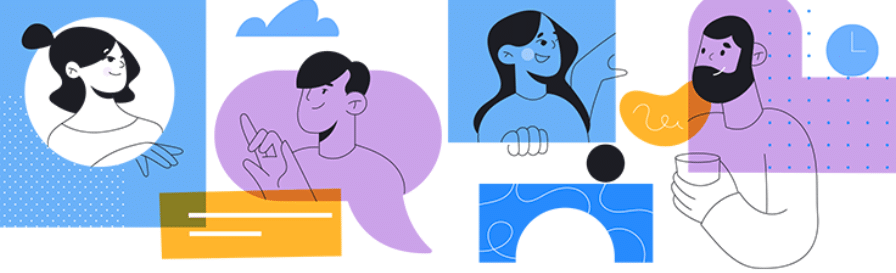
2. Ultimate Member – User Profile & Membership Plugin
The Ultimate Member plugin is a feature-packed tool for creating membership sites. You’ll gain access to tools for creating and managing front end user registration, profiles, and login options. One of the most exciting things about this plugin is that it comes with a drag-and-drop custom form builder.
The biggest drawback to using Ultimate Member is that it may interfere with your caching plugin (if you use one). While it is compatible with most of the popular ones, you’ll need to exclude any pages that incorporate Ultimate Member features from your caching plugin’s settings.
Price-wise, however, this plugin is highly affordable. You can download it at no cost, and there are also a handful of free extensions you might try. For more advanced functionality, there are also premium add-ons for individual or bundled purchase.

3. RegistrationMagic
True to its name, RegistrationMagic has some seriously spell-binding features. In addition to most of the run-of-the-mill registration functions, RegistrationMagic also accepts payments, so you can create membership tiers with premium pricing. It works seamlessly with WooCommerce as well.
It’s hard to find any major downsides to using this plugin, other than that you might find yourself overwhelmed with features and not know where to start. Its documentation is extensive, however, so there is a roadmap to help you get started.
The free version of RegistrationMagic has just about everything you could want. However, there is a premium version available with more payment options and third-party integrations. Licenses are $89 per year for a single site, or $189 for lifetime usage on unlimited sites.

4. User Meta
User Meta Pro is a profile and management plugin for WordPress designed for seamless front-end experiences.
Simplify user logins, password resets, profile updates, and initial registrations with extra fields that make it easy to tailor your registration and login forms to your needs. Noteworthy features include customizable login pages, in-house form building, role-based access, email control, and anti-bot measures.
You can check out a demo, but the lite version is free, making it easy to test out for yourself in a staging environment. To unlock extra features with a premium version, pricing starts at $39/year for a single site, or you can opt for the Lifetime Unlimited version for a single payment of $299.
Customizing WordPress User Registration Forms
If you want your registration form and process to blend seamlessly with your website theme, you’ll need to make sure the plugin you choose has options to customize your form’s styling. This will help keep your site’s design consistent, instead of inserting a registration form that looks out of place and confuses users.
Most plugins have settings for customizing colors, styles, fonts, sizes, and more. You may need to have some knowledge of your site’s Cascading Style Sheet (CSS) in order to seamlessly blend your form and website. Taking this extra step, however, will pay off when users can’t wait to register on your professional-looking membership site.
Keep Your WordPress Site in Top Shape With WP Engine
Taking the journey into developing a membership site or sign-up option for your blog can be an adventure. Luckily, there are many affordable user registration plugins that can enhance WordPress’ native functionality. At WP Engine, we can help you make the most of them with access to the best developer resources.
We’re committed to helping you create amazing digital experiences for your users. Our hosting platform, performance tools, and support cover a wide range of needs, so you can focus on engaging your members. Check out our plans today!
