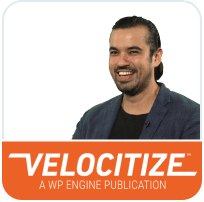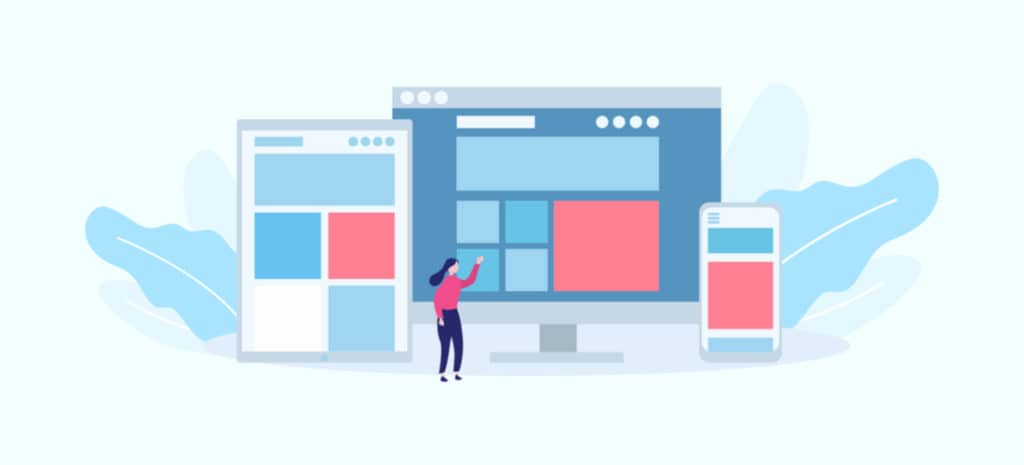
WordPress Posts vs. Pages
Within the WordPress Content Management System, there are two primary types of content you can create on your site: Posts, and Pages. What is the difference between the two? When should you choose a Post, and when is a Page appropriate? Below we will explore the differences and when to use each type of publication on your website.
What is a WordPress Page?
WordPress pages should be evergreen pieces of content used as resources for your customers, often linked in navigation menus for quick access from any page. For example, most websites have an “About” page, “Contact us,” and for eCommerce sites, you’ll have a “Cart” page and a “Checkout” page. Most importantly, your front page is also created as a Page in WordPress rather than as a post.
Pages should be strictly informational or functional–not blog-style content inviting comments from your users. For example, you wouldn’t want users to be able to comment on your “Tech Specs” page for your site, because this is not a landing page for discussion or forums.
Another clear difference between Pages and Posts is that Pages can be arranged as “parent” pages of others. For example, if I had an online store, I could create a “Products” page as a “parent” with “child” pages for the different Product categories. Being able to arrange these as subpages allows for easier navigation, and provides a clear categorization of topics for your users.
When to use a Page
A good question to ask yourself is, “Is this content something that would live in my main navigation bar?” If the answer is yes, chances are you should create a page. If no, you may want to make a post instead.
Generally speaking, you can use a Page in these scenarios:
- When creating a landing page for information about your website or business
- When creating “evergreen” content that will always be true and relevant
- When creating content on which users generally should not comment/discuss
- When creating content that should be structured with parent-child relationships
When not to use a Page
If the above scenarios do not apply to the content you wish to create, chances are you should not create a page. A good question to ask when gauging if a Page is not the right choice is, “Is this content something I expect people to share on social media?” If so, the answer is probably to create a Post instead. Generally speaking, Posts are more timely and invite public commentary, while Pages are more evergreen and are always relevant for your users.
Generally, you should not use a Page in these scenarios:
- When writing about popular news topics
- When writing content that invites public commentary or forum-style discussion
- When announcing new features or changes to your business
What is a WordPress Post?
While WordPress Pages tend to be your high-level, information pages that live in your top navigation menu, WordPress Posts will most likely make up the majority of your website’s content. Because WordPress Posts are made to be social, engaging pieces of content, they often rise and fall in popularity quickly because their relevance is more about what users are buzzing about in that precise moment.
If comments are enabled for Posts, your users will be able to add commentary, agree, disagree, or engage with each other on the Post. And while Posts are not arranged hierarchically like Pages, they can be organized with the use of categories and tags. The WordPress CMS structure naturally lends itself to this level of organization, so that if someone clicks a specific category, they will see all posts that fall under this category.
Another important aspect of Posts is that if users subscribe to your site through an RSS feed, your posts will appear in this feed as they are published. You can even schedule Posts to publish at a specific date and time to reach the audience Pages, by contrast, will not show in these feeds when published.
Last, many times your theme or developer will create a Custom Post Type for specific types of content. For example, on WP Engine, we have a “Support” custom post type that formats all our support articles in the same manner, with the same custom publishing options we designed. Many users rely on Custom Post Type functionality to create different categories of posts that are designed or function in different ways. Ways Custom Post Types are used include: Learning Management Systems, eCommerce products, Resource centers, Member content, and much more.
When to use a Post
If you aren’t sure whether a Post would be appropriate for the content you want to create, try asking this question: “Is this content social, timely, buzzworthy, or forum-centric?” If the answer is yes, you should probably make a post. Be sure to tag and categorize it properly so users can easily find the content they want on your website.
In general, you should create a Post in the following scenarios:
- When you want the content to be published to RSS feeds and social media
- When you want users to engage in conversation and comments on the content
- When the content is specific to announcements or current popular news
- When you need the content to be found with categories and tags
When not to use a Post
If the above scenarios do not apply to the type of content you want to create, and seem to fit more in the scenarios for a Page, you should generally use a Page instead. If it doesn’t quite seem to fit either type of content, you may want to consider the Custom Post Type route, to get the type of content you want in the format needed.
Generally speaking, you should not use a Post when:
- The content should live as a top-level, informational item that is always relevant
- The content should have a parent/child relationship, rather than using category or tag taxonomies
- The content will be referenced from your main navigation menus
- The content should not show in RSS feeds
Can You Switch From a WordPress Post to Page and Vice Versa?
WordPress site pages vs site posts—which should you choose? Ideally, you already know the answer when creating your content. But if you build a WordPress post that later needs to be a page (or vice versa), you can make the change.
However, at this time, there’s no built-in way to switch between the two. You could delete your WordPress page, recreate it as a post, then redirect visitors, but this strategy is far from optimal. Thankfully, there’s a plugin that allows you to change the post type. We’ll explain how to use it below.
Post Type Switcher
The Post Type Switcher plugin is the best available option for alternating between posts and pages. It’s designed not to affect block-editor content or taxonomy associations, making switching as straightforward as possible.
Once you’ve installed the plugin, the simplest way to change post types is through the Quick Edit feature. Go to your WordPress dashboard, then click Posts > All Posts. Scroll to find the post you want to switch, hover over it, and press Quick Edit.
On the right side of the page, you’ll now see a new dropdown menu labeled Post Type. Select Page from the menu, and click Update. Just like that, your post will migrate to the Pages section. To change a page to a post, follow this process starting from Pages > All Pages.
Bulk Editing Posts
You can also switch multiple posts at once to save time. Select all the posts you want to transform using the checkboxes, change the top-left dropdown menu from Bulk Actions to Edit, then click Apply. In the new list that opens, make your choice from the Post Type dropdown and click Update. All of your selected posts will change immediately.
Is There a Limit How Many Pages or Posts You Can Create?
There are no limits on the number of pages or posts your WordPress site can have. In the past, sites with over 100 pages sometimes experienced technical issues. However, WordPress solved this problem in 2015. If you’re reading a blog post that mentions a limit, you may want to find a more up-to-date source.
As for the average number of WordPress posts vs pages, you’ll find that most websites have more of the former than the latter due to the dynamic nature of posts.
Posts vs. Pages: SEO Benefits?
When it comes to SEO, the important thing to remember is that search engines like structure and popularity. Adding extra structural data with Schema markup will help the search engine understand how your website is organized. Beyond that, pages often rank highly strictly because the content is evergreen and gets constant traffic, since it relates to all users regardless of time frame. However, because posts tend to be timely they can also get good search engine rankings if they tend to get surges of traffic from social shares and overall popularity.
If you are a beginner with WordPress, don’t let SEO determine whether or not the content should be a Post or Page–it is best instead to use other cues relating to structure, function, and purpose instead, and let the natural SEO rankings happen as they will. If you wish to increase the SEO of a particular piece of content, there are many resources including Yoast SEO to help increase readability and improve its appearance in search engines.
Website Content and WP Engine
WP Engine is a digital experience platform geared toward your site’s agility and performance. With fully managed CDN and global data centers, we make sure your content is always delivered to your readers with speed. Ready to optimize your digital experiences? View WP Engine Plans.