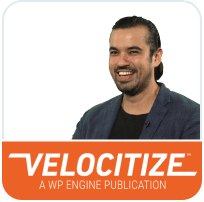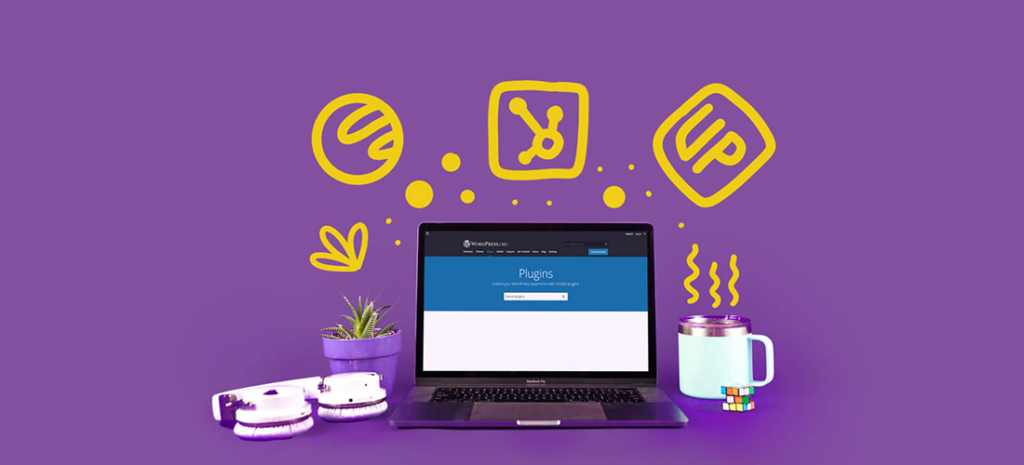
The Best WordPress CRM Plugins
Customer relationships, in all areas, are imperative to maintaining and growing your business. There are a seemingly-unlimited number of tools that can assist you with your customer relationships, including lead management, and more.

Understanding how WordPress plugins fit into the picture can mean the difference between growing your business and just managing it as it is.
Check out the following 13 WordPress CRM plugins, which can help you transform your customer relationships, and ultimately, your business.
Before diving in headfirst, let’s take a brief look into:
What is a CRM
A Customer Relationship Manager, or CRM, is a type of software that helps businesses, of all sizes, manage customer information. In other words, a CRM is exactly as it sounds – a system for managing relationships with customers.
Historically, CRMs were used mostly by multimillion-dollar enterprises. Today, the business world is changing, and the CRM industry is growing with it.
CRM is the fastest growing software market today. It was a $14 billion industry in 2010 and is expected to reach $80 billion by 2025. That’s nearly a 600% increase.
Agile CRM
In the early stages of business, you may not feel the need for a CRM. Managing four to five clients with an even smaller team, you may be thinking, “Why would I need a CRM with this few of customers?”
As your company begins to scale on a larger field and the competition begins to pick up, however, you’ll want a central location where the customer and potential lead information can live and be accessed by different members of your team. CRMs are great tools for gaining insight into customers and managing each relationship with care.
What is a Plugin
A plugin is a piece of software containing a group of functions that can be added to a WordPress website.
Hubspot
They can extend functionality or add new features to your WordPress websites. WordPress plugins, specifically, are great for taking data from your website and automatically transferring it to a CRM.
For example, if a prospect fills out a form on your website with their email and phone number, a CRM plugin will be able to take that information and automatically create a new contact for that person.
The best part? WordPress offers thousands of plugins for free.
No matter what type of plugin you are searching for, there’s a great chance it exists already and is being used by your competitors.
The 17 Best WordPress CRM Plugins (in no Particular Order):
- Jetpack CRM
- WordPress ERP
- HubSpot All-in-One Marketing
- Brilliant Web-to-Lead for Salesforce
- WooCommerce Customer Relationships
- Presspoint CRM
- WP Fusion Lite
- WordPress-CRM System
- WP Forms
- Ninja Forms
- WP Leads Builder for CRM
- CRM and Lead Management by vCita
- GroundHogg

1. Jetpack CRM
Jetpack installs in seconds and has a super-quick welcome wizard to get you started. Adding a customer is straightforward (even for beginners!) and creating a quote or an invoice is even simpler.
This plugin helps you to manage customer relationships, make more profit, and maintain happier business relations—all for free. That’s right, this plugin is free.
Features
This CRM plugin is simple and practical. You won’t spend time guessing or emailing their support team with questions. (Three cheers for saving time!) It has usable features that impress customers. This CRM is yours and again…it’s free.
For more information about Jetpack, click here.

2. WordPress ERP
WP ERP is the first full-fledged ERP (Enterprise Resource Planning) system through which you can simultaneously manage your WordPress site and business from a single platform.
This plugin provides a powerful CRM, an HR manager, accounting features, and project management capabilities that let you take care of your business and venture from the back-end of your site with ease. Managing clients just became easier with this plugin.
This may be that missing puzzle piece in your large business. With powerful capabilities ranging from HR to CRM to project management, WordPress ERP is a tool beyond its time.
Features
This plugin is so beginner-friendly and intuitive that all you need is a one-click activation to get started.
Some of the top features include:
- Creating sustainable relationships with your customers, leads, and subscribers
- The ability to prioritize users using life stages
- Recording calls, meetings, emails, and messages
- Quickly assigning tasks to any of your CRM agents from within a user’s profile
For more information about WordPress ERP, click here.

3. HubSpot All-in-One Marketing
HubSpot All-In-One Marketing is the ultimate marketing plugin for WordPress if you want to grow your email list, generate leads, and manage all your contacts inside HubSpot’s free (yup, it’s free!) CRM.
This plugin automatically captures form submissions from your site and adds them to the fully integrated WordPress CRM, even if they come from a different tool.
Features
This free plugin includes lead capture tools like forms, pop-ups, and live chat. These features work immediately with no developer help needed. (Woo!)
By adding this plugin to your WordPress site, you’ll gain access to HubSpot’s free CRM, marketing, sales, and customer service tools, as well as HubSpot Academy, a free online educational resource.
HubSpot All-In-One Marketing will help you capture more leads and grow your email list.
Possibly the best feature of HubSpot would be the support team being there through live chat, chatbots, and HubSpot’s community resource page.
To download HubSpot All-in-One Marketing plugin, click here.

4. Brilliant Web-to-Lead for Salesforce
Already using Salesforce? Confident in your selling abilities? If you answered yes to any of those, this may be the perfect plugin for you.
Brilliant Web-to-Lead for Salesforce creates a solid integration between your WordPress installs and your Salesforce CRM account. Users can submit a contact form on your site, and the lead goes straight into Salesforce CRM. No more copy-pasting lead info; no more missing leads. Each and every one is in Salesforce for you to follow up.
Features
Brilliant Web-to-Lead for Salesforce is the plugin that saves you time by doing part of the work for you. As a busy salesperson or marketer, this plugin sounds like a dream come true.
Popular features include:
- Inserting data automatically into the Lead object
- One-way integration from WordPress to Salesforce
- Capturing leads and data from a “Contact us” form on a website

5. WooCommerce Customer Relationships
Everyone knows that in eCommerce, having loyal customers is one of the biggest blessings a business owner could ask for. While this is the goal, sometimes it may not feel achievable.
With this plugin, you receive all the basic tools needed to maintain loyalty with your customers, enhancing the seller to customer relationship.
Features
Your team can easily add and edit customers, manage customer status in bulk, and filter customers and export lists as needed.
Additional features include:
- Seamlessly add to your existing customer list
- Send emails individually or in bulk
- Place phone calls using the plugin and make customer notes as needed
Read more about WooCommerce Customer Relationships here.

6. Presspoint
Presspoint is a CRM for organizations that run on WordPress, the world’s number one content management system.
Presspoint combines the best of sales and marketing functions into a single service and makes it easy for each function to leverage the others for a perfect view of your customers and clients.
Features
A couple of the best features of Presspoint are the smart lists and the commerce system. Smart lists allows you to take a list on the fly and find a specific person or group of people, or build up complex queries for long-term reference across your business. The integrated eCommerce system is perfect when you’re ready for reporting at the end of the quarter.
Not convinced yet? Here are some more features:
- Custom profiles: A single integrated platform to really understand your customers
- Content restriction: Manage access site-wide or page-by-page based on smart list criterion
- Email campaigns: Say goodbye to copy and pasting email lists
Explore more of PressPoint’s features by clicking here.

7. WP Fusion Lite
WP Fusion Lite connects to some of the leading CRMs and marketing automation systems to add new users as contacts when they register on your website, and keeps user profiles in sync with CRM contacts.
In other words, this plugin connects what happens on your WordPress site to your CRM (saving you time!). In doing so, WP Fusion Lite makes it that much easier to understand and learn from your customers.
Features
WP Fusion Lite has some pretty awesome features. This plugin automatically creates new contacts in your CRM when new users register in WordPress and apply tags to those users. Additionally, it synchronizes any WordPress user data with custom fields in your CRM.
Other features:
- Restrict access to site content using tags in your CRM
- Import contacts from your CRM as new WordPress users
- Export site users to your CRM as contacts
Read more about which supported CRMs this plugin works with.
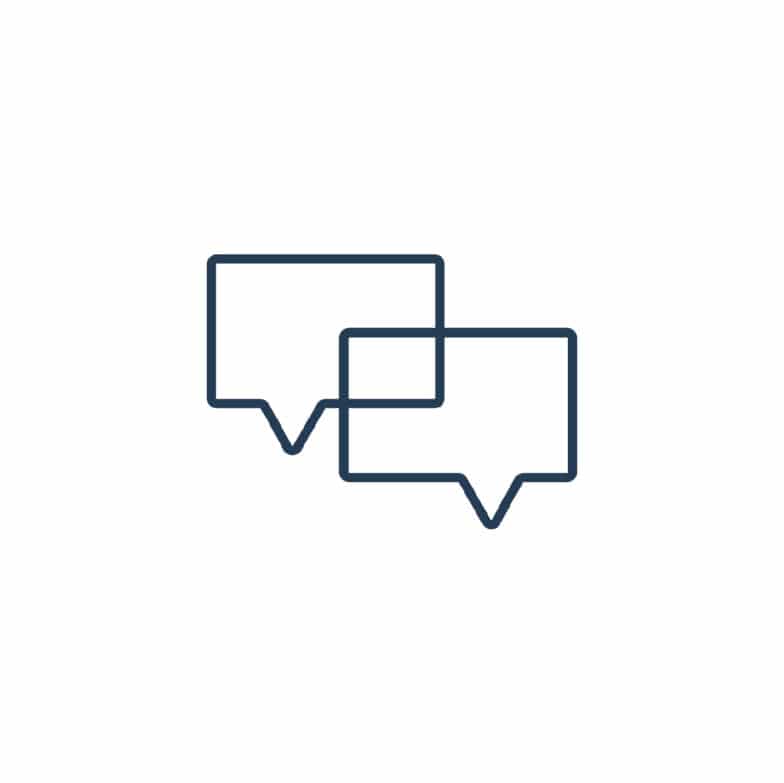
8. WordPress-CRM System
Looking to manage your customers, projects, and tasks with ease? Look no further. WordPress-CRM System is the best plugin for you!
In simple terms, this plugin goes above and beyond with their toolset.
Features
WP-CRM System allows your team to manage projects, assign individual tasks, track marketing campaigns, and helps convert your opportunities into successes! You can easily import contacts and other records from your old CRM with their easy-to-use CSV uploader.
Interested in other features? Keep reading.
- Get email updates whenever a project or task you’re assigned to is created or edited.
- Quickly create new contacts from existing users on your site with just one click.
- This plugin takes existing information (name, email address, etc.) from the user’s account and adds it to the new contact in WP-CRM System.

9. WP Forms
WP Forms is a drag-and-drop WordPress form builder that’s easy to use and leaves an impact on your business.
It allows you to create beautiful contact forms, subscription forms, payment forms, and other types of forms for your site in minutes.
Features
WPForms is a 100% mobile responsive contact form solution, so your contact forms will always look great on all devices (mobile, tablet, laptop, and desktop).
WPForms’ contact forms are also highly optimized for web and server performance, because they understand the importance of speed when it comes to SEO, marketing, and conversions. WPForms is (rumored to be!) one of the fastest WordPress contact form builder plugins in the world.
WP Forms will help you:
- Easily make your contact forms GDPR friendly
- Choose from lots of form templates
- Protect your forms from spam submissions
- Show custom success messages or redirect users to a custom thank you page
See why people are loving WP Forms.

10. Ninja Forms
Ninja Forms supplies the tools your team needs to build forms within minutes using a simple yet powerful drag-and-drop form creator.
This plugin is great for users on both ends of the spectrum. For beginners, you can quickly and easily design complex forms with absolutely no code (great, right?). For developers, utilize built-in hooks, filters, and even custom field templates to do whatever you need at any step in the form building process using Ninja Forms as a framework.
Features
Ninja Forms is a useful plugin and includes many features like a gorgeous and intuitive user interface, the ability to customize emails, and the option to add raw HTML for photos, videos, and more. There are no limitations on the number of forms, fields, emails, actions, or submissions you create. Also, they have dedicated, easy-to-use fields for emails, dates, phone numbers, and addresses.
Additional features include:
- Correct data formatting with custom input masks
- The option to give your users a success message or redirect them elsewhere after they complete a form
- The ability to manage, edit, and export form user submissions
- Email form data to administrators and/or users every time a form is processed
Read more about Ninja Forms here.
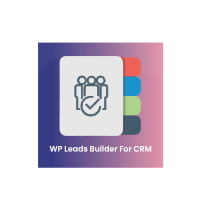
11. WP Leads Builder for CRM
WP Leads Builder For CRM enables the successful capture of leads from WordPress to your CRM. You can push the data collected using a form embedded into your WordPress site, or enable a workflow to sync your WordPress users to your CRM as contact.
Features
WP Leads Builder For CRM has features that make your life easier. From the ability to generate forms (with or without third-party web forms) to the ability to embed forms in pages, posts, or widgets to capture CRM leads, the features seem to be endless with this plugin.
More features include:
- Capturing potential leads to Zoho CRM, Salesforce, Zoho CRM Plus, Freshsales, SuiteCRM, Vtiger CRM, and SugarCRM
- Redirecting users to a desired page after a successful form submission
- Notifications when you successfully capture (or fail to capture) a lead
- Converting new WordPress users to a CRM contact
Have more questions about this plugin? Visit here.

12. CRM and Lead Management by vCita
CRM by vCita works for you and brings more business your way. The CRM plugin will generate new sales opportunities, provide insights about new leads, and help you search, track, and manage leads and clients.
Features
CRM by vCita goes beyond just capturing leads and storing data with additional features to help you save time and money.
- Export all leads and contacts to CSV
- Generate more leads from your WordPress site
- Add an unlimited number of custom fields on every client record on your CRM
- View complete client communication history
- Share and/or request documents right from your CRM
- Offer self-service appointment scheduling for your clients and get more appointments in less time
See the features of this plugin here.

13. GroundHogg
With Groundhogg, you can turn your static blog, e-commerce store or membership site into a personalized customer journey that will help you create more raving fans and maximize profits. This CRM plugin is open source so you can make any modifications you desire, and even better, they offer flexible pricing options to grow with your business!
Features
Groundhogg is the only open source marketing automation tool of its kind, built for power WordPress users. Imagine having your CRM, email marketing, SMS marketing and more, all contained in your WordPress environment!
More features include:
- No limits on the number of emails you can send or contacts you can have
- Option to have unlimited custom fields for a tailored marketing funnel
- You can push your funnels from one site to another so it makes sharing strategies with customers or clients super easy
- Information pass-off is streamlined so every piece of data can be exported and imported into any other website in a pinch
Read more about Groundhogg here.
Summary
WordPress CRM plugins can create growth for your business in ways that you never thought possible, from managing relationships to finding insights in leads to organizing your client information.

CRMs are no longer just used by large enterprises; it’s become a wider playing field. Most CRM plugins are ridiculously affordable, even for brand new businesses.
In this post, we covered: