
The Ultimate Guide to WooCommerce Anti-Fraud: Safeguarding Your Store
As digital storefronts continue to proliferate at an unprecedented rate, the risk of falling prey to online fraud is higher than ever.
That’s why, as you embark on your journey with WooCommerce, understanding and implementing robust anti-fraud measures is crucial for the longevity and success of your business.
This guide is designed to explain WooCommerce fraud in detail and offer viable solutions for preventing it. The following sections will help you identify fraudulent WooCommerce activity early and provide recommendations for tools you can use to combat it.
Keep reading as we dive into WooCommerce anti-fraud and help you build a better, more secure eCommerce experience. Here’s what we’ll cover:

An overview of WooCommerce fraud prevention
Fraudulent activity can significantly impact your online store, from chargebacks and lost merchandise to a tarnished brand reputation and even legal action.
Recognizing the signs of fraud on your WooCommerce store is integral to building a secure environment for transactions. By understanding the fundamental concepts of WooCommerce fraud prevention, you can lay the groundwork for a safer online experience.
Effective WooCommerce fraud prevention focuses on identifying and mitigating risks before they can affect your business.
From simple steps like monitoring suspicious activity to implementing advanced WooCommerce fraud prevention techniques, there are numerous measures you can take to protect your store.
Identifying common types of WooCommerce fraud
Understanding and identifying common types of WooCommerce fraud helps store owners implement effective strategies to protect their businesses and provide a secure shopping environment for their customers.
Below, we explore some of the more common types of WooCommerce fraud and offer practical tips for mitigating these threats.
Credit card fraud
One of the most prevalent forms of online fraud is credit card fraud, which occurs when stolen credit card information is used to make unauthorized purchases. For WooCommerce store owners, this can result in chargebacks, fees, and lost goods.
Identifying WooCommerce credit card fraud often starts with recognizing unusual purchasing patterns or orders that seem out of the ordinary. Detailed analysis and vigilance are vital to preventing this type of fraud.

A solid strategy for mitigating credit card fraud includes using WooCommerce fraud prevention plugins or extensions that verify the authenticity of transactions. These tools can automatically flag suspicious orders based on predefined criteria, such as mismatched billing and shipping details, helping you assess and quickly take action when potential risks arise.
One of the best tools for WooCommerce fraud prevention is the WooCommerce Anti-Fraud extension. This extension continuously monitors site activity, identifying and reducing fraudulent behavior by allowing store owners to automatically block or pause suspicious orders, receive alerts for risky transactions, and leverage features like reCAPTCHA to prevent velocity attacks.
Additionally, this extension integrates seamlessly with WooCommerce, ensuring it doesn’t disrupt your site’s functionality or your online shopping experience.
Account takeover fraud
Account takeover fraud is another type of fraudulent activity that WooCommerce store owners should be aware of.
This type of fraud occurs when a bad actor gains unauthorized access to a customer’s account to make purchases or steal sensitive information.
WooCommerce store owners need to be vigilant in monitoring for signs of account takeover, such as sudden changes to account details or unusual purchasing behavior.
Implementing strong password policies and two-factor authentication (2FA) can significantly enhance customer account security to combat account takeover fraud.
WordFence and miniOrange Google Authenticator are two great security plugins for store owners who want to implement 2FA on their WooCommerce stores. Additionally, WP Engine allows you to enable two-factor authentication on your WordPress hosting account, where you can add it to individual WordPress sites where WooCommerce is installed.
Educating your customers about the importance of securing their accounts can also help prevent unauthorized access, ensuring a safer shopping environment for everyone.
This could be as simple as including a short anti-fraud statement within your automatic confirmation email after placing an order.
Friendly fraud
Friendly fraud, also known as chargeback fraud, occurs when a customer makes an online purchase and then disputes the charge with their credit card company, claiming that the transaction was unauthorized or that they never received the product.
This type of fraud can be particularly challenging for WooCommerce store owners, as it often involves legitimate customers rather than external bad actors.
To identify friendly fraud, store owners should look for patterns of frequent chargebacks from the same customers, discrepancies in the reasons given for disputes, or inconsistencies in customer communication.
Mitigating friendly fraud involves maintaining thorough records of transactions, including delivery confirmations, customer communication, and detailed product descriptions.
WooCommerce store owners can also use plugins like Chargeback Gurus, which help manage and fight chargebacks by providing tools to gather evidence and automate dispute responses.
Additionally, implementing clear return and refund policies, as well as ensuring transparent communication with customers, can reduce the likelihood of friendly fraud.
By understanding and addressing these common types of fraud, WooCommerce store owners can better protect their businesses and ensure a safer shopping experience for their customers.

Choosing the right WooCommerce fraud prevention plugins
With various WooCommerce fraud prevention plugins and other tools available, finding the right ones can be a challenge.
Your choice of plugin should align with your store’s specific needs, considering factors such as the volume of transactions, the type of products sold, and the level of customization required.
When choosing a WooCommerce anti-fraud plugin, you’ll also want to consider these key elements:
- Look for plugins that offer real-time monitoring and alerting capabilities. These features enable you to react quickly to potential fraud, minimizing the impact on your business.
- Consider plugins that integrate seamlessly with your WooCommerce store, providing a frictionless setup process and user-friendly interface.
- Comprehensive support and regular updates are also crucial, as they will help ensure your anti-fraud measures remain effective against evolving threats.
Overall, you should make sure the plugin you select serves a critical need for your WooCommerce store.
Anti-fraud measures certainly rise to that level, but if a plugin does more than you need or doesn’t cover your specific requirements, you should evaluate additional options.
Top WooCommerce fraud prevention tools
While there are a variety of anti-fraud plugins available in the WordPress plugin repository and beyond, there are also WooCommerce extensions and additional tools that can be helpful for protecting your WooCommerce store.
Here are a few of the most popular solutions for keeping WooCommerce stores safe:
WooCommerce Anti-Fraud

The WooCommerce Anti-Fraud extension is a must-have for protecting your WooCommerce store. As noted above, the extension automatically scores each incoming order based on fraud detection rules. Orders with high-risk scores can be flagged for manual review or automatically put on hold, helping prevent fraudulent transactions.
Wordfence

While primarily known for website security, Wordfence offers robust protection against fraudulent activities. It includes features such as login security, a real-time threat defense feed, and malware scanning, which can all help safeguard your WooCommerce store.
Stripe Payment Gateway for WooCommerce
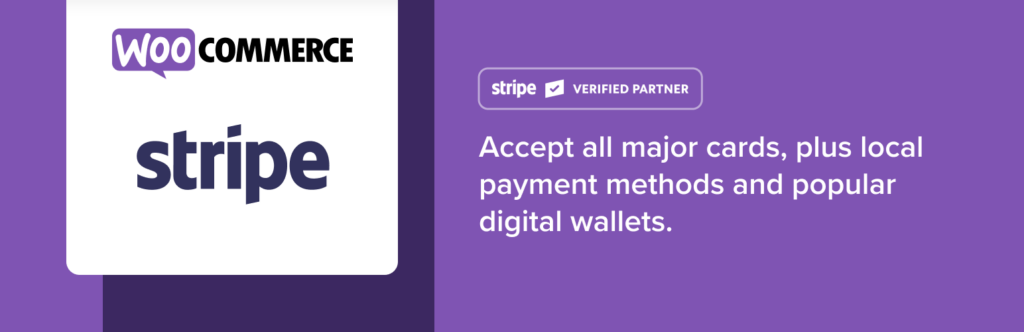
The Stripe Payment Gateway for WooCommerce includes built-in fraud prevention tools that use machine learning to detect and prevent fraudulent transactions. It provides real-time monitoring and protection against potential fraud, leveraging Stripe’s extensive data network. Stripe has also been integrated with the WP Engine’s platform technology, providing our eCommerce users with a more efficient and secure way to connect and take payments.
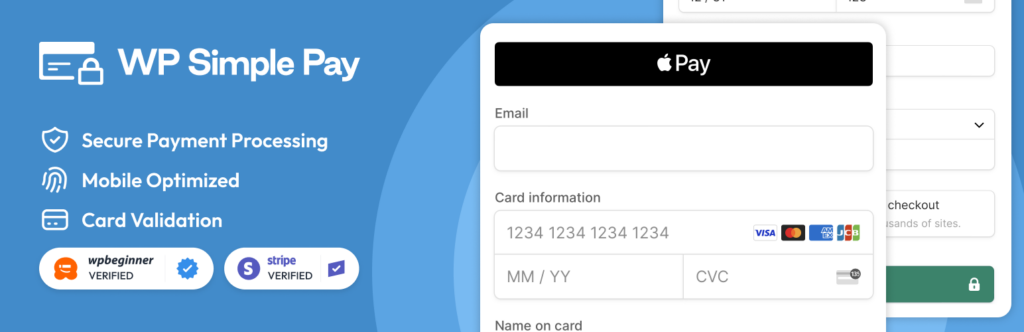
WP Simple Pay integrates with Stripe to offer fraud prevention features for WooCommerce stores. These include tools for identifying and blocking high-risk transactions and advanced fraud detection algorithms to protect against fraudulent activities.

FraudLabs Pro helps WooCommerce store owners detect and prevent fraud by screening online transactions for fraud patterns. It offers comprehensive fraud detection features, including geolocation, device fingerprinting, and proxy detection.
While the above list is not meant to be exhaustive, these plugins can all help WooCommerce store owners enhance their fraud prevention efforts and ensure a secure shopping experience for their customers.
Enhanced WooCommerce fraud protection
Advanced verification techniques
Incorporating advanced verification techniques is an effective method for enhancing your WooCommerce fraud prevention strategy.
Advanced verification procedures, such as Address Verification Service (AVS) and Card Verification Value (CVV), can drastically reduce the occurrence of fraudulent transactions. Requiring this additional information during the checkout process significantly lowers the risk of credit card fraud, as these details are harder for bad actors to obtain.
WooCommerce has its own address validation extension that connects your store with Loqate (or a similar service) to capture and verify customer addresses. Byteplant, another global address validation service provider, also has a WordPress plugin that integrates well with WooCommerce.
Furthermore, consider employing fraud scoring systems. These systems analyze various elements of each transaction, such as IP address geolocation, device identification, and behavioral analytics, to assess the risk level of a transaction.
The WooCommerce Anti-Fraud extension (noted above) has this capability built-in and automatically assigns a risk score to each order on a scale of 1 to 100. High-risk scores can prompt further review or automatic rejection, helping safeguard your WooCommerce store against fraudulent activities.
Behavioral analytics
Behavioral analytics can be a powerful tool in the fight against WooCommerce fraud. By monitoring how users interact with your store, you can identify patterns indicative of fraudulent behavior.
Sudden spikes in purchasing volume, rapid changes in shipping addresses, or unusual browsing patterns can all signal possible fraud. Incorporating behavioral analytics into your WooCommerce fraud prevention strategy can automate detection, making it easier to identify and mitigate risks in real time.
A high-quality behavioral analytics plugin can provide insightful data on customer behavior, enable personalized marketing strategies, and enhance user experience by quickly predicting and responding to customer needs.
Adding this level of behavioral insight to your protective toolkit will boost your fraud prevention efforts and enhance the shopping experience for legitimate customers.
By understanding normal user behavior, you’ll be able to fine-tune your fraud detection mechanisms to reduce false positives and ensure genuine transactions are processed without unnecessary delays.
Advanced machine learning
The use of advanced machine-learning techniques for fraud detection can significantly enhance your WooCommerce store’s security.
Machine learning algorithms excel at identifying patterns and anomalies that may not be immediately obvious to human analysts. By analyzing large datasets and learning from historical fraud patterns, these algorithms can adapt to new types of fraud and continuously improve detection accuracy.
Machine-learning models can also process vast amounts of transaction data in real time, identifying suspicious activities based on various factors, including transaction frequency, location, device information, and user behavior. They can detect subtle changes and correlations that might indicate fraudulent activity, providing a proactive approach to fraud prevention.
Integrating machine learning into your fraud prevention strategy can also help reduce false positives, ensuring that legitimate transactions are not unnecessarily flagged and rejected. This enhances the overall customer experience by minimizing friction during the checkout process.

Compliance with relevant laws and regulations
While implementing robust anti-fraud measures is crucial, it’s equally important for WooCommerce store owners to ensure compliance with relevant laws and regulations when handling payment information and personal data.
Compliance not only helps in building trust with customers but also protects your business from legal and financial repercussions.
GDPR Compliance
The General Data Protection Regulation (GDPR) is a set of data privacy laws for any WooCommerce store owner operating within the European Union or dealing with EU customers.
GDPR mandates strict guidelines on how personal data should be collected, stored, and processed. Non-compliance can result in hefty fines and damage to your brand’s reputation. Here are key GDPR compliance practices:
- Data Minimization: Collect only the data that is necessary for the transaction and no more.
- Explicit Consent: Ensure that customers explicitly consent to the collection and processing of their personal data.
- Data Protection:: Implement strong security measures to protect personal data from breaches.
- Right to Access and Erasure: Allow customers to access their data and request its deletion.
By adhering to GDPR, you not only comply with legal requirements but also foster a sense of trust and security among your customers.
PCI-DSS Compliance
The Payment Card Industry Data Security Standard (PCI-DSS) is another crucial regulation for WooCommerce stores that handle credit card transactions.
PCI-DSS compliance is designed to ensure that all companies that process, store, or transmit credit card information maintain a secure environment. Key PCI-DSS requirements include:
- Secure Network: Install and maintain a firewall configuration to protect cardholder data.
- Data Protection: Protect stored cardholder data and encrypt transmission of cardholder data across open, public networks.
- Access Control: Restrict access to cardholder data to only those who need it to perform their job.
- Regular Monitoring and Testing: Track and monitor all access to network resources and cardholder data, and regularly test security systems and processes.
Maintaining PCI-DSS compliance helps protect sensitive payment information and reduces the risk of data breaches and fraud.
Ensuring compliance with these regulations is not just about avoiding fines and legal action, it’s about building a secure and trustworthy environment for your customers.
Customers are increasingly aware of their data privacy rights and are more likely to shop from businesses that prioritize their data security.

Creating a comprehensive WooCommerce anti-fraud strategy
To protect your WooCommerce store and your customers, it’s essential to develop a comprehensive anti-fraud strategy.
This strategy should be tailored to your specific needs and requirements, but ultimately, its purpose is to outline a robust defense against fraudulent activity while maintaining a secure shopping environment for your customers.
The following suggested areas of focus will help you create and implement an effective anti-fraud strategy for your WooCommerce store.
Develop and enforce strong security policies
A robust WooCommerce anti-fraud strategy must include the development and enforcement of strong security policies. These policies should outline the responsibilities of your team and your customers in maintaining a secure eCommerce environment.
For instance, you should require complex passwords and regular password updates, and you should educate your customers on the importance of safeguarding their account information.
Additionally, you should establish clear protocols for handling suspected fraud cases to ensure your team knows how to respond effectively.
To that end, investing in employee fraud training is just as important as educating your customers. Your staff should be knowledgeable about the latest fraud trends and prevention techniques, and regular training sessions will ensure they’re able to recognize and address potential threats, contributing to a safer online store.
Building a community around your WooCommerce store and engaging with it can also serve as a deterrent against fraud.
Share best practices for online security with your customers and encourage dialogue about safe shopping habits. This helps create an informed customer base and fosters trust as customers see that you’re taking proactive steps to ensure their safety.
Leverage social media, your store’s blog, or email newsletters to communicate tips on how to spot and avoid online scams.
Encouraging customers to report suspicious activities can also help detect fraud early, protecting your store and your customer community from potential harm.
Utilize advanced fraud detection tools
Implementing advanced fraud detection tools is another important part of a comprehensive WooCommerce anti-fraud strategy. These tools use sophisticated algorithms and machine learning to identify suspicious activities and patterns that may indicate fraud.
As noted above, you can use tools that analyze transaction data in real-time to detect anomalies, such as unusual purchasing behavior or multiple transactions from the same IP address within a short period. Integrating these tools with your WooCommerce store can help you detect and prevent fraud before it impacts your business.
Building your anti-fraud strategy with these tools in mind will allow them to play a key role in your preventative efforts.
Monitor and analyze transaction data
Regularly monitoring and analyzing transaction data is vital for identifying and responding to potential fraud. As such, it should also be part of your anti-fraud strategy.
By monitoring your store’s transactions closely, you can spot trends and patterns that may indicate fraudulent activities. Use analytics tools to track key metrics such as chargeback rates, refund requests, and transaction volumes.
Analyzing this data can help you identify unusual behavior and take proactive measures to address potential threats. Additionally, maintaining detailed records of all transactions can aid in the investigation and resolution of fraud cases, providing valuable information to law enforcement and financial institutions if needed.
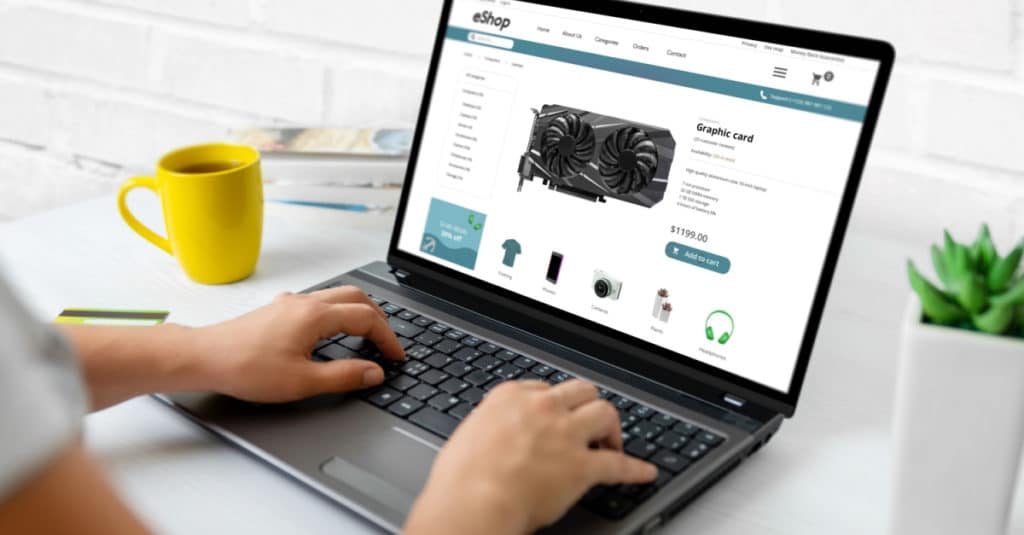
Safeguard your WooCommerce store against fraud
Protecting your WooCommerce store from fraud requires a multifaceted approach.
From implementing advanced verification techniques and behavioral analytics to developing strong security policies and engaging with your community, each step plays a vital role in securing your online presence.
Remember, WooCommerce fraud prevention is not a one-time task but an ongoing effort that requires vigilance, adaptation, and continuous improvement. Stay informed about the latest techniques and continuously refine your strategy to avoid potential threats.
Your commitment to security will protect your business and build trust with your customers, ensuring a safe and enjoyable shopping experience for everyone involved. Visit WP Engine or speak to a representative now to find out more about securing your WooCommerce store and taking your eCommerce experience to the next level.
