
Top WordPress Plugins for Site Optimization
If you want your website to run smoothly, then you need to maintain and optimize it. The problem is that even simple WordPress sites have a lot of moving parts, so keeping everything in top shape can take up a lot of time.
The good news is that there are plenty of plugins you can use to simplify—and even automate—your WordPress performance optimization efforts. You just have to configure the tools you want to use, and let them work for you in the background.
In this guide, we’re going to introduce you to 12 of our favorite WordPress optimization plugins. Let’s get right to it!
The importance of a fast website
First and foremost, a fast website provides a 5-star user experience. Site visitors are more likely to linger if pages and images load quickly. Plus, the initial page load speed is a user’s first impression of your site, so you’ll want to start their journey on a positive note.
Speed isn’t just about positive UX, either—slow websites lose out on conversions. In the internet age, users expect immediacy. If your site takes more than a few seconds to load, you’ve missed a potential sale.
The poor experience of a slow website has lasting effects, too. As fewer people visit your website, your pageviews drop, and so does your Alexa rank. Similarly, Google accounts for speed when ranking search results on desktop (since 2010) and mobile (since 2018).
All this goes to say that having a fast website should be part of your overall strategy. Thankfully, there are ways to optimize your WordPress website to keep speed at an all-time high.
WordPress site optimization best practices
If you’re new to WordPress database optimization, here are some guidelines to remember:
- Choose a lightweight theme – A clean and simple WordPress theme will run faster than a bloated, complicated one. When choosing a theme, make sure you can disable any features you won’t be using.
- Optimize images – Eye-catching images drive traffic, but they can also slow your site down. To decrease load time, PNG works well for graphics, while JPEG is best for photos. We’ll discuss our favorite image optimization plugins later on.
- Be selective with your plugins – Every WordPress plugin you install adds lines of code to your site, which can slow it down. While plugins are essential (and some can even help speed up your website), use only the ones you need and remove unused features.
- Work with a WordPress hosting service – A hosting service specifically designed for WordPress has all the tools to optimize your site right from the beginning.
WordPress site speed optimization plugins and tools
Excellent website performance is essential on all websites. That’s why in this section, we’re going to focus on powerful plugins and tools that can help you optimize your site for speed.
1. Page Speed Boost
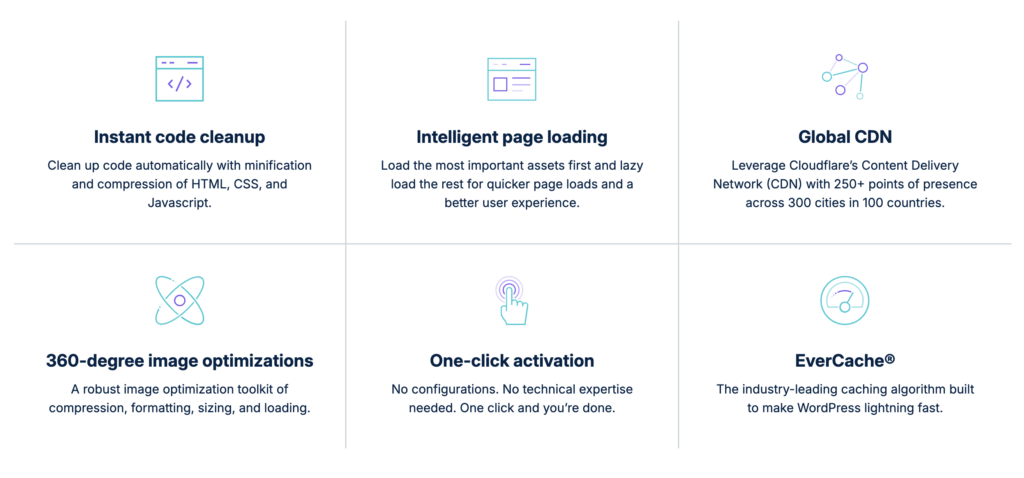
WP Engine’s Page Speed Boost offers an effortless performance enhancement for your WordPress site(s), boosting PageSpeed scores by up to 60% without requiring any technical expertise.
Available for websites hosted on WP Engine’s platform, Page Speed Boost offers several key benefits for enhancing WordPress performance. It delivers faster load times, significantly improving Core Web Vitals metrics, which in turn boosts user experience and SEO.
Page Speed Boost also simplifies optimization by automatically optimizing images, scripts, and code (HTML, JavaScript, CSS). and it guarantees quick load times on both desktop and mobile devices, providing a seamless user experience for all of your visitors.
Best of all, Page Speed Boost provides you with more than 30 automated enhancements without adding additional load to your WordPress application. Unlike many site optimization plugins, Page Speed Boost operates as a background service, ensuring it doesn’t slow down your WordPress site
With Page Speed Boost, you avoid the complexity of traditional optimization methods while reducing plugin bloat. Plus, the tool’s real-world results speak for themselves. Find out more here!
2. Autoptimize

Even the simplest WordPress website usually has several third-party scripts running in the background, as well as additional CSS. Those scripts can add up, slowing down your site speed or loading times.
Minification, the process of removing unnecessary characters from source code (like whitespace and newline characters), is one way to improve page load times. Autoptimize helps with WordPress site optimization by minifying certain assets of your site, like CSS, HTML, and JavaScript files.
Simply install the WordPress plugin and then checkmark the boxes for the code you want to be minified. You can even add scripts for the code you don’t want to be compressed, as well as control whether or not you want the compressed files in the HTML code header or footer.
2. Hummingbird Page Speed Optimization
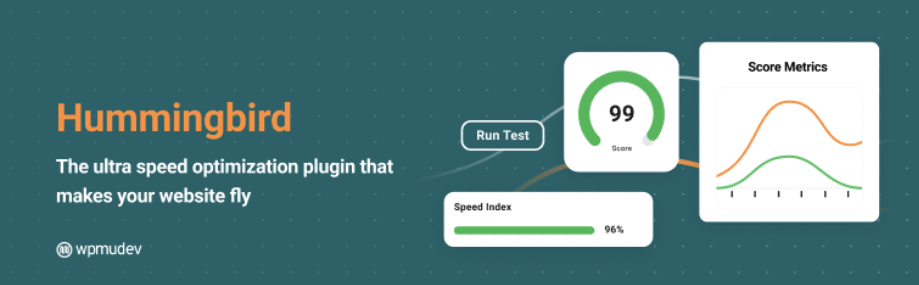
Hummingbird Page Speed Optimization offers a ton of functionality, helping you tackle script minification, file compression, and browser caching. That means Hummingbird can help visitors speed up lazy loading times.
Overall, Hummingbird is an excellent all-in-one database optimization tool. However, be careful not to set up any other browser caching or minification plugins, since that might cause conflicts with load time.
3. WP-Optimize

All the information you upload to your WordPress website goes into a unique database. Over time, that database can become bloated, which may slow down your site. WP-Optimize is a WordPress site optimization plugin built to help clean up your WordPress database for maximized efficiency. The WordPress plugin works to de-fragment MySQL tables as well as remove data like pingbacks, trashed comments, expired transient options, post revisions, and so on.
The optimization plugin offers great control over which areas of your site you want to optimize. You also have the option to run automatic, scheduled cleanups of your site’s database.
It’s worth noting that in our experience, WP-Optimize only has a significant impact on sites with large libraries of content. If you just set up your website, it may not make a huge difference.
Search Engine Optimization plugins
Your website speed isn’t the only factor that requires optimization. If you want your website to grow, you also need to optimize your site content for search engines.
1. Yoast SEO

Yoast SEO is by far the most popular WordPress search engine optimization plugin. It provides you with an overview of how well optimized your content is, both when it comes to SEO and readability.
With Yoast, you get a clear idea of how well you’re using keywords, and what your content will look like in search engines. If you’re new to SEO, Yoast is a great option, since it provides you with a lot of tips for improving your content.
2. All in One SEO
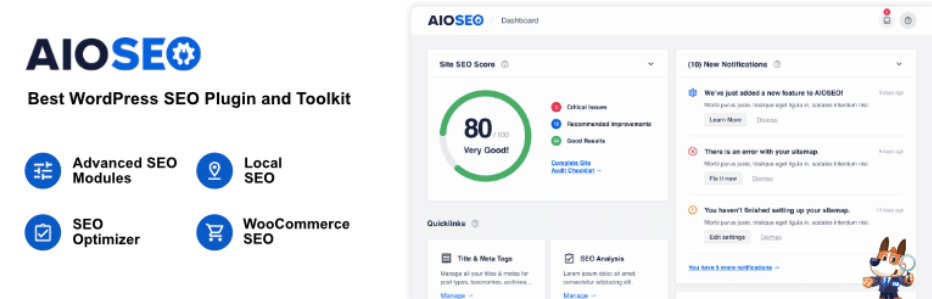
As the name implies, All in One SEO is a one-stop shop for all your WordPress SEO needs. It offers much of the same functionality as Yoast, and is a popular alternative.
What sets this plugin apart is its module system. It includes multiple modules, which enable you to disable functionality you don’t need. If you like flexibility in your plugins, then you might prefer this one over Yoast.
3. The SEO Framework

The SEO Framework is less popular, but provides you with all the SEO functionality you’ll need. It’s also remarkably lightweight, which makes it well worth considering.
On top of that, this plugin uses a similar module system to All in One SEO Pack, which means you get to micromanage its features. If you want to try out an alternative to Yoast, this is a top pick.
Image Optimization Plugins
One of the factors that most affects your website performance is its media. High-quality images tend to weigh a lot, which can slow things down. The following plugins come in handy for optimizing images on WordPress.
1. Smush Image Compression and Optimization

According to Soasta.com, images account for 62 percent of a page’s total weight. Therefore, using an image optimization plugin like Smush Image Compression and Optimization can make a huge impact on page load times. This plugin takes the image files you upload, and compresses them so they don’t take as long to transmit and display. It can also enable you to optimize images outside your media library, and resize graphics.
What’s more, Smush offers the most user-friendly interface of all the WordPress image optimization plugins we’ve tried. If you want a hassle-free experience, then it’s worth checking out.
2. EWWW Image Optimizer
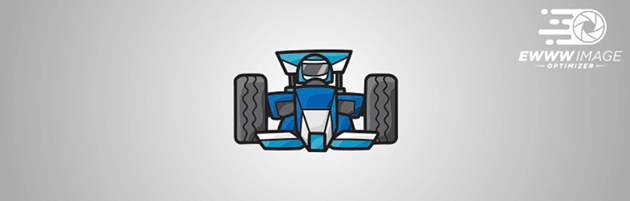
Most image optimization plugins include very similar functionality, so let’s focus on what sets this one apart. Along with compressing your images, EWWW Image Optimizer can also convert them into other file types. Plus, it enables you to choose from multiple compression methods.
In other words, this WordPress caching plugin gives you more control over the way you handle images on your website. It also provides plenty of time-saving automation features.
3. ShortPixel Image Optimizer

Like our previous picks, ShortPixel Image Optimizer can reduce your image file sizes. However, it supports more file types than the competition, including JPGs, PNGs, GIFs, and even PDFs making it ideal for WordPress optimization
That last one isn’t an image format, of course. However, the feature can come in handy if you share a lot of PDF content through your site.
Conversion Optimization Plugins
Finally, it’s also vital to optimize for conversions. This can include encouraging purchases, email sign-ups, and so on. Each of the following plugins can help you maximize the number of conversions on your site.
1. Hustle

Collecting as many emails as possible is one of the most important things you can do to boost conversions. If you’re not yet using a plugin to help you do that, it’s best to get started right away.
Hustle focuses on helping you generate leads by creating sign-up forms, exit popups, and social sharing icons. This is one of our top choices because it integrates with all the major email marketing platforms, including AWeber and MailChimp.
2. Popups by OptinMonster
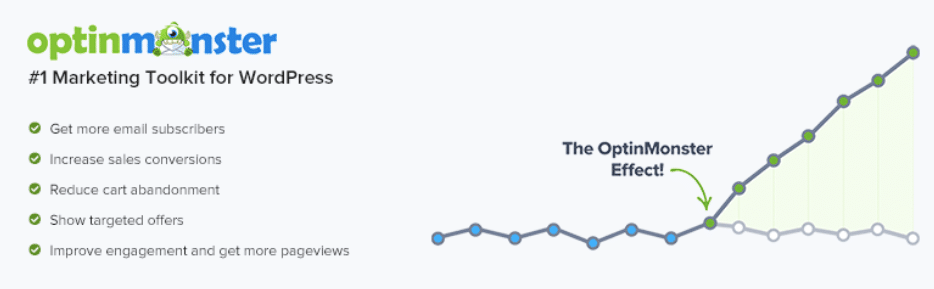
As you might expect, Popups by OptinMonster is all about popups. It enables you to use a drag-and-drop builder to create popups of various types, as well as forms.
Popups can be highly effective when it comes to collecting emails and driving other types of conversions. If you want to try a more aggressive marketing strategy, this plugin might be exactly what you’re looking for.
3. Nelio AB Testing

One of the best ways to improve conversions on your website is to test new designs and content, until you land on a winning combination. Nelio AB Testing enables you to set up ‘split testing’ experiments, so you can determine which variations users prefer.
To do this, Nelio uses heat maps, which you can analyze to determine what elements your visitors are drawn to. If you want to use hard data to drive conversions, A/B testing tools like Nelio are well worth your time.
Don’t just drive traffic, optimize your site to drive conversions
If you’re running a website, one of your main goals will always be to get more traffic. However, you also must strive to provide an excellent experience for your users. If you have a poorly-optimized website, you’ll likely struggle to transform its traffic into actual conversions.
WP Engine enables you to easily test your website’s speed at any time. Plus, all of our WordPress hosting plans provide excellent performance and site optimization right out of the box!
