
Solving Site Maintenance Struggles with Flywheel Growth Suite
Simplify site maintenance workflows and save time with built-in functionality designed for growing agencies and freelance developers.
If you’re focused on growing your freelance or agency business, managing the maintenance and upkeep of multiple WordPress sites can quickly put a strain on your workflow.
The amount of time it takes to navigate through dozens of back end environments, identify necessary updates, create backups, and handle all the miniscule (yet imperative) details that keep your sites operating at peak performance is, in short, a lot.
So what’s a lean team to do? For starters, you shouldn’t be going it alone. While it might be tempting to manage your growing client list on a project-to-project basis, that typically doesn’t scale well.
Instead, you can lean on software and automation to bring greater efficiencies into your maintenance workflows, and with Flywheel Growth Suite, you can do it without breaking the bank.
Read on to learn why small agency teams and freelance designers are choosing Flywheel Growth Suite as their preferred set of WordPress hosting and growth tools and how they’re using it to save time, streamline workflows, and increase their revenue.
Bulk Site Management with Flywheel Growth Suite
Built with the struggles of small agencies in mind, Flywheel Growth Suite provides premium hosting for all of your WP Engine-hosted client sites, as well as special features that help you maintain healthy digital experiences with ease.
Bulk site management, a favorite feature of Flywheel Growth Suite users, allows greater transparency into multiple WordPress sites from a single dashboard. Every client site you host with Flywheel Growth Suite is easily accessible, and you can sort through sites using key stats including out-of-date plugins, Google Analytics information, and site options such as WordPress and PHP version.
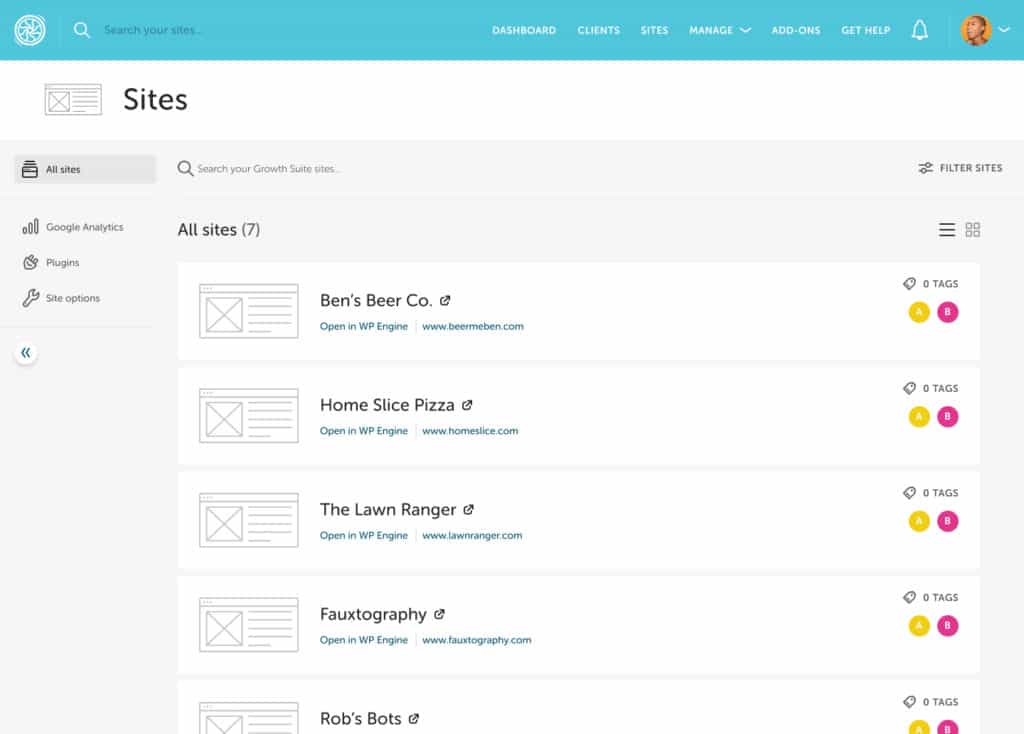
This single page provides quick insights into client sites without having to jump in and out of individual back end environments. By giving you the most important information upfront, Flywheel Growth Suite helps you cut through site maintenance tasks more efficiently, so you’re never pressed for time.
I like to keep moving forward and I’m not very patient. I don’t like doing tedious things and it’s a waste of talent to put our people on redundant tasks…Flywheel Growth Suite allows us to complete tasks without creating a lot of busy work.
Derek Nelson, Founder & Co-Creative Director at Focal Point Marketing
How Bulk Site Management Works
Accessing the bulk site management dashboard in Flywheel Growth Suite is simple, and you’ll be able to check important stats related to your client sites in seconds.
Once you’ve signed into your Flywheel Growth Suite account, click “Sites” in the top menu bar. This will take you to the bulk site management page. From there, you can sort through the client sites you manage and navigate to individual sites to make updates as necessary.
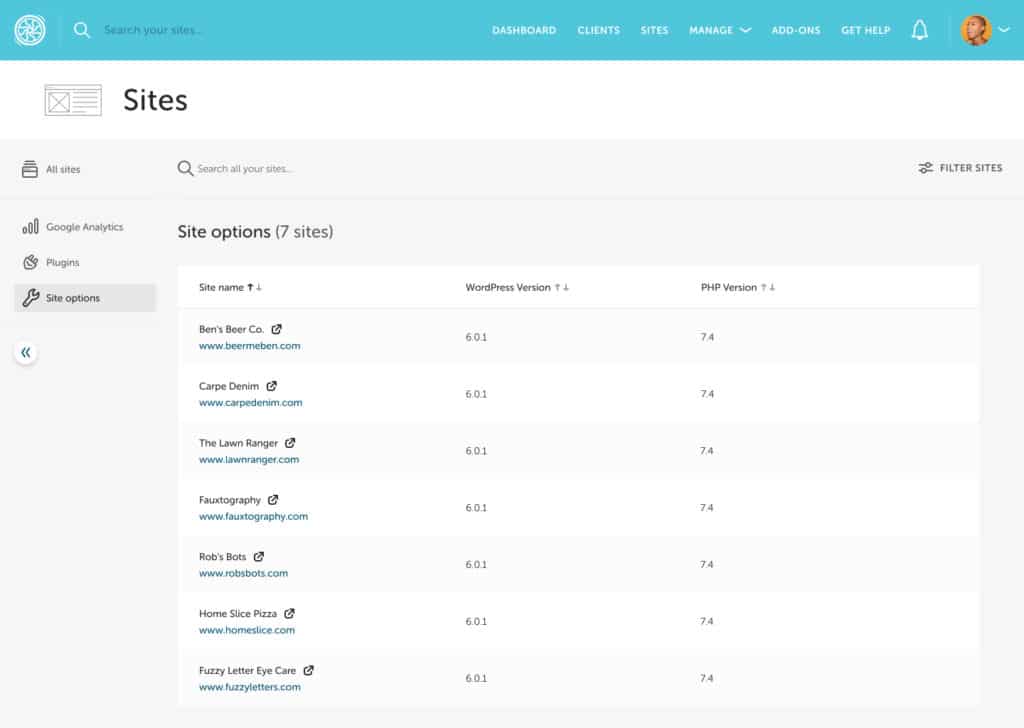
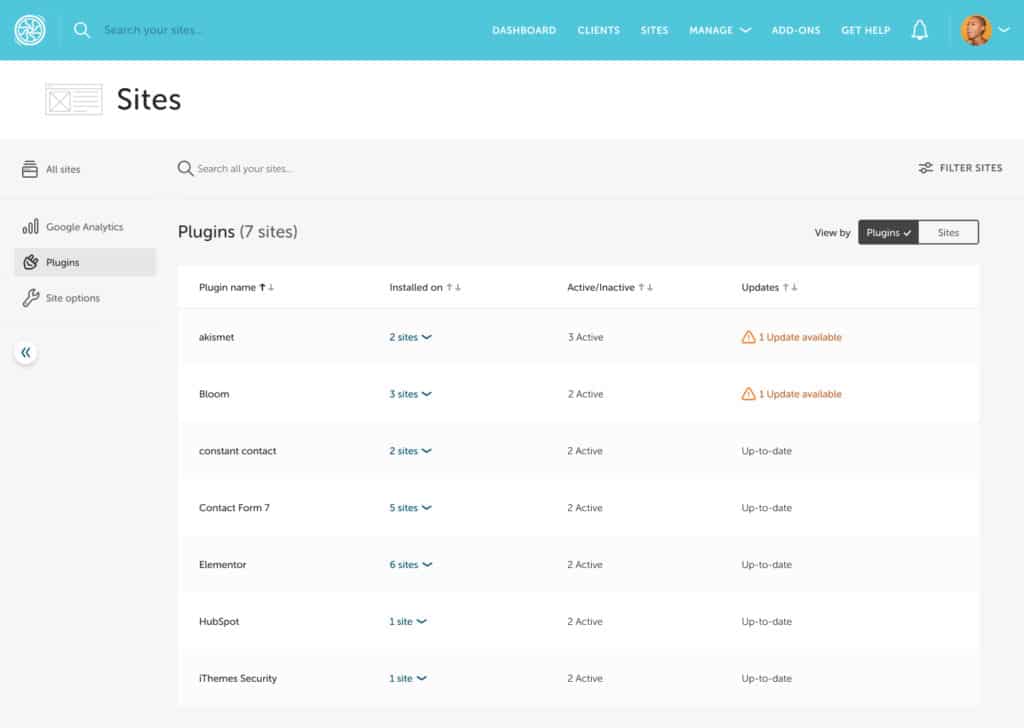
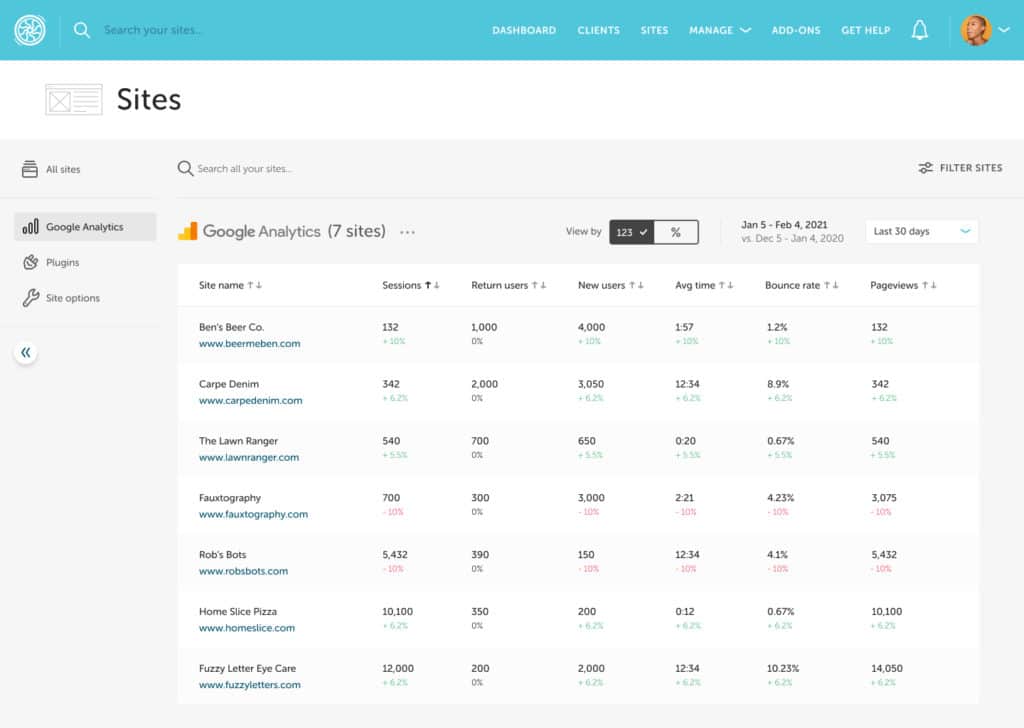
All the information in the bulk site management interface can also be pulled directly into your automated client reports, making it easier than ever to communicate the value of your work in just a few clicks! Check out this video for a walkthrough of bulk site management with Flywheel Growth Suite!
Manage Less So You Can Do More!
Try Flywheel Growth Suite today and see just how easy it can be to manage your client sites on WordPress!





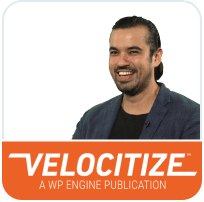





Start the conversation.