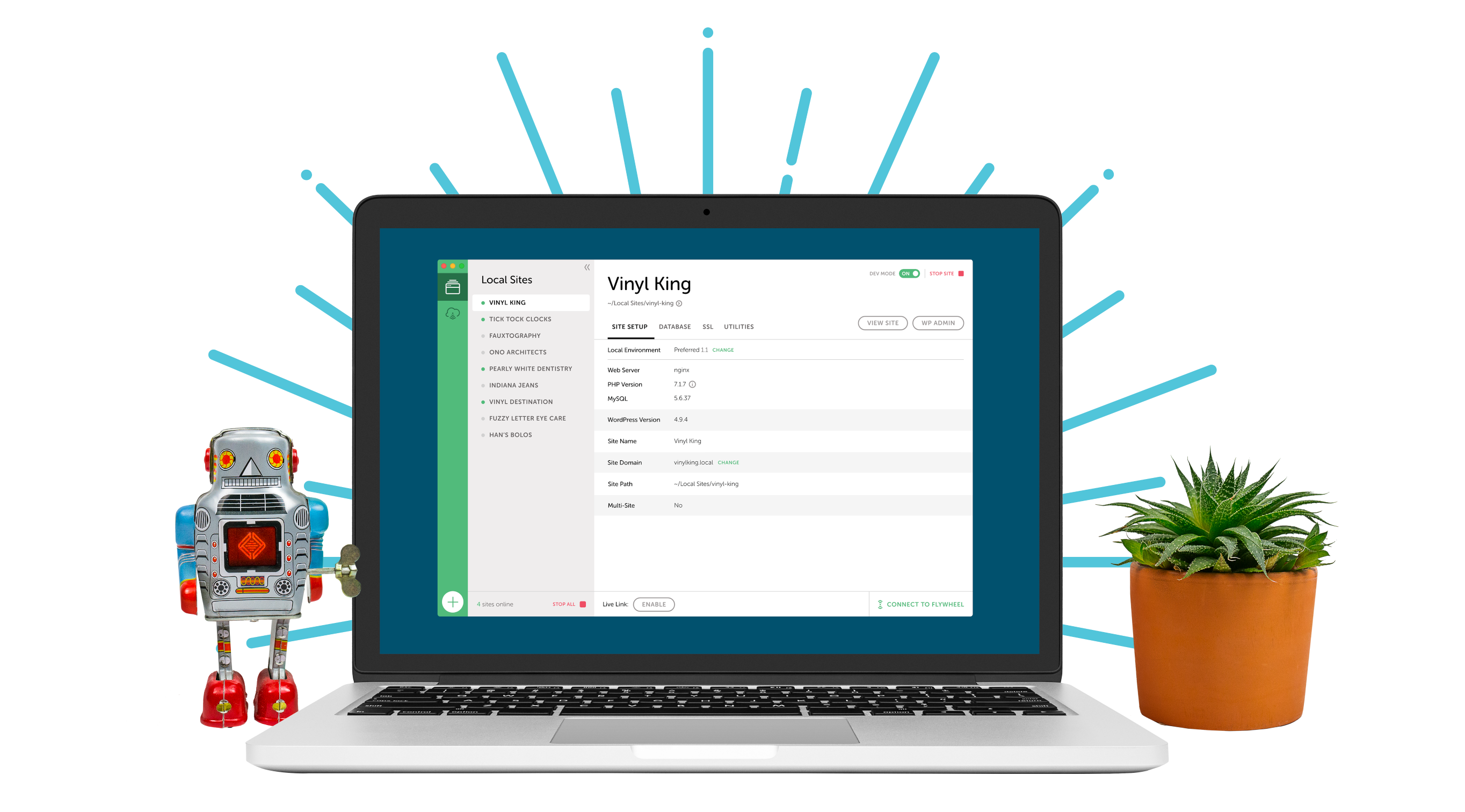Simplify the WordPress development experience.
Delightful local development.
Setup and use with ease. You can get started in minutes with a simple installation process, an intuitive user interface, and easy ways to work with your sites.
Powerful developer tools.
Increase your productivity with testing and debugging tools such as WP-CLI, MailHog, and Xdebug. Gain easy access to log files for PHP, NGINX, & MySQL.
Seamless integration with WP Engine.
Save time and effort with easier site setups, faster push and pull deploys, and expert technical support from WP Engine.

Features you need to develop WordPress locally.
Speed and simplicity
Local runs fast and is an easy to use local WordPress development application.
Simple demo URLs
Show off your latest work! Create shareable URLs to demo your local WordPress sites to clients, collaborators, friends, or adoring fans.
SSH + WP-CLI access
Local offers simple root SSH access to individual sites, so you can tinker around if your heart desires.
One-click WordPress installation
Local makes creating a local WordPress site a light breeze, so you don’t have to bother with setting it up yourself!
Hassle-free local SSL support
Any site created via Local will automatically have a self-signed certificate created. Green padlock achieved!
Flexible environment options
Hot-swap PHP 5.6 and PHP 7.3, or try out the latest version of MySQL right from Local. Everything will stay up and running!
How to connect Local to WP Engine.
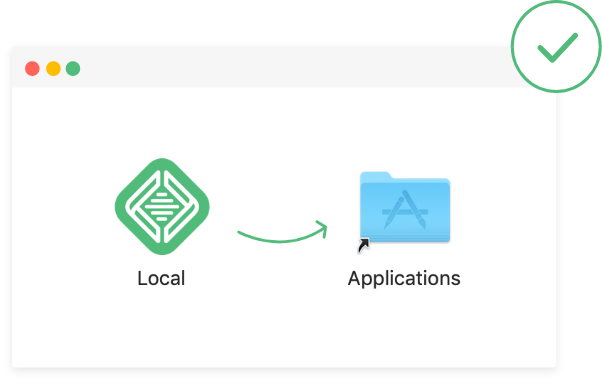
Download Local.
Get started by downloading Local for free. It is available for Mac, Windows, and Linux (including Debian and RPM based distros).
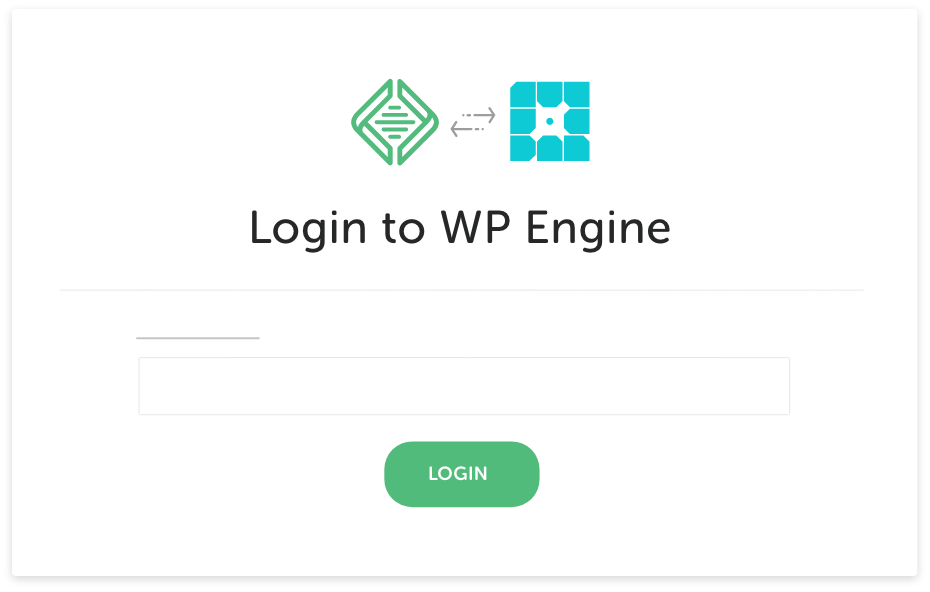
Connect with WP Engine.
Navigate to the Connect tab to log in with your WP Engine account.
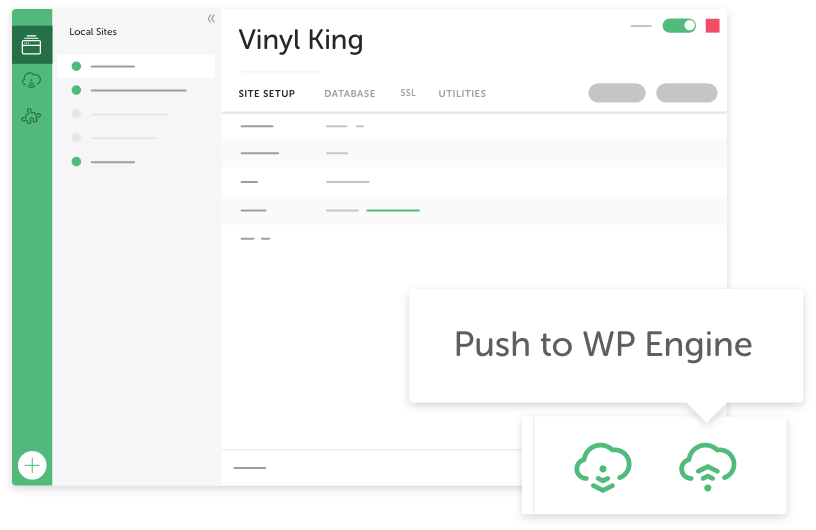
Deploy your local sites to staging and production.
Once connected, you can push local sites up your staging or production sites, or easily pull a copy of a live site to local environment for offline editing!