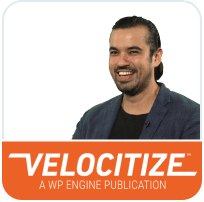On-Demand Webinar – Accessibility: The journey.
Today, your website and digital properties serve as the front door to your business like never before.
With that in mind, are you taking steps to ensure your digital experiences are inviting and accessible for everyone? Now more than ever, staying on top of your accessibility journey is key to making sure people of all abilities are able to interact and conduct business with you online.
In this engaging, interactive webinar, you’ll hear from experts at Americaneagle.com and Siteimprove as they discuss accessibility and your business, as well as ways you can proactively provide amazing customer experiences online for people of ALL abilities.
Duration: 1 hour, 3 minutes (most of which is Q&A from our live participants)
What you’ll learn:
- Why accessibility is important
- Evolution of accessibility
- How to start testing and vetting techniques for your organization
- Why accessibility is a process, not a project
- How to instill an inclusive and accessible mindset within your company
- Q&A
Resources
- Slides
- Get an accessibility page scan – courtesy of Americaneagle.com and Siteimprove
- Americaneagle.com
- Siteimprove
- EagleVision Magazine
- Webinar – Web accessibility and WordPress: What, why and how
- Webinar – Falling in love with accessibility
- Web Content Accessibility Guidelines (WCAG)
Webinar Transcript
0:19 All right, welcome to today’s webinar. This is Jonathan McNamara for WP Engine. We’re gonna get started with accessibility, the journey, making your digital Front Door Accessible and Inclusive. Thanks for being with us today. We’ve got a lot of great information to cover. We’re gonna talk about why accessibility is important. Spoilers it’s incredibly important. We’re gonna look at the evolution of accessibility and take a look at accessibility and how it is a process, not a project. We’re going to tell you how to start testing and vetting techniques for your organization, and we’re going to talk about how to instill an inclusive and accessible mindset. We will also have a lot of time set aside at the end of today’s webinar for a Q&A speaking in which there is a panel and goto Webinar where you can submit a question at any time. Don’t wait till the end. If a question pops up in your mind and you want to get that question answered, go ahead and submit it at any time.
1:15 We’ll be looking at all of those questions and answering them during the Q&A portion of today’s webinar.
1:20 Also, if you’d like to follow along on social media, you can use hashtag WP webinar to do that. And the number one question we get every time is, will this webinar be recorded? The answer is yes. And if you’re here, you will get a link to watch that recording.
1:37 And also, that recording will have closed captioning, so be on the lookout for that in the next week or so.
1:46 Helping us on our journey for accessibility two. Wonderful guys, first, we have Nick Goodrum, he’s the director of front end development and American eagle dot com. Nick, thanks for being on the webinar.
1:57 Thanks for having me.
1:58 So, what is this used to break dance thing, man? I mean, that’s kind of like a lifetime commitment, isn’t it? As valid, valid. I would say that, you know, at the little ones I get to play with them and have them, practice of it But yeah, I probably am not as active as I used to be so I don’t want to boast as if I’m somehow the most amazing thing in the world.
2:19 All right, fair enough, fair enough, also with us today is Kevin Rydberg. He’s the Managing Accessibility Consultant at site Improve.
2:27 Kevin, thanks for being on the webinar, Happy to be here, looking forward to the talk.
2:32 And I got to know: Man, what was it like working at the world’s largest popcorn farm?
2:37 Well, it was it was a long, long season. We actually sent most of the popcorn away. But when I showed up for the first day of work, we had millions and millions of pounds of popcorn waiting for the trucks to show up. So it was a unique experience, it’s very similar to regular popcorn, but there’s a lot more care needed.
3:00 To take care of the products so that the whole stay, you know, with 1, 1, uh, place. Right, right. Difficult farming.
3:10 Sounds cool, man. All right, well, with that, I’m going to turn it over to you guys.
3:16 Awesome.
3:18 But, yeah, just to kind of start us off, you know, Weinstein improved by american eagle dot com while we’re working together as, we just have a really great partnership that we’ve been building over the past couple of years. It’s been really great to kinda share knowledge and really help educate clients.
3:34 And so, really, this is what it’s all about, Education, right? Because accessibility is for everyone.
3:40 So, that’s why today, we just want to kinda dive in a little bit into maybe for people that are new. And then, also really help dive into any questions today.
3:49 Yeah, definitely. And the thing to remember is that everybody needs to care about accessibility. And we will talk about everything from, really, the top management on down throughout the day, and getting buy in, things like that, But you should care about accessibility for multiple reasons, whether it’s about somebody else, or whether it’s going to be about the future you. We want websites to work for the most visitors as possible. So it’s really, it’s really making access available in an inclusive environment for everyone.
4:21 So, we’re gonna jump into some of the rules right away, because we may, as we’ll start with the rules, right. Yeah, that would be next slide.
4:34 All right, So some of these terms you may be familiar with, some of them you may not have heard of yet. So, what we’re gonna do is kinda highlight here in the states. I’ll also mention a couple others that are a little more international, But it really here in the States, it comes down to the ADA Americans with Disabilities Act. It’s been around for 30 years.
4:56 It was actually written into law in 19 90, so when you hear these arguments for or against accessibility in the digital space, keep in mind that the technology was ahead of no, what was considered part of the rules, but that’s been adjusted, so that the technology is part of it.
5:19 15, 57 of the Affordable Air Care Act also stresses the importance of accessibility. And you may see that as a reference from time to time. And if we’re talking with our government folks, and folks that are relying on federal funding, then we, of course, have Section 508 of the Rehabilitation Act, which is some of the updates I talked about to 88. 508. Was recently updated, I guess it was 2018 to include our next set of guidelines, which is the Web Content Accessibility Guidelines.
5:52 Now, we’ll talk about those in a couple slides here, a little bit more in depth, but it’s really kind of the global standard of what criteria you would need to meet to make your website accessible. A global standard.
6:08 Go ahead, now, Yeah, I was gonna say, is, I guess really, it was really nice 1 Section 508 pulled in WCAG guidelines because then because I often see with clients and even confusion when people are like, What are the guidelines, What are the best approaches?
6:21 And so it’s really nice in the recent years that is starting to really show that it’s like, Well, really WCAG is probably the way to go.
6:29 Yeah, definitely. It makes it easier for somebody in our positions because we can point at one set of guidelines to work with and they are, like I said, global, whether it’s EEN, 3 1, 5, 4 9.
6:40 Whether it’s AODA and Canada, or, you know, 508 or other, you know, decided upon rules. Here in the states, that’s, that’s what we have to work with.
6:52 So it’s, it’s a fairly complex, but at the same time it’s broken down into multiple parts. We’ll talk about those here in a moment.
7:05 So, this is going to be kind of an interesting part of the conversation because we’re talking about what’s required versus what’s good to implement well, obviously, what’s good to implement is going to be everything that’s required and more.
7:23 So, again, we’re dealing with a set of guidelines that is continually evolving and changing Word version 2.1 right now. There are updates happening with version 2.2, but they haven’t been published yet. There’s also a version three that’s being worked on for the future. So it’s constantly evolving, constantly growing, and something that needs to be kept up with. What really comes down to is making the choices that are going to affect your users. And what I mean by that, is, we want to provide the best possible experience to anybody visiting your pages, or using your app.
8:02 OK, so we’ve got those required guidelines, but what’s good may take priority over required, and sometimes it becomes more of a usability issue, even than an accessibility issue.
8:15 Yeah, and I like to point out, it’s like, a lot of times require doesn’t, it is good, right, that the items that you want to do, actually help win win-win for everyone. Right? So a lot of these ideas and principles that WCAG and Accessibility improves for everyone.
8:31 So, that’s why I always kinda go, you know, in the physical space where ramps were added as as parents with strollers and whatnot. And, you know, it’s helpful for them, as well. But, you know, that’s why I, really, accessibility, is inside that usability design spectrum.
8:47 But it’s really key to really focus on the accessibility, to make sure users aren’t blocked from being able to access what’s important, in really the web today. Because web is pretty much life, especially in these circumstances where we’re all remote.
9:03 Right. Exactly. And I think one of the things that you said there, that’s a key is blockers. Well, we want to do maybe think of this is more of a priority aspect. What are we going to prioritize what we’re going to prioritize those blockers, whether they’re required, are good to implement, doesn’t really matter at that point. It really comes down to, again, providing that best experience, as, as you said, Nick, you know, being that, we’re all remote for the most part. These days. There are barriers that we maybe didn’t even think of, but what’s going to be great about that is we’re gonna move on to the next slide and talk about the WCAG guidelines web, content accessibility guidelines. And what you’ll start to understand, even in a quick overview of the guidelines today, is that they really do cover all of those things that you may not be thinking of as far as, you know, a limited ability or disability issue. Whatever you wanna call it.
10:00 So what it really does, is, it breaks it down into different aspects. Now.
10:06 They’ve got, the guidelines are developed through the W3C, which is kind of the, I guess, the landholder for, you know, that light that we consider the internet, there.
10:18 the the rule sets, the guidelines, the, you know, the code base, all of the things that make the web operate, know? It is partially managed by the W3C and so by being involved with the W3C, you get to understand and see what some of these these needs are for the different folks.
10:39 So but we’re gonna break down the guidelines today into four different sections: perceivable, operable, understandable, and robust.
10:48 And it really is what you can perceive on the page, how you can operate the page, click the buttons, whatever the case may be. Is an understandable, can comprehend what’s going on on the page, and robust is simply future proofing. Will it work on multiple devices, things like that?
11:07 So, there, you know, those are broad categories, but perceivable can include anything from an alt attribute on an image all the way to the, uh, transcripts on a video. Yeah.
11:25 Operable.
11:26 Maybe tabbing. It may with a keyboard, it may be operating with a mouse, or it may be a, you know, a touchscreen.
11:33 So, we’ve got, you know, a lot of different areas that can get pretty complex within those guidelines. But just showing you that overview of those four levels.
11:43 Yeah, And I’d like to know. It’s just, a lot of times, people think, You know, it is simple, Right? Perceivable operable. That should be, you know A no-brainer.
11:48 To a degree going like yeah, you know, be able to see the site, or be able to use the site.
11:54 But is that there are a lot more users than yourself, right? There’s a lot of different people on different user types, so perceivable isn’t always just about site. It’s about all the different types of users that might use different technologies like screen readers that.
12:10 Really need to have a way of digesting that information and operable, I mean, the amount of sites that are out there that forgot what keyboards are is amazing. Because it’s, you know, it’s been around before the mouse.
12:23 Right, And yet, somewhere along the lines and in the web space. Everyone kinda, you know, hovers.
12:29 Hover, didn’t mean to make a pun there, around mouse, rather than all these other input devices that are around.
12:37 So, it’s really need to open our minds to beyond whatever user type you are, to realize. there’s a lot of different interfaces, A lot of different types of users out there.
12:48 Yeah, and we’re not really going to focus on any assistive technology today. But assistive technology can be anything from a screen reader to know navigation aids. You know, Sticks blow straws for people with mobility issues. It’s a pretty complex area. And, again, all of those different aspects are really covered within the guidelines pretty well so that you can, you know, address all those concerns.
13:22 All right, I think this is probably one of the key takeaways that we want to share with you today, and that’s the fact that can be pretty overwhelming to tackle accessibility. But remember, it’s a marathon, it’s not a sprint. It’s not a one-time one and done project, we don’t just, you know, throw it in at the end and hope it all works. You really gotta think about accessibility as part of your overall development, whether it’s from the design aspect, from the development aspect itself, from the interface all the way up through. one of the analogies I like to use that I’ve heard from one of the experts in the field is that What do you make a blueberry muffin? You can’t push the blueberries in at the end. They’ve got to be baked in from the beginning. So, you know, think about accessibility. Is that as the or think about a website is the muffin and accessibility as those blueberries They’ve got to be integral from the beginning of the recipe. All the way through.
14:23 And the thing to think about, as well as the, you know, your websites probably changing by the minute or daily versus, you know, many times when people are kind of related, you know, especially in Asia where buildings and structures well, how often are they renovated? How much are they changed? But websites, they’re changing daily, so to assume that oh, we did it once and everything’s good. It’s not that really the right mentality. You, really, it’s a, it’s a maintenance. It’s an ongoing effort is not forgotten about once you do it once.
14:55 Yeah, Exactly.
14:57 The key to remember here is that, no, it is complex, and one of my primary tasks is actually to help businesses implement an accessibility strategy. That’s one of the things that I probably do more than just about anything, and one of the things that we’ve got to work with is an accessibility roadmap, which is going to be our next slide.
15:19 Now, this isn’t really linear because you can be at different spots, but this is just a really that 30,000 foot view of accessibility. There’s, there’s multiple steps that you’ll need to address. Now, if I expand out on all of my documentation, these eight steps in this Roadmap overview really comes into the almost 180 different checkpoints of different things that need to be addressed, whether it’s addressing thanks from a policy level, whether it’s your communication of your accessibility plan itself, there is a ton that can go into this. But if we look at it from this, this kind of starter point, this is different aspects number one, you need to understand the problem. What is the depth of the problem?
16:07 And we’re hoping that today’s webinar is going to really help the folks that are just getting a good start, Get a handle on understanding what that problem is. So how many websites do we have? How big of a problem is it? Who are my visitors? There’s, there’s a lot involved here. Once you start to get a handle on accessibility as an issue and how important it’s going to be in your organization, then, of course, you need to gain support.
16:33 And that can be from the top all the way down. Everybody within the organization has some level of responsibility for accessibility. Whether it’s the folks that are providing the resources, the software, the the human bodies, the FTEs, or all the way down to the folks that are generating the content. Everybody can take a little piece of that accessibility, but you gotta get that support up top so that you get the resources that you need.
16:59 Once you start to see that snowball rolling down the hill and picking up some speed, then it’s time to really determine what the baseline is. And that’s where tools like site improve. And companies like, like American Eagle are going to help you figure out where you’re starting. You don’t know where you’re gonna go if you don’t know where you started from. So that’s really what that baseline can be. And, again, it could be understanding how much multimedia we have on the site, how many pages are really out there. How many pages need to be out there? So it’s, It’s an interesting exercise.
17:31 It’s really an exercise in efficiency, and a lot of cases for managing website accessibility is really a driver for a lot of digital transformation product, product, digital transformation projects right now. So once we have that baseline, once we know we’re starting, then we can start looking at what our goals may be. And remember, like I said, it’s a, it’s it’s a marathon, it’s not a sprint. We’ve gotta take little bites, set, realistic, goals, realistic timelines. Don’t just say, All right. We’ve got 26,000 pages on our website. We’re going to be accessible by February first. I mean, that’s not a realistic goal.
18:09 A realistic goal might be, Hey, before February first, we’re going to have 20 people from our core team go through accessibility training. You know, that’s a realistic goal, and those are the types of things that you’ll want to break down. And education is a huge part of that. Again, really role based. one of the things that site improve does is a lot of role based work, so that we can get the issues to the teams that can actually assess, Whether it’s a developer, whether it’s a content producer, or marketing person. We want to make sure that everyone understands what their responsibilities can be, and how they go about improving the accessibility of what they’re working on. Keep that plan going.
18:53 But then let’s communicate the progress, Let’s, uh, let’s share our wins. Let’s let everybody know that we’re making, making strides rule making gains. This isn’t going to happen overnight. And, you know, setting goals like fully accessible is not a realistic goal either. So, maybe set that that.
19:15 Those blocker is likely to be first.
19:19 What’s that, I was gonna say, I was like, trying to help us, those long lines of those blockers first, right? Prioritize. But yes. It’s coming up with a prioritized list because really, it’s, it’s a kind of exponential curve, right? You could end the gains from, you know, OK, I’m gonna find all of my B tags and update them to strong tags. It’s like, OK, yeah, you can get to that level, but let’s make sure people can even get in the front door. Yeah, exactly. Exactly. So, that’s what we want to do is we want to communicate up, is the progress. You know, the winds and things like that. But there’s got to be sustainable. So, this comes back to gaining that support early on. It comes back to that continual education of your team’s. Let’s, let’s work with then. You know, the parameters that we have to keep it moving forward and not stall out.
20:07 So, I guess the next thing we’re going to do is ask you guys a quick question on our poll.
20:18 Are you actively making your website accessible today? Simple, yes, or no answer. Is accessibility a part of what you’re working on, or is this still fairly new?
20:28 And that’s why I put it in the clause of not yet.
20:30 So really pushing saying, you’re agreeing to that you will do this. So that’s what you get for joining in this column.
20:37 Yeah.
20:43 All right, the votes are really rolling in, around 40%.
20:55 Yeah. Kevin, like you’re saying, I mean, the process. So, I mean, even just doing a little bit today can make a difference. And, you know, it will continually save this back and forth. Nick, over and over again is, is via low hanging fruit, what simple change is, going to make a big change quickly, What’s, you know, a major improvement fix, something in the template, you know, Adjust. something in the CSS. You know, things like that are fairly quick in a lot of cases, and they can make a pretty outstanding difference in a. Hurry.
21:28 We’re looking at about two thirds. Yes, OK. Good news.
21:35 Good news.
21:53 So, now, that’s kinda where the, where we’re going to roll up our sleeves and talk about actionable steps and there are so many different ways that these can be actionable, they can start, you know, at so many different levels, as you see by that roadmap. You may be already part of the way down that road map, but you may have to go back and do some other steps.
22:14 So, we’re gonna go ahead and start determining Actionable Steps for accessibility. Where do I start? Nick, do you want to start this one out?
22:25 Yeah, I mean, so, really, it’s, it’s determining, you know, stakeholders, like you were saying, who’s going to be able to be that voice, right? A lot of companies don’t get it right because they feel like maybe they don’t have to take care of it, It’s really about making sure everyone’s on the same page and getting that solid voice saying that we need to handle this. And then generally, it’s going to because there’s a lot to know, right? It’s usually reaching out to the experts rather than just assuming you can solve it all on your own. It’s really kind of reaching out. You know, it, that’s why, you know, ourselves, of all these places are really just like, we’re here to help educate you, because you can’t do it wrong. There’s plenty of people that try, and then you end up making it 10 times worse. So there are aspects of really needing to know what’s in that space, rather than just, you know, plugging along on your own. And it’s OK to ask questions. There’s even community areas. You know, there’s Twitter and a whole bunch of places where there’s plenty of people that are gonna be like, Oh, yeah. No, that’s bad or have some suggestions.
23:25 So, really, it’s about getting that education, Figuring out who’s going to be able to get started, which is pretty much everyone.
23:33 Maybe not server texts, but it’s really about making sure they’re all on the same page and then like, you know, the steps there would be, OK, make a plan for it. Don’t really planning that out and it’s really about you know just that due diligence, OK, yeah. Having to add to, you know, closed captions and transcripts to a thousand videos, OK, it’s a bit late, but you’re already a thousand videos in, But don’t expect that you’d have to, certainly by tomorrow, I’ll have to have those all figured out, but it’s about planning now.
24:04 Because it does seem daunting but really, it’s OK, take a breath, and go, OK, well, now I just need to come up with a game plan on how, I’m supposed to go through those, do I started just moving forward? Do I start then, you know, creating a backlog, you know, those kinds of processes and then being able to start betting with your vendors as well.
24:23 Yeah, exactly. And lean on the vendors, we have more experience than you may have in the accessibility world.
24:30 You know, Pick our brains, ask. Ask Nick about design issues that you’re dealing with asked me about, you know, some of the long term planning, or where to look for budget items, in some cases, depending on the size of your organization. You know, we’ve, we’ve found some creative ways to get funding for accessibility projects, It’s just a matter of understanding that there are a lot of questions, especially as, you know, while low, a lot of you are already started down the journey, It’s still maybe a fairly new process for you. Find those resources that are out there. There. There’s an entire industry around accessibility at this point, whether it’s from the legal compliance side of things, Whether you’ve got shops that are building great user experiences, or you have companies like site improve that are offering more guidance and, you know, monitoring things like that.
25:20 So, those actionable steps, really, are getting to know what those resources are, and, again, we’ll help you with that today.
25:30 Yeah. So, I guess then, you know, this time is really for you guys to answer questions. I guess we can go to the next slide. But I think we’ve kind of covered all of it where it’s, you know, possibility designing and building, working with us and creating those, you know, long term plans. Yeah, I guess just to note on that second bullet, point there, the design and build accessibility functionality for your future self.
25:53 There’s a gentleman that I know in the industry, a friend that did a talk a number of years ago, called, Selfish Accessibility, and remember that you’re not always your website’s visitor.
26:06 You don’t know what the, you know, folks that are coming to your site, necessarily, are dealing with, But you also know that, as you age, you’re going to be dealing with things like vision issues. So, contrast is more important than it maybe was 10 years ago, you know.
26:23 Hearing issues and things like that, that are, you know, more degenerative that take it all over time. So, so keep in mind those folks that are already dealing with some of those, those degenerative issues.
26:39 Yeah, I think we’re ready for the questions section or aren’t we?
26:43 Alright, Well, as I mentioned at the beginning of the webinar, there’s a panel and goto Webinar where you can submit your questions, so go ahead and do that now. Although, we had a lot of questions, pre submitted that, we’re gonna get into right now.
26:58 So the first set of section questions is about overcoming objections.
27:02 And so here are three questions about that. The first question, gentlemen, is, this person is looking for suggestions on how to approach a client with a limited budget, who doesn’t want to spend money on accessibility.
27:19 Well, I can add up to you again, I’ll go first, but to me, Not wanting to spend money on it, and it’s probably an education issue. Really, in a sense, if, you know, I don’t like to really focus as much on the law aspect, but the law aspect does come in a fair amount lately.
27:38 So pretty much saying that we’re not going to do anything, we’re going to fight it.
27:41 And everything in the history has not done that well. So, in the end, you do end up paying, and you end up paying more, But I understand not every organization is going to have unlimited budget, and that’s where I’d say it is about creating that long term plan.
27:57 It’s, it’s a little bit easier to say like, hey, we’re aware of this, we’re working on this, and where, you know, this is the items that we’re going to be working on. And, you know, hey, what is our monthly budget on this? What is our, you know, quarterly budget on this? And you can say, Well, what can we solve, but those, those areas.
28:14 Yeah, and to pick and pick up on that, cold is the Internet now. I mean how long we’ve been using it probably 25 years or better, you know.
28:23 And we are willing to spend a lot of money on things that don’t make a difference. If we’re relying on our website as our main communication tool with all of our customers, potential customers, et cetera, think about the investment that you put into that. The communication tool, OK? You’re willing to spend a lot of money on analytics. You’re willing to spend money on search engine optimization, but you’re not willing to put anything into accessibility? Well, the business cases are there for accessibility as well. If you look at the number of people with disabilities, in all this, bring out the everyone’s favorite statistic: 20% or one in five persons, have some sort of a disability that may, you know, issues using your site. If you are a storefront and you’re closing the door to every fifth person that walks by, I mean, there’s the business case right there.
29:17 So I’ve got a related question, gents, that. I think it’s an important one to get in before we continue on with the pre submitted Questions. And it is. If you’re building a site for a client that requires it to be successful, accessible, how many hours or what percentage should we be increasing to take care of the accessibility part when building it?
29:39 No, it’s always a tough. You know, we can give some general ideas, but it’s a, it’s a tougher question because it’s how far along are you. 29:48Right we’ve already built 14 sites, and each one of them is completely inaccessible on some framework and some CMS platform. That doesn’t allow you to make any changes.
29:58 Now, most of you are on WordPress, which is probably a little bit, a little bit better off.
30:03 But, yeah, I’d say, the main difference here is, if you’re doing it after the fact, you’re up for a lot more effort than if you did it in the initial phases. What if you did it in the planning phase, because really developing and accounting for accessibility, if you’re doing it upfront, generally, doesn’t take that much extra time.
30:21 You’re creating the HTML semantics, The structures, and everything, with that in mind. And so, the time it takes to build it, kinda similar. Now there’s probably extra effort for testing, Making sure you know what you test with, more than just, hey, I looked at it, and it’s OK. So there is some increase in testing time, but really development isn’t going to be somehow, astronomically, 2 times 3 times larger because you’re accounting for accessibility.
30:48 Right? And it is all about the timing. Because we see statistics that say that, you know, making excite accessible after it’s gone live is down 34, 30 to 40% for accessibility, you know, remediation. Where if it’s rule, then, right, before launching the site isn’t live yet, it, maybe 20 to 25%. You know, and these are just numbers that, you know, we hear, we don’t know, I don’t have any documentation to back them up. But I’ve also heard that if they roll accessibility, and from day one, it’s six to 10% or less sometimes because of, you know, like Nick said, you’re building out a framework, that, you’ve got components that are used over and over again. It’s much easier to assemble with good working pieces than it is to, you know, kind of, Write everything on its own.
31:37 Yeah, I mean, the way I look at is the same thing with bugs, right? I mean, how much, how much money does it take to fix bugs? Well, if you didn’t have bugs to begin with, it doesn’t take as much. And if you built it to account for those kinds of issues, that will take less time so. But is it easy to, you know, account for all bugs? No. So that’s why there’s still some extra involvement to make sure you can help resolve the items.
32:00 Nice, OK. The next question on overcoming objections. This person wants to know if you can recommend any cost effective ways for small business websites to implement accessibility features at a lower cost, in terms of like, time and resources.
32:16 What would, so, I guess, and, in a sense, it’s what would be a good way to get started, or what are some like low, low resource, low hanging fruit, stuff that folks could do?
32:31 Well, there’s a couple of things that you can do to start out, and I think we’ve mentioned them a little bit.
32:35 If you don’t want to spend the resources on the learning and understanding accessibility, the W three C has great resources out there for that learning path, so let’s think about that, first, What, Again, if you don’t know where to start, you don’t know where you’re going to be able to go. So, look for those resources that are readily available.
32:57 Via W3C there’s a lot of universities that have pretty extensive accessibility programs that have good online resources that can help you get started. There are a tool bars. There are plugins. There are different things that you can utilize to check your code page by page. If you don’t want to put the money or you’re not able to put the money into the software, then go ahead and start out with some of the free plugins and get an idea on what’s going on with those, with those pages.
33:29 I mean, those are, those are just general, good starting points with limited resources, and really, the main thing is, is rely on the stuff that’s been created with that in mind. So, with a little bit of education, you can then kind of know, hey, I need to look into pretty much every plugin and every tool that I’m, I’m choosing for my website.
33:48 And then you are as a, you know, an educated person. You’re more likely to Prod and make sure you’re choosing the right stuff to begin with. So really, you’re like, OK, well, I want to start, and I need to account for accessibility with small business, I don’t have tons of money, and it’s OK, Well, you know, let’s say, OK, is the WordPress space, right? Well, there’s already accessible templates and structures, or you can, you can use as a base template, But if you know, go for all the fancy that has, you didn’t vet it. You’re now looking at all that extra effort rather than, oh, OK, well, it’s already got some of that stuff built-in.
34:22 And then the same thing using the frameworks, the plugins, the tools, do talk about the accessibility, and somewhat looking into seeing, embedding that it has tried to account for it.
34:33 And if you choose those, then your effort, again, is smaller because it’s kind of already built in place. So, I’d say, you know, building off of that, what Kevin was saying was education.
34:42 That’s how you also reduce down your costs, as well.
34:46 Yeah, and, and take that next step when we’re talking about something like WordPress, There are templates that are out there that are accessible templates. But what you’re gonna say is, but it’s not my, you know, I’ve got to add so much to make it, you know, to fit our program. Things like that.
35:04 Those components, those pieces that you’re looking at, that those beforehand because you can start out with a very complex template that has the functionality that you’re looking for, responsive design, Megan, menus, you know, all of those different pieces that, you know, make our sites interactive. But they are done as accessibly design components, so keep an eye on what’s out there and available. It’s just really being smart with your starting point.
35:37 All right. We’re going to move on to using Aria values.
35:42 So first question: power aria tags used with hamburger menus, including the use of JavaScript for menu State, as well as tabbing within between different parts of nested menus.
35:54 Also, how is the how is non mouse menu navigation handled in the HTML and JavaScript?
36:01 Kind of a big one there. Alright. So just solve all problems OK, Yeah. Everything.
36:06 Well, so the main thing is is you know, you could go let’s go down the route of the wai aria guidelines for like menu, right?
36:15 But there’s There’s even I wouldn’t jump that far.
36:18 I wouldn’t go down to just assume just throw wai aria at everything uncomplex components because do keep in mind that Aria is aimed towards a certain set of assistive technology. It does help with the accessibility as a whole, but it is kind of focused on a particular set.
36:34 So, there are sighted keyboard users, as well as people with screen readers and whatnot, so you have to try and find that compromise on creating interfaces that are usable for everyone.
36:44 And so the menu, if you go dive down into the wai Aria menu, there’s a lot about you need arrow keys, search functionality, a whole bunch of functionality. You actually remove it from tab indexes so you can’t tab to anything, which may not be a great experience for a sighted keyboard user that’s not used to interacting with it. And, so, really, it’s back to being kinda the basics. Right? Well, it’s really an expandable content. It’s a panel right there just opening up something.
37:14 And so it’s not saying you know why, you know aria? It’s more about maybe simplified REO. So especially if you’re looking for low budget items and you’re trying to do quick wins.
37:22 It’s more about OK, well, we need a button.
37:26 Right? Opens and closes something. All right, so there’s gonna be JavaScript involved with that, but it’s not that complex.
37:31 And then really the second step is adding at least some state understanding to screen reader users, which is where Aria expanded equals True False, comes into Play. And so on a basic level, you’re just kinda announcing because that’s the thing to keep in mind for screen readers is that it’s like a pin pinhole view They’re not provided a whole bunch of peripheral information, just the limitation of the software.
37:56 Wow, in the sense of there are ways of putting it in. But out of the box there’s there’s you know, if you all you did was add a button that’s not going to now. So, it’s a mixture of the browser and everything. So, you add are expanded, and I get immediate feedback. As soon as I pressed on something that, oh, OK, it’s open.
38:12 And so, now, you have touch users that can use this, because, hey, I did it click based.
38:18 Your mouse user that you can use it because, hey, click based, and then keyboard users, because at the button, enter, or spacebar actually trigger. Click events so you don’t even have to add extra, like event listeners or anything like that. So all of those together, you’ve kinda created a universal experience that also has a little bit of catering with, just some minimal aria.
38:38 And, and to back it up one step further, which I have a tendency to do that, I go as simple as possible for starting rely on native HTML, semantics.
38:50 The semantics are built in, from day one with HTML. And so if something is a button, it reacts a certain way for assistive technology. So use a button if it’s intended to create an action, if it’s a link, you know, then it, then it links, but know, the difference between the two.
39:08 And how do you make one, maybe look like the other, but act, in the correct way, it’s all about those base semantics and then using aria to supplement what the semantics are.
39:21 The key thing is just the, like the amount of times I’ve seen sites that are just like divs with tab indexes. And it’s like, why isn’t it working?
39:30 And you’re like, because you you kinda tried to recreate it when it was just a readily available right away with just Native HTML semantics. So if you find yourself having to throw in a whole bunch of stuff into your, you know, divs and spans and stuff that’s usually assigned to yourself to take a step back and go, like, is there something that’s actually pretty built-in?
39:52 Nice, OK. There have been a lot of questions about resources and you guys have been really good at suggesting good places to start? I appreciate that.
40:01 But specifically about Aria, this person says, I haven’t found a basic introduction to Aria tagging and they go on to say in my case, implementing the tags with Elementor or WordPress, are there good resources you can recommend to understand how to begin using them properly?
40:20 Mmm hmm, but, that is somewhat dependent. I mean, Elementor even kinda shows you how you can do like custom attributes and stuff like that, and so that, they do, you know, it is somewhat dependent on what you’re using within the system.
40:34 There’s also limitations of just what you can do, depending on your, your knowledge of backend, and also just how the code works. So, if you’re more front facing and you’re just more just throwing themes, you might not be able to do it as easily.
40:49 But again, it REO should be supplemental so it shouldn’t feel like I have to put aria on every single thing on every single component.
40:59 You don’t need to it if your content person, you can just throw in heading tags and unordered lists, ordered lists. And all of those things already have that kind of built-in.
41:09 And a lot of the native components that are already available from WordPress, again, if you’re using those base areas that already have accessibility built in, you don’t really have to worry about that as much.
41:20 But, really, the main thing I would say, is, if you’re starting to create so complex, that custom components that you need to understand how carousels work, understand how models work, understand how all of that works. You’re now diving into building almost your own custom components. And so if that’s your concern it like I don’t know where to begin, I’d almost say, take a look at what’s been created and what has accessibility built in. And take a look at that as a reference point, because you’ll probably learn a couple of things. Then wai aria does even have literally design guidelines of just like here.
41:55 Here’s an example, and here’s exactly where you put this and put this and put this area, All of these are needed, the keyboard interaction, but if you’re not creating the plugin, I’d say then, you know, grab from ones that are already kind of pre-built. And make sure you choose in that right base.
42:14 All right. We’re moving on to creative and technical design for accessibility questions. The first one is, Do you have any recommendations for designers on how to balance accessibility with website designs that are leveraging more trendy slash fancy features? This person goes on to point out animations or non-standard layouts, et cetera.
42:37 Um, I can grab that upfront. I want, but fancy doesn’t necessarily mean that it’s it, you can’t use it.
42:46 The main thing is, is you need to be conscientious of what the impact of any of those items are.
42:51 You know, you know, I often get questions of like sticky headers and sticky footers and aspects like that and I kinda go inherently they’re not bad. They’re not going to be inaccessible just more about the implementation.
43:03 So you have to think about, OK, that it might be users that need to zoom, they might need to be a 200% or 400%, and well, OK, if I’ve got like 14 sticky items all on top of each other, that’s not gonna look good, right? It’s gonna be almost impossible to use.
43:16 So then it would be, OK, well, I need to account for the fact that maybe I only make them fixed position If you happen to have enough height, right? So you can do media queries and say, if you’re tall enough, then do fixed animation’s. There’s even CSS structures to be able to say like.
43:32 Or to say, hey, you know, maybe if you have motion sensitivity, you can turn it off but really might not make it a available feature that you can turn off animations for everyone.
43:42 You know, you can have utility toggles to kind of say, hey, my viewing experience. I don’t want all of this.
43:49 And so you can just say, OK, puzzle animations and pretty much just make sure all that CSS structure and JavaScript that you’re doing to make all the fanciest it goes away. And it’s usually an off switch, which isn’t usually as difficult to implement.
44:06 one of the things that I usually ask right upfront is, what is the need for that widget or function on the website? Is it to show your technical savvy, or does it really, you know, emphasize something that, that needs to be done? In a lot of cases, we have to get back and focus on, what is the goal of the website? Am I selling a product? Because if that’s the case, I want to get to the product, and want to get it in the shopping cart, and I want that information as soon as possible, because that’s really what the focus needs to be. So, let’s not make a long winding journey to get to that process. Let’s make a couple of clicks, make that conversion.
44:47 Now, if you’re a developer designer, you’re putting together a portfolio, and you want to show that you’ve got the tech savvy and the skills, that’s great, then utilize those features, but then, you know, again, lean on Maybe those components that have already been built in an accessible manner, customize them yourself a little bit, whatever the case may be.
45:08 It’s not, like, nobody share’s code out here on the web anymore. You know, it’s, it’s just the way it works. So. 45:16Really understand, what’s the importance for having that feature, And do we really need it now? That can go all the way to a carousel, and take, typically, I found out, like, especially in higher education, the only reason there’s a carousel on the page is because every VP of every college wants to have a little spot on the homepage. Well, that’s a political battle that may need to be, you know, addressed versus a design issue. So it’s really, it really comes down to what you’re trying to accomplish with the site.
45:45 Yeah, I always try and point out for carousels.
45:47 It’s, well if, if, all 10 because again, all the VPs or the politics are like, we’re all important.
45:52 And you’re like, well, if you’ve got 10 items and you only show one at a time, are they all equally important? It, really, the first one is the most important, and then you’re gonna get, sometimes add blindness, where people just kinda go, like, I’m just gonna move on, move on. Move on, I don’t really care about this.
46:07 This is just something, maybe news might be like, Maybe I’ll stick around for it and then that’s why people chauvin, oh, I’m going to have automated rotation, right?
46:16 and then it ends up being a distraction more than something that you’re, you know, users want to be in control.
46:21 That’s why you get the, you know, kind of road road rage. Right? And then there’s like, what I can almost say, is like web rage.
46:28 Because you’re making it difficult for me to enjoy the content, right?
46:33 The amount of people that have said, oh, I was trying to read something and automatically rotate it for me, and now I have to go find it or go interact with it.
46:40 So, a lot of times, those decisions to be fancy, end up making the experience actually worse for the end user. And so a lot of times, I’ve even seen sites and help you know where they’re like, Oh, OK, we have this vision. We want to do all this cool, fancyness.
46:53 And then, maybe six months in they stop.
46:55 Because then they switch it back out because they realized, you know, conversions were dropping.
47:00 And it’s because people often just want to get information and quickly, you know, buy something or find what they’re looking for. But there are experiential sites. So, not trying to face any of the fancy miss out. You just have to decide what that functionality and what the purpose is.
47:16Y eah, use your analytics. I mean, look at heat map, See where people are clicking, or they’re skipping over these functions completely. Are they utilizing them, You know, then you can reprioritize based off of what people are actually utilizing on your site? So, you’ll see that accessibility ties in with Analytics, It ties in with SEO, you know, the usability aspect.
47:37 I mean, this is a very cross, cross dimensional, you know.
47:44 Kind of a thing to deal with. It affects so many people within the organization.
47:51 So again, we just want to focus on the fact that you’ve got a lot of room to play, but the it really comes back to your user getting what they need out of the site.
48:04 Well, we are at time, but we’re going to keep going for a few more minutes, because we’ve got a bunch of questions rolling in. 48:11And here is the next one.
48:15 This person asks, In case someone who’s trying to improve accessibility in an already live and active company site that already has specific brand guidelines regarding colors.
48:25 What would be the best way to tackle the color contrast matter without quote unquote spoiling your brand’s look and feel?
48:34 I’d say one is, if it is, has any freedom, it’s not that you always have to get rid of the colors. It’s about how you use the colors.
48:42 You know, it, if you have these really like bright, Bright oranges are bright colors, doesn’t have to be the text, doesn’t have to be the background. It could be more accents. Can it be more about things that are just create the experience? But it’s not preventing users from being able to read the content?
49:00 The next step is, know, a little bit less preferred, but at the end of the day, you know, if users can be somewhat in control and you do have options, You could create toggles of sorts to say, hey, I’m going to create an easier to read mode. Aspects like that. And if you do it yourself, you are back in control of your branding.
49:22 And when you’re in control of your branding, you can make sure that it, and, you know, you just choose better colors and be able to switch it.
49:28 But preferably, you want to create the experience that’s usable by everyone to begin with.
49:33 Because it’s really, when we go into contrast and aspects like that, think about the amount of times you’ve dealt with glare or dealt with, you know, pretty much a crappy monitor its, you’re gonna miss stuff if you don’t really have proper contrast. So it’s not just about the accessibility. It’s really for the user experience as a whole.
49:52 And so it’s, like, But keep in mind, you know, it’s like, well, is difficult with our colors, Right, because we have red and blue, but, you know, you know, if you have read on top of blue, it actually just makes it, if it’s the same contrast just makes it pretty much almost like redacted.
50:09 So, you know, think about color, color blindness and contrast for that as well.
50:16 All right. We’ve got more questions to get through. But I do want to point out that there’s a resources slide up now you should be seeing. And Jeanette is in the background, and she’s copying all the links and pasting them into chat so you can click on those and find out more information.
50:30 Gents, we’re getting so many questions about resources, which I think is great, because people want to read those resources and start implementing some of these changes.
50:40 And so this next one is we’ve received mixed feedback from different accessibility agencies regarding various accessibility remediation items such as empty versus descriptive text and alt tags for decorative imagery. What resource can we use to determine the real solution for future development? Preferably, not in the legalese you find in W three C sites.
51:06 Let’s just, let’s just say say this context is king, we’re content is king all the time, but in this case context is king.
51:15 And I’m going to deal specifically with the Decorative Images question that came up, because, yeah, the correct way to code decorative images to have that empty alt attribute. The problem is you really need to review every one of those on your site to determine is it truly a decorative image?
51:33 Then, if it is, can I move it into the CSS so that it isn’t in the, you know, the page code, OK?
51:40 The second thing is, if it’s not supposed to be decorative and that’s supposed to have a no and alt attribute, then the comprehensive Alt attribute really needs to communicate the same information that the image is.
51:56 It’s, while it’s one of the easiest concepts and accessibility, it’s probably one of the more difficult ones to pull off.
52:04 Because you can’t go to your vendor and say, I need you to go get, add alt attributes on all of these images, because your vendor may not know what the context is, why that image is being used. So, that one is a little bit more heavy lifting. It is one that you’ve really got to focus on, and put a little time into.
52:24 But, at the same time, it’s a hugely important piece that needs to be done, and in some cases, this may be one of the most important things you can do to make your site more accessible and or usable.
52: i think the beloved that, the reason why, it’s probably hard to find an exact resource.
52:40 And the why you get some mixed signals is because everyone’s going to try and interpret what your context is, but only you probably fully understand what your context of your content is.
52:53 But the way I kinda look at it is, there’s, there’s generally about, maybe, I don’t want to completely say it, but there’s usually about three different scenarios, right? So one would be, it’s a link as well, right. So that’s the scenario that often comes up.
53:06 I have an image that’s inside of a link and so if you go, well, I need to just describe what’s inside the image and it’d be like person smiling.
53:14 I was like, well, the link doesn’t go the person smiling.
53:17 The link goes to some page about doctor medical treatments. So to create a link and then that’s the only information in there is person smiling doesn’t provide the purpose.
53:29 So when you have images in that situation, you probably don’t want to just describe what’s inside the image and especially if it’s more generic, right?
53:36 If it’s a very, you know, Shutterstock kinda imagery that is just, hey, person smiling, depending on how much of an experiential site that you’re creating. It may not be as much value, and that’s why they kinda get into that presentation purposes.
53:52 But then you want to make sure there’s at least other text that actually describes what the purpose is.
53:58 Then you would have images that are, OK, well, this is actually expressing something, right?
54:03 There might even be generally, you wanna avoid it, But there might be even text inside those images.
54:07 You don’t want to really have text inside those images, but you know if there is important, important information in some infographic, or something along those lines, and all you said was infographic of our stuff.
54:18 Um, that’s not really helpful.
54:20 You might pass some audit, you know, automated tools saying like, well, you put in something, but that’s context, you need to understand what you’re trying to express.
54:30 And then sometimes people, you know, even assessors might go, oh, it’s just a picture of people. Maybe it may not need as much of a description, but you, as the content creator, go like, no, no, that’s a very important person.
54:41 That’s our, you know, VP of sales, and I want to talk about who they’re talking to. Well, you’d probably want to explain that in the image, as well. So, there’s a few different situations.
54:51 And that’s why, generally, it’s hard to say, like, Yes, that’s exactly perfect, but the main thing is, in general, is you want to at least have some sort of alt text.
55:00 And then, just think of the context of whether it’s also has a purpose, or whether it really isn’t beneficial to end users.
55:08 I like to use the example of a, uh, a magnifying glass icon for a search box.
55:15 Well, we visually look at that and say, uh, it’s a magnifying glass, but we know that it means, hit this button to search. Well, if you’re going to put it all on that, if it is an image, then, of course, you’re going to want that to be reflected as well, other column functional images. And you can be dealing with things like that. You can be dealing with the calls to action. You can be dealing with font icons. I mean, there’s, there’s a lot that goes into this. The resources are out there to answer the question directly, but they’re really scattered, you really have to find the ones that work best for you. I mean, you can go into, into Bootstrap, and they’ve got accessibility resources that you can read up on, on some of the coding that they have. No screen reader only classes, stuff like that. So, just whatever your environment is, you’ve got to find those resources that are going to be appropriate to that environment, that go beyond just the general knowledge that, you know, that we can share, and, you know, to quick webinar.
56:19 Speaking of questions with trying to share knowledge about it in a quick webinar, we’ve had multiple questions about legality, questions, like, if, if I develop a website, what are my legal responsibilities regarding accessibility for developers and clients, can you guys briefly speak to that? 56:40Minister, that’s my role. I spend most of my time dealing with those types of legal issues.
56:45 It’s really a scary aspect of working in the accessibility field right now, is because, here in the States, especially, there is no real clear guidance that, you know, at a government level, now, that said, there’s accepted ways of doing things. There’s enforced ways of doing things that the courts have been, you know, enforcing since 2010.
57:10 So we do have that guidance, and it comes back to looking at the ADA information that we talked about earlier, and an understanding about making that inclusive website, think about that one in five person that’s coming to the site, and have we done what we can to allow them access to our information. And, if not, do we have an accessibility statement on our site and a way to communicate with us that they’re having issues with accessibility? You know, maybe you’re dealing with a third party vendor, and their product isn’t accessible, but it’s crucial to your mission right now. But you’re working with them to hopefully, get an improved, accessible version of their widget in the future. You can’t control that right now, but you are communicating with your vendor. So that could be something that could be important to talk about within an accessibility statement. But it really comes down to transparency. It’s making that goodwill effort and making sure that people can communicate with you if they have accessibility issues.
58:15 Yeah, because the majority of the aspects that happen is that, hey, someone can’t do something on a website, and they’ll probably even just bring it up. I’ll be, Hey, I can’t use a part of your website. And if you take that feedback and do something about it, you, you’re probably in much better shape than when it’s, oh, I need to escalate this because no one’s listening.
58:37 Know, those cases are usually it’s like, well, we’re fighting it And it’s why? if they want to fix something, work on fixing it. And but, you know, like Kevin said, though, is, it’s about transparency. That is the question. I think. maybe you might be getting that is like, How do I know if I need to account for it?
58:56 Alright, what do I fall under that area?
59:00 And it’s really somewhat depending on, you know, Title III, and depending on whether you fall under public accommodation and each Court, because there’s not really a set.
59:11 Here’s what everyone agrees upon, that there is still someone uncertainty of whether they’re going to say, Well, it’s sufficient because you have all the alternatives, or, no websites are normal, right? You’re viewing this on the web, everything is really web based. And I’d say those arguments are probably getting weaker to say, well, I have other options because nowadays, even if you look at the state that we’re in, it’s everyone’s remote.
59:36 And because of that, really to say that, oh, I shouldn’t really account for access to my website, doesn’t always really make sense, because, really, this might be the only option for users to find that information.
59:52 All right, real quickly, Because we are, we are way over is, what does the future of accessibility look like?
1:00:02 Well, for me. First, say no, it’s, I mean, really, Kevin already kinda mentioned it. I think there’s going to be more and more guidelines, and really stuff coming into play, like, you know, 2.2 is in draft mode right now, and he got silver being worked on, and so future items. But governments take time.
1:00:23 So, really, it’s probably still gonna be 2 0 for awhile.
1:00:25 But, really, the future is, is that, as you can probably see, there’s a trend, right? There’s going to be more and more of concerns about accessibility. But the nice part is, is, we’re seeing more and more information, and there are more and more people out there that are willing to share. I mean, the amount of people that, I’ve seen Deb Wise and Google, And all of those places that are now going, like, hey, let’s educate. Let’s share, right?
1:00:48 So, people ask about resources. You know, you can even lookup A 11 Y, hash tags, or just even look follow most of the people in the communities who are just throwing out information.
1:01:01 Because it’s not about hiding that, it’s, Oh, here’s how we fix this. Here’s how, you know, we, we researched this, we looked into this, and here’s some issues with this particular screen reader.
1:01:11 So, it is a little bit dispersed, but I mean, there are some websites out there, just like accessibility, and and so nowadays, compared to, I’d say, you know, 10 some years ago this, I’d say there’s a lot more information out there.
1:01:24 So, I think that’s the nice part about the future, is that there’s, there’s much more information today than there was, you know, back in the nineties when it started.
1:01:34 one last thing to add would be that the accessibility technology is changing all the time, whether it’s the devices that we’re using in and consuming the information on, or whether it’s accessibility items that are helping you with, you know, addressing accessibility issues.
1:01:55 Artificial intelligence is, of course, going to play a piece when it advances to the point where it’s actually helpful. I know there’s a lot of companies that are playing with it now.
1:02:04 And it’s, it’s very difficult to build in, at this point, but there are strides being made, whether it’s IBM, Microsoft, or somebody else that is, you know, approaching this, There is going to be more awareness in the future, there’s going to be more education. As folks are getting out of their college programs, they’re going to have more exposure to accessibility because it is becoming an important part of your skill set as a developer, as a designer, and so, we’re gonna continue to see advances at that level as well. I’m excited about that! You know, I guess the key here is that I work myself out of a job someday. I don’t expect that’ll happen, but rather, retire, but you get the idea, We want it to be that inclusive environment from the build, from the design, from the concept all the way on through.
1:02:59 Well, Nick and Kevin, I want to thank you so much for being part of today’s Webinar. Lot of great information. Thanks for being here.
1:03:05 Yeah, and, again, if you have further questions just ping us, you know, there’s a lot of questions and it’s hard to cram that all in, right, so you know, But don’t be afraid to reach out.
1:03:18 And I’ll also thank all of you joining us in the audience. Thanks for being a part of today’s webinar. When we close out today, a short survey will pop up. Go ahead and fill that out. Let us know what you liked about this webinar, what you didn’t like, will use all that information to improve webinars as we keep moving forward. And on that note, we’ll see you next time on at WP Engine webinar.
1:03:37 Thanks, guys. Thanks. Wp Engine