Verifying your Support PIN
At WP Engine we want your support experience to be fast, painless, and secure. With that in mind, we have created a simple way to verify your account ownership when you interact with our Support or Billing teams.
When our team needs to verify your identity and account access, they will request your Support PIN. This PIN is unique to your User Portal account email. If you have multiple User Portal accounts, you will have a different PIN for each email login.
Locate Support PIN
When you’re signed in to the User Portal, you will find your Support PIN in the lower left-hand corner.
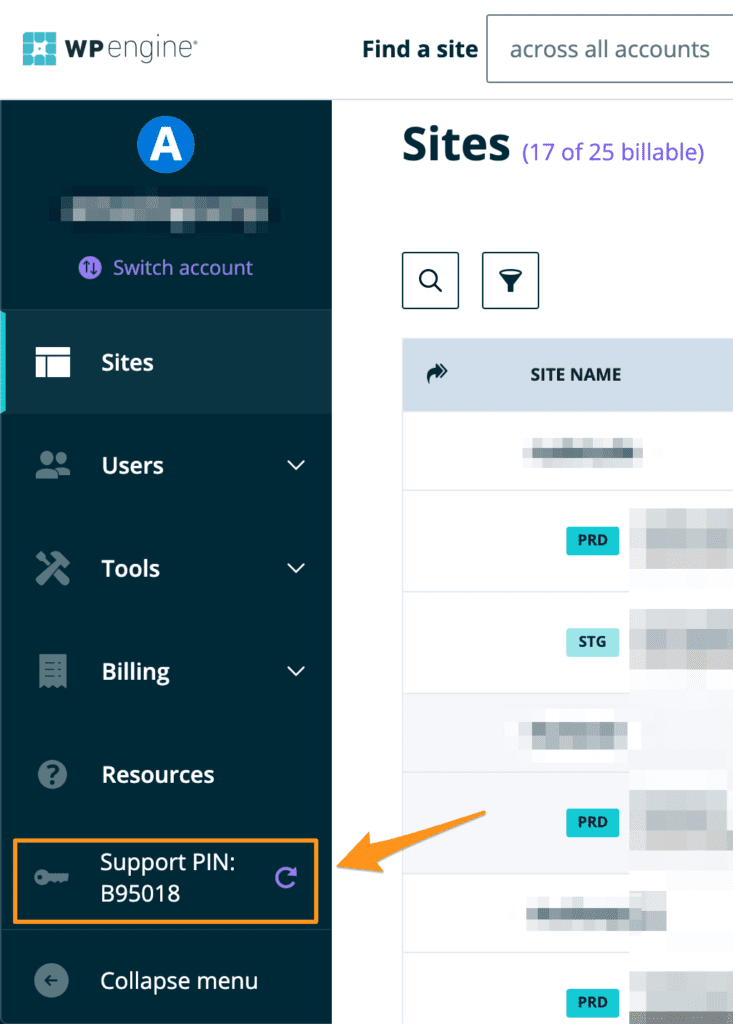
Support Pins and User Roles
All support pins begin with either an A or a B to indicate permission status, detailed further below. Review User Portal user roles here.
“B” Support Pins
- Owner or Full (with billing) level user role
- Called a “billing” support pin
- Denotes that the user has billing-level access to the account
- Required for certain tasks or information, such as migrations or account information
“A” Support Pins
- Full (without billing) or Partial level user role
- Denotes the user does not have billing-level access to the account
NOTE: Learn more about viewing and changing user roles in our User Portal Role guide.
Generate New Support PIN
Should you ever need a new Support PIN, you can generate a new random pin number by clicking the refresh icon to the right of your current PIN.
Support also has the ability to request a new support pin for your account if we believe your pin has been compromised through sharing or guessing.
The new Support PIN is just one of many ways WP Engine offers you a world-class and highly secured support experience.
NEXT STEP: Learn what to do if you get locked out of the User Portal
