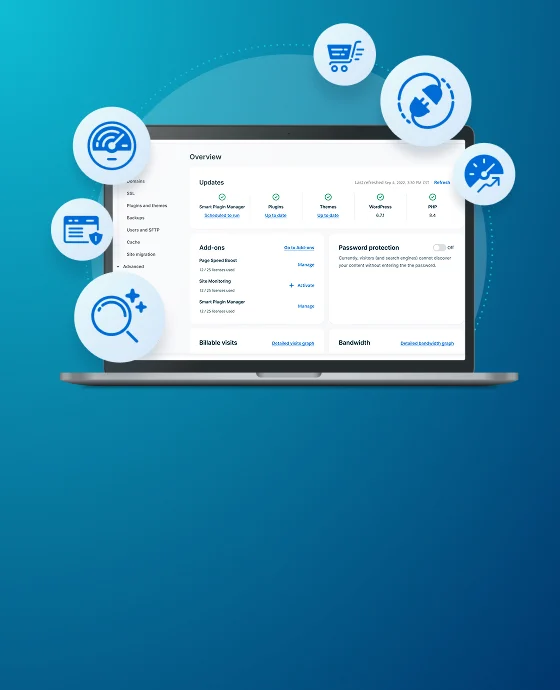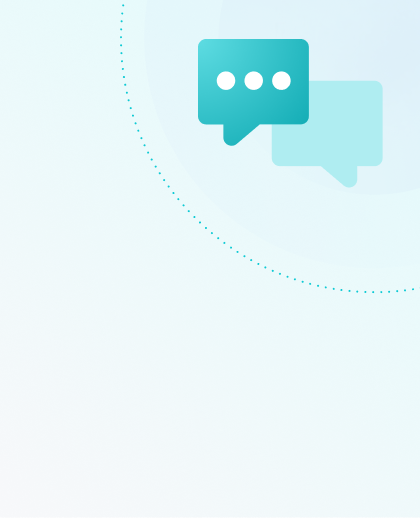Plan Usage Page
The Plan Usage page is available to all WP Engine customers and is designed to help better manage hosting plan resource usage via the User Portal.
Access Plan Usage
The Plan Usage page is currently in closed beta. You will be unable to see this page if you are not part of our closed beta group. Don’t worry though! We’ll roll out this feature to all accounts soon.
- Log into the User Portal
- Select Billing
- Click Plan Usage (BETA)
- Direct link: https://my.wpengine.com/plan_usage
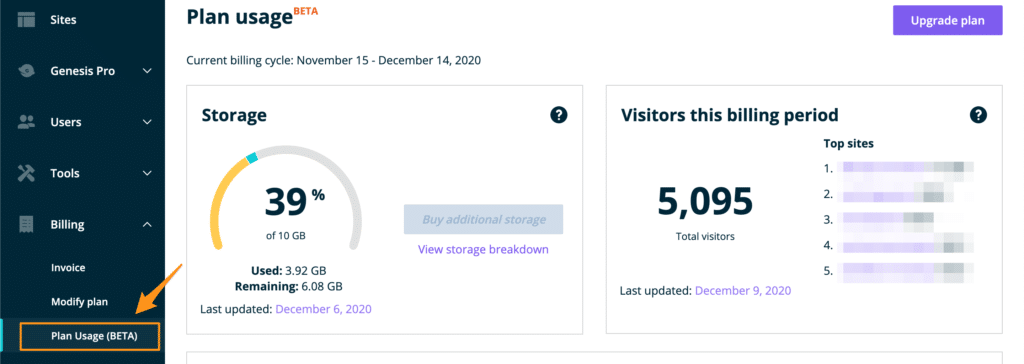
Plan Usage Metrics
Information on this page is broken down first in percentages of total account usage, then the top 5 Sites are shown beneath each metric. A Site includes Production, Staging, Development, and any legacy staging environments (install.staging.wpengine.com) associated with them.
The data shown on this page is updated every 24 hours and displays totals for the current billing cycle.
Storage
Storage refers to the physical disk space used by hosting website assets. All website data must “physically” live somewhere, this includes the file system (images, stylesheets, etc.), and database (users, post content, orders, etc).
If storage needs to be reduced, this can be done in a variety of ways:
- Unused assets should be deleted using SFTP or SSH Gateway.
- To delete a legacy staging environment, please contact WP Engine Support.
- Optimize images and minify code to reduce file size.
- Media, such as images, can be offloaded to Amazon S3 using WP Engine’s free and automated transfer service, LargeFS.
CDN Usage
If CDN is enabled for any Site on the account then data will be populated in this area. CDN usage refers to the sum of all asset data transferred from the CDN servers.
Every time your site is visited by a user, assets (like images or stylesheets) are downloaded from the nearest CDN server to their browser. The total bytes of downloaded assets from the CDN are added together to give us the total CDN usage. This metric does not include the transfer required to upload items initially to the CDN.
High CDN usage can come from having large, uncompressed assets or having a large number of assets on each page.
Visits
Shared accounts only (Startup, Growth, Scale).
Visits refers to the sum total of billable visits. WP Engine does not count every hit to a website as a billable visit. We specifically exclude hits from the same IP within a day, hits to static assets, as well as exclude various bots.
Learn more about how we count billable visits here.
Bandwidth
Premium or Enterprise dedicated accounts only.
Sum of asset data transferred directly from WP Engine servers. Each time a website is visited, assets are downloaded to the user’s browser from WP Engine servers, where they’re stored. The total bytes of downloaded assets from WP Engine servers are added together to give us the bandwidth usage.
High bandwidth usage may correlate to high amounts of traffic, in that more traffic downloads more assets. Reducing and optimizing assets may help reduce high bandwidth. However, if traffic is typically high on a website, it may be time for a larger server.
Learn more about bandwidth causes and effects.
Automatic plugin updates by Smart Plugin Manager
If your account has the Smart Plugin Manager add-on that automatically keeps your plugins up to date you will see a section detailing update stats. These stats are cumulative for the past billing cycle.
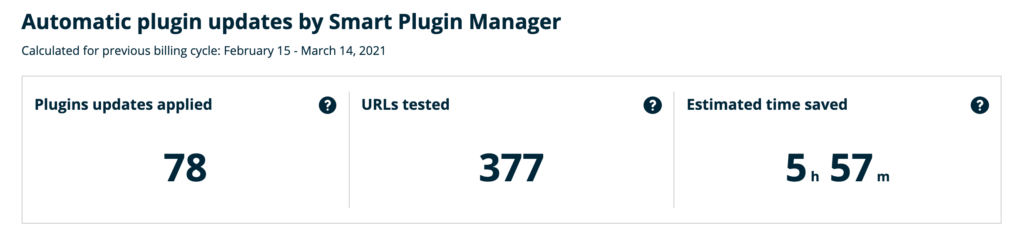
If you do not have the SPM add-on this section will not display on your Plan Usage page.
NEXT STEP: Learn how to change your hosting plan