
Advanced Custom Fields 6.0 Makes It Even Easier to Build for Modern WordPress
New custom block features plus powerful improvements to the block field screen mean WordPress developers can build even faster and adopt more native Block Editor features.
I remember the exact project I first used Advanced Custom Fields (ACF) on. It was about seven years ago and it was a publishing site with a couple of custom post types and a fairly funky design for the home page.
A good friend of mine, a few years my senior in WordPress, pointed me to Advanced Custom Fields (ACF). It was exactly what I was looking for and I never looked back.
ACF has been this kind of catalyst for many in the WordPress ecosystem. My conversations with team members about the plugin these days typically start with…
“Nearly every WordPress developer you’ve ever talked to, or will ever talk to, has used ACF!”
There’s less than a handful of plugins that have achieved this kind of omnipresence, and we’ve gotta give kudos to the plugin’s team (hat-tip to Elliot Condon and the Delicious Brains crew) for introducing new features in recent years that meet emerging developer trends!
Today’s 6.0 release, again, reflects a continuation of that commitment, and demonstrates why this plugin deserves the respect it has. The original ACF Blocks release ~3 years ago was the gateway for tens of thousands of developers to shift towards building with the Block Editor. With the evolution of the Block Editor in the years since, and with the arrival of Full Site Editing, the 6.0 release empowers developers even further for building with modern WordPress.
Let’s look at a few of these newer features and improvements
1. A refreshed and refined UI
ACF has always been a get-the-job done tool. It’s been simple in its design and has always provided a WordPress-native feel. This has been perfect and it’s contributed well to ACF’s adoption by the more than 2 million sites that have active ACF installs. With these 2 million+ sites comes a trove of user feedback, which the ACF team tapped into to identify and execute on a number of interface improvements.
Specifically, with this latest release, ACF brings a refined and improved UI to the Field Group editing screen. These changes intentionally work to meet the following UX objectives:
Reduce the vertical height of the field settings – The ACF team has reorganized the field settings into tabs that reduce the height of a single field on the screen and improves user navigation around this area.
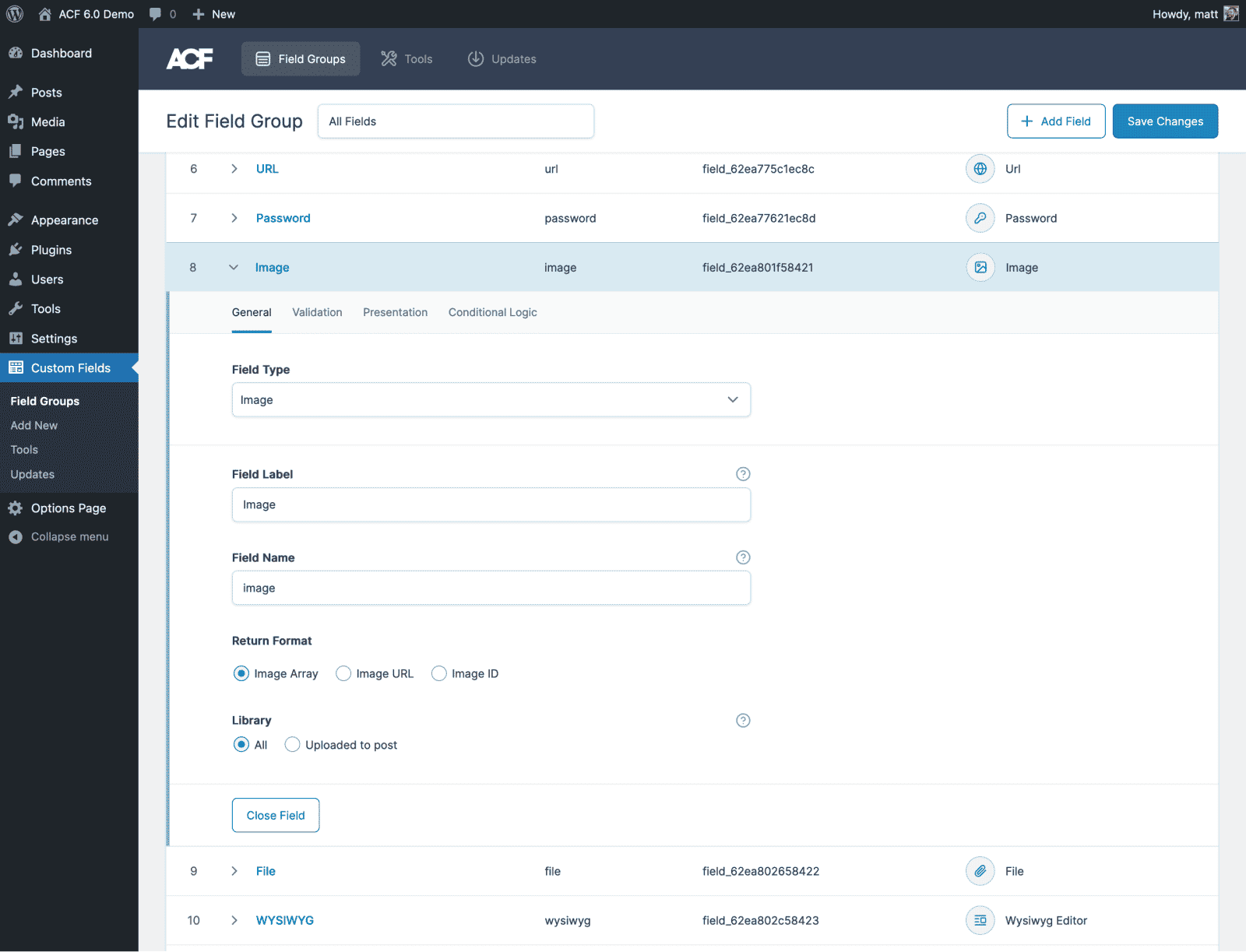
Make primary actions always visible – The Add New Field and Save Changes buttons are now sticky to the top of the table, meaning even in long lists of fields, you now have easy access to these primary actions.
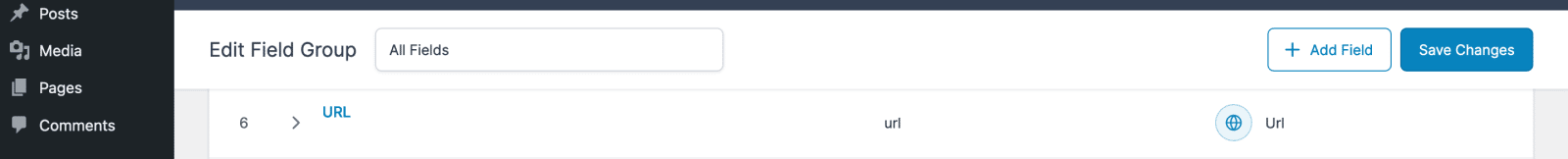
Easier field reordering and collapsing – With some simple tweaks, the experience of reordering and collapsing fields and their settings is now even easier.
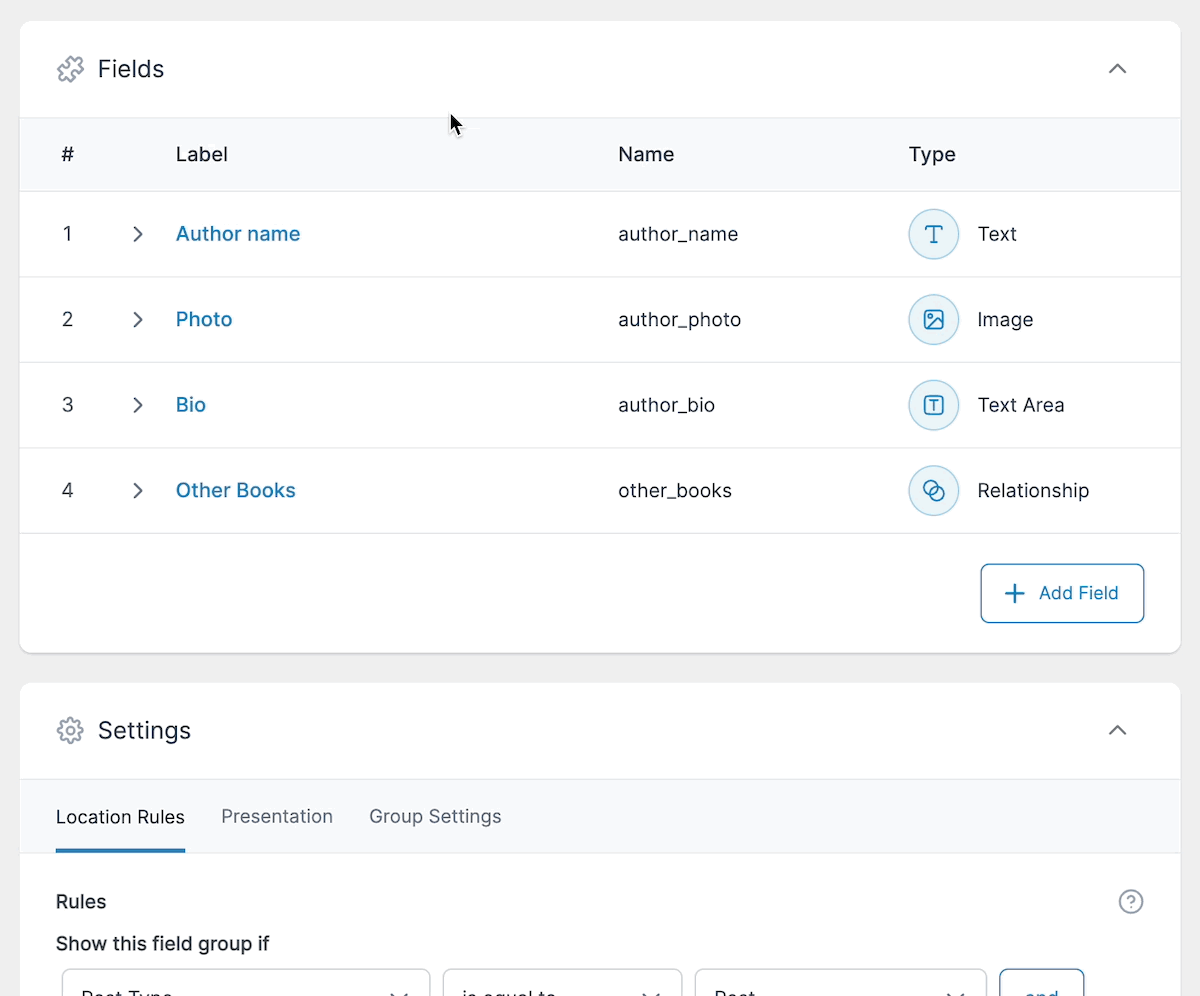
Check out the release post here for a deeper dive into these UI changes.
2. Repeater Pagination (ACF Pro feature)
The Repeater Field is the absolute MVP of ACF features, but anyone who has worked with it long enough knows it can become unwieldy at scale. With the launch of ACF 6.0 you now have access to an opt-in feature that allows Repeater Fields to be paginated. This means, in the right scenarios, content creators have a more-refined user experience and a reduced risk of hitting upper memory limits when sending updated subfield data back to the server.
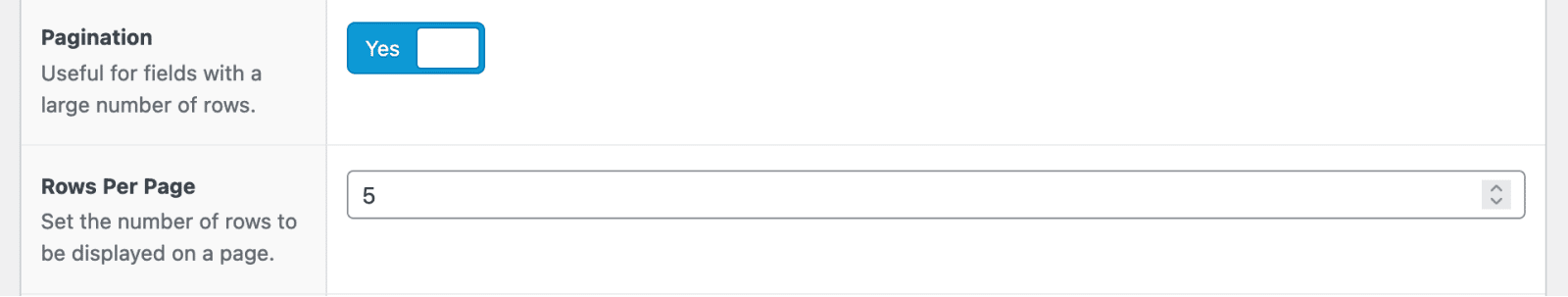
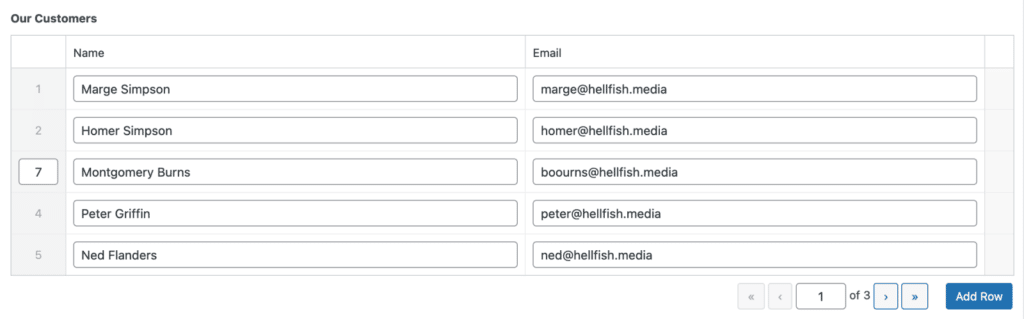
3. Accessibility
One of the biggest accessibility hurdles with ACF has been the fact that you could not access a field and its settings using only a keyboard. This changes in 6.0 with full support for keyboard-only navigation throughout the custom field experience.
Round of applause for ACF putting effort into making the admin of their plugin work for keyboard only users! 👏👏 I ♥️ when plugin devs focus on accessibility, and including backend accessibility is just as important as frontend accessibility.https://t.co/6gH9K6sdMO
— Amber Hinds (@heyamberhinds) August 29, 2022
4. First class block.json support (ACF Pro feature)
Since the 5.8 release of WordPress, the preferred method of registering and configuring blocks has been through the block.json configuration file. This approach has progressively taken preference in official WordPress documentation and now, with ACF 6.0, it comes with first-class support. There are a couple of plugin-specific nuances to be aware of, but largely this enables you to lean into what WordPress core is doing while leveraging the power of the ACF developer and user experience.
5. Block asset loading (ACF Pro feature)
The original release of ACF Blocks pioneered block specific asset loading alongside custom blocks. WordPress core has since introduced comparative loading methods through asset configuration keys (editorScript, script, editorStyle, and style), and ACF now allows the enqueuing of assets through these keys as well, ensuring longer-term core compatibility. The additional upside is that loading assets via core config keys auto-enables previews in the Block Editor. 🎉
Even More
These are just a few of the headline acts for 6.0 release. Check out the full release post to dig deeper.
Download version 6.0
To get your hands on the latest version of ACF, go here for the free version on wordpress.org, or go here and grab yourself a PRO license to unlock features like Custom Blocks and the Repeater Field.
Get started with building Custom Blocks
Ready to go bigger with building custom experiences via the modern WordPress Block Editor? This five-minute tutorial will show you how easy it really is with ACF.
Advanced Custom Fields and WP Engine
Advanced Custom Fields has a long (10+ year) history in WordPress. It, alongside a number of other Delicious Brains plugins, joined the WP Engine family in June this year. WP Engine has always been a home for those that want to build powerful, unique, and performant sites on WordPress. We see ACF as central to this effort, because—in addition to its incredible functionality—it’s been an integral part of building with WordPress for so long.
Whether developers prefer more traditional templating, the ever-improving experience of the Block Editor and Full Site Editing, or even stepping into the world of headless WordPress, ACF version 6.0 is a huge release. We can’t wait to see what you build.
Now… it’s on to version 6.1! We think you’ll like it! 🙂
Rob Stinson is a Sr. Product Marketing Manager at WP Engine, where he’s worked since 2020. Currently helping lead WP Engine’s growing suite of developer-centric tools, Rob is focused on amplifying the incredible value of these products and telling the stories of those who build with them.
Find out more at wpengine.com, and wpengine.com/builders, or speak to a representative now.
Start the conversation.