
14 Awesome Things You Can Do With WordPress (Besides Blogging)
Since 2003, WordPress has been utilized to power millions of online presences. It’s hard to believe what the world would be like without WordPress — one thing for certain is that 28 percent of the internet would be gone if WordPress ceased to exist. With over 1.2 billion downloads to date, WordPress has shown just how powerful it can be, and that it’s not just a blogging tool anymore.
In honor of WordPress’ 14th birthday on May 27, here are 14 awesome things you might not have realized you can do with WordPress.
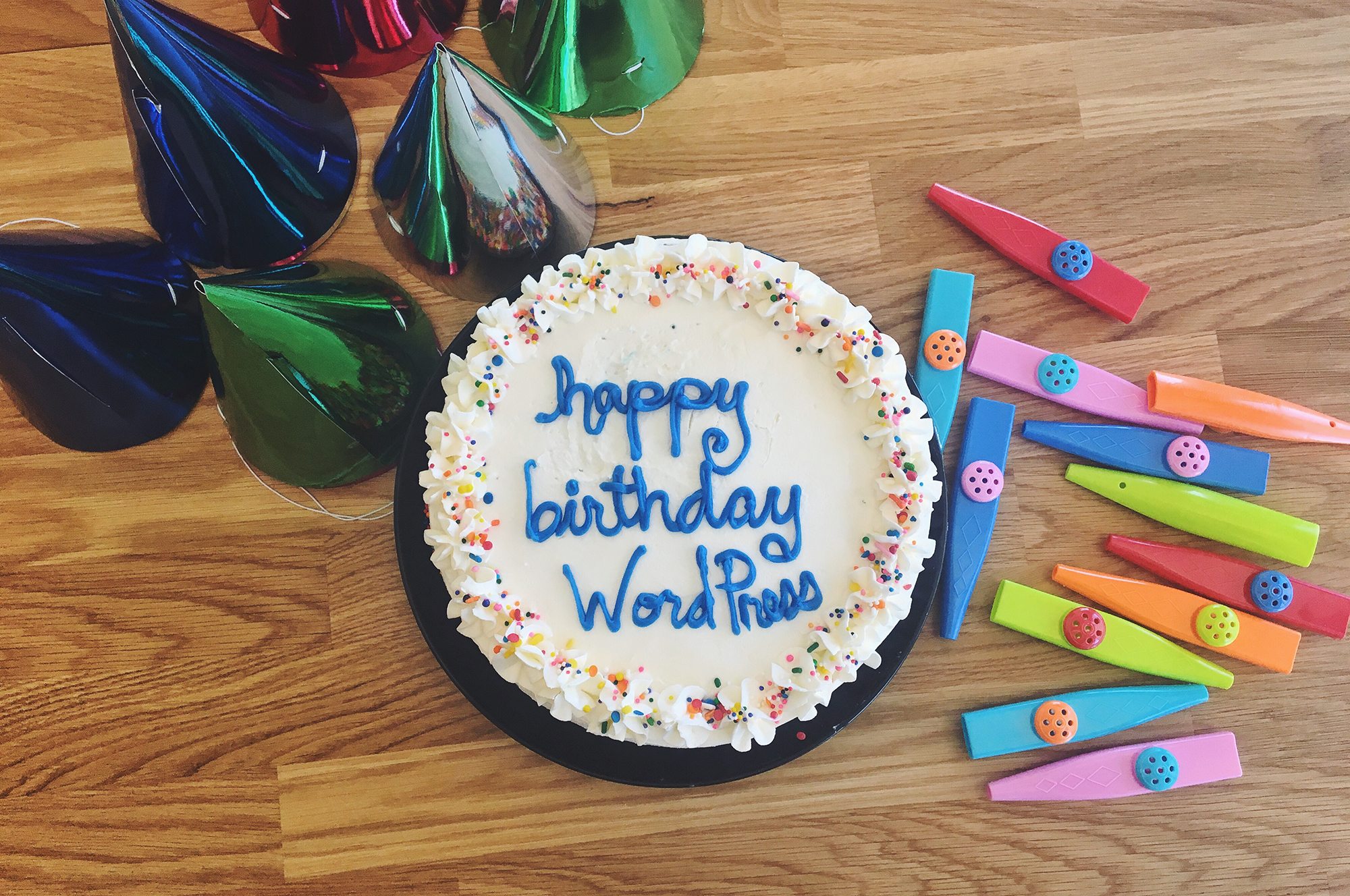
The Power of WordPress: 14 Things You Didn’t Realize You Could Do
1. Build An Affiliate Shop
You’ve started a website…so why not monetize from it? Adding affiliate links to your pages and posts is a great way to cash in on your efforts. Here are a few solutions for safely adding affiliate links to your site.
ThirstyAffiliates
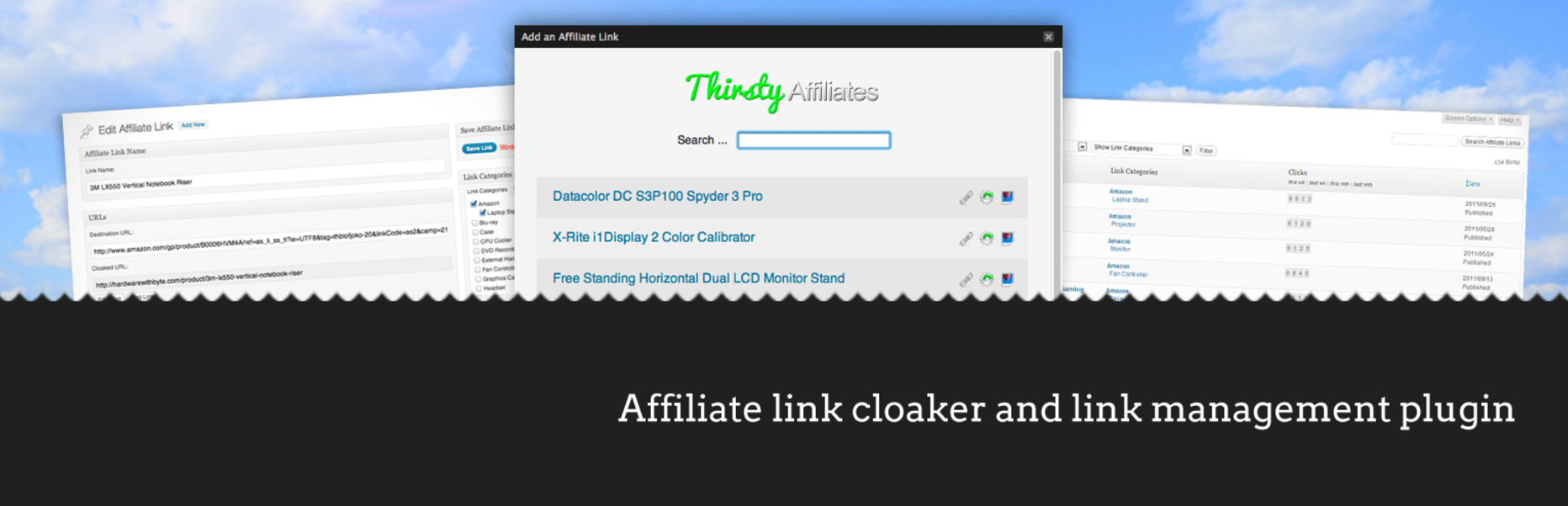
ThirstyAffiliates enables you to create visually appealing links that connect your content to relevant products with a single-click process. Take out the guesswork in utilizing affiliate links. With ThirstyAffiliates you’ll be able to manage your progress by providing accurate sales tracking and redirecting unsightly affiliate links using your website’s URL.
WP: Affiliate Manager

Looking to drive more sales to your store or site? WP Affiliate Manager might be for you. Offering a solution for ecommerce plugins, WP Affiliate Manager helps you track your referrals and affiliates sent to your site so you can give the correct commissions. The plugin also reports on real-time traffic and sales so you can track earning and payouts. Even better — there’s no limit as to how many affiliates you can sign up.
Easy Affiliate Links
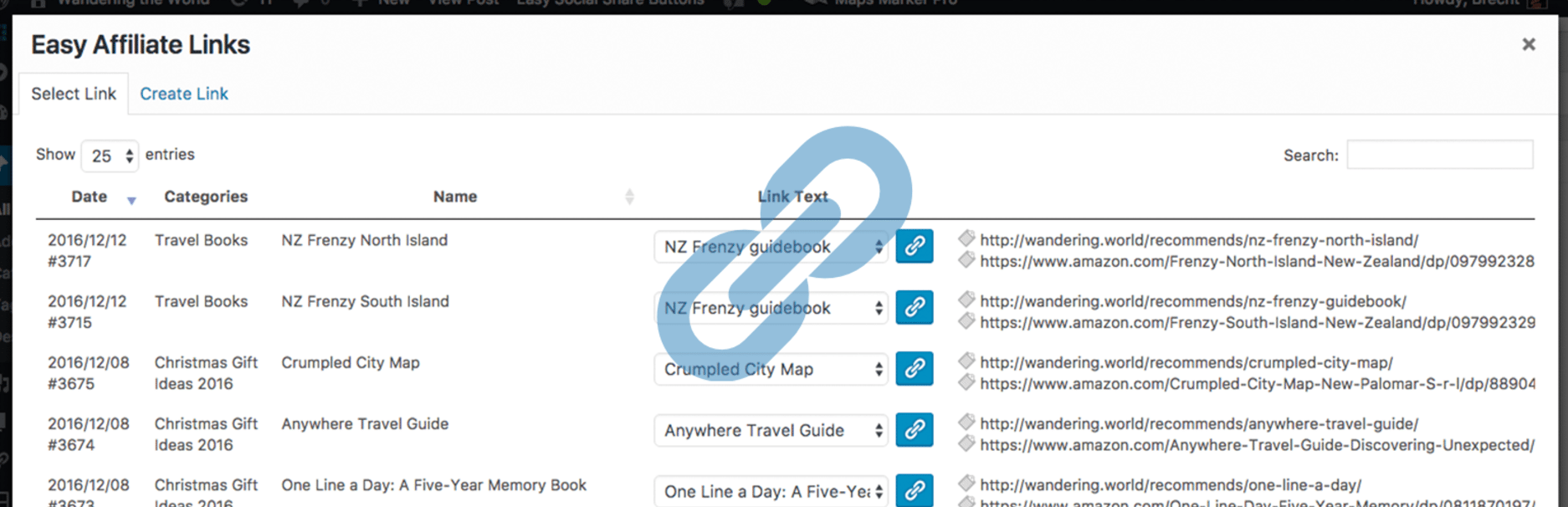
Another solution for managing all of your affiliate links is with Easy Affiliate Links. With this plugin, you can create short links to cloak your affiliate links so they blend in with your content. Links can easily be created using the visual and HTML editor. Add-ons are also possible and include things like analytics and geo-specific links for regional and local sales support.
2. Let Users Book Online
If you’re looking to allow visitors to schedule appointments and see availability right on your WordPress website, look no further than a booking system. Here are a few worthy booking extensions to know about.
BirchPress Scheduler
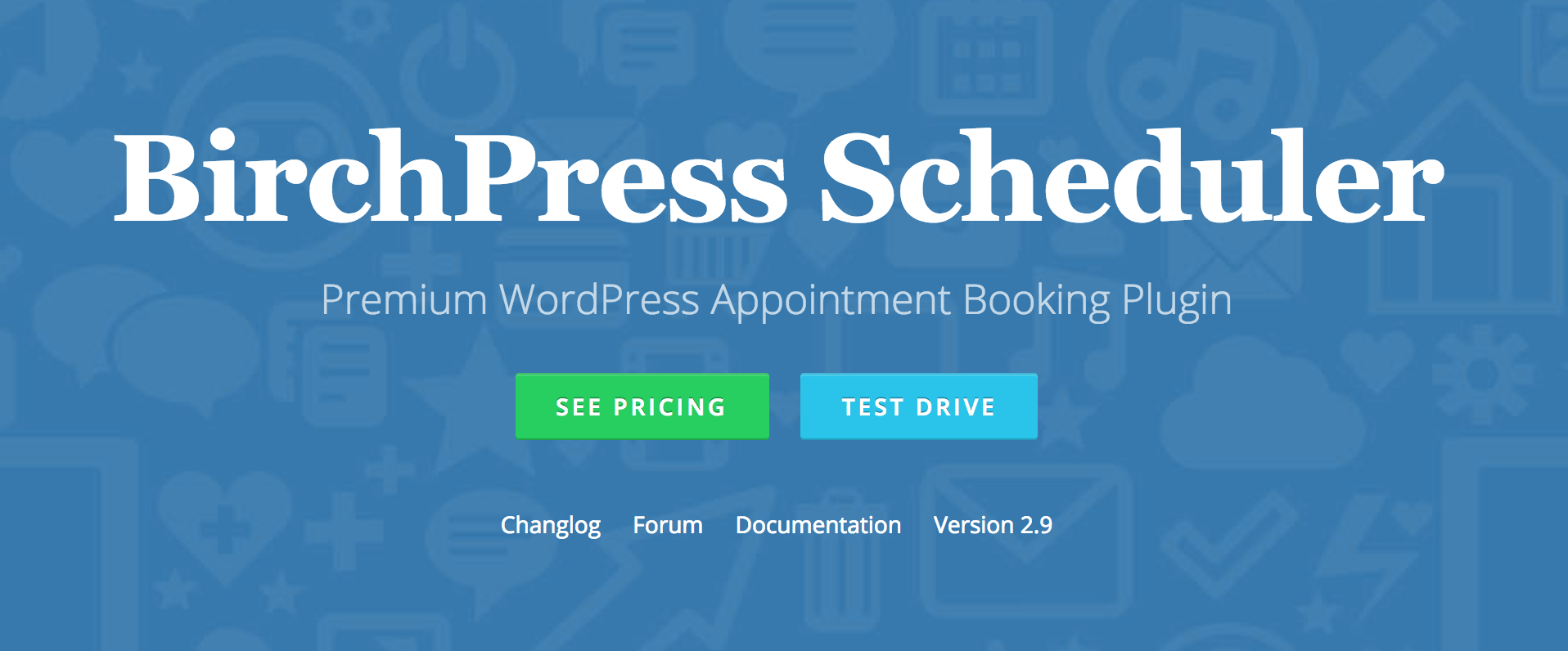
The premium plugin BirchPress Scheduler allows you to use shortcodes to embed booking functionality directly into your page and posts. When users visit your site, they can check appointment availability and then export reservations directly to their existing calendars, including Google, iCal, Android, Outlook, and iPhone. Users can then opt to receive email reminders for upcoming sessions.
Gravity Forms
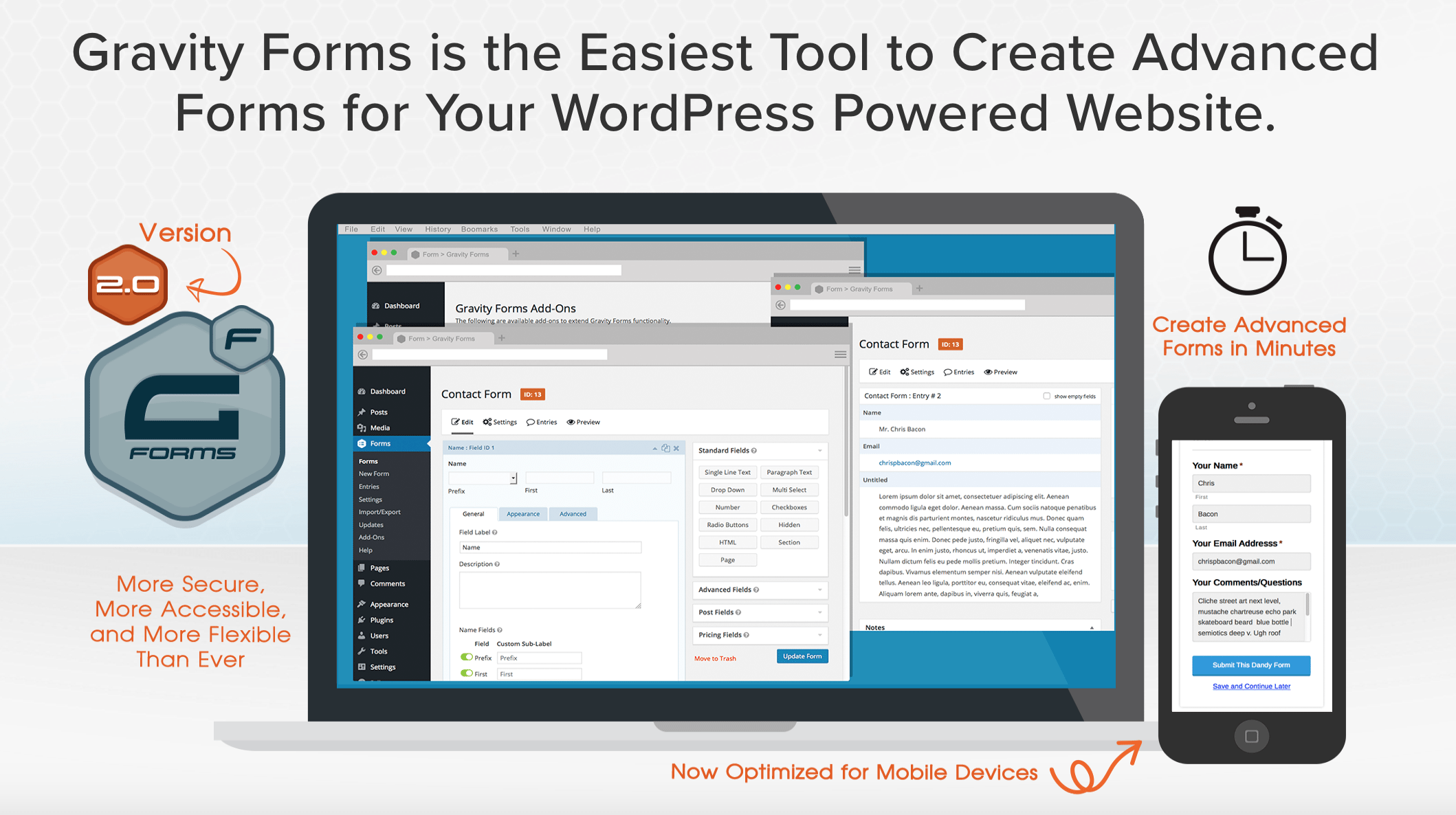
Gravity Forms is another great way to add a contact form to your site. The plugin is secure and flexible, allowing for countless integrations that permit you to create a complete booking solution for site visitors.
Bookly
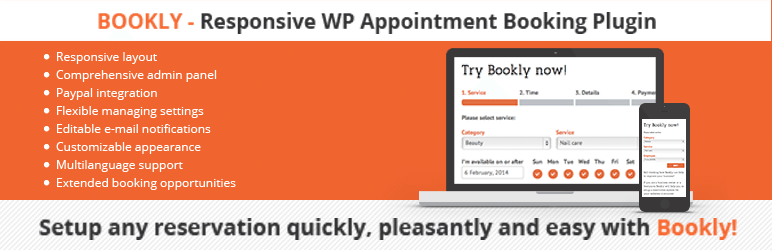
The premium plugin Bookly is a feature-rich appointment booking plugin that includes built-in shopping carts and WooCommerce integration. For a premium price, you’ll get a responsive booking system that includes multilanguage support, PayPal integration, and flexible admin settings.
3. Create Real Estate Listings
You can further extend WordPress’ functionality by integrating real estate functionality directly into your WordPress blog or site. There are even a number of themes already built for real estate — but first, you have to enable this feature through a plugin. Here are some real estate integrations that can help.
WP-Property
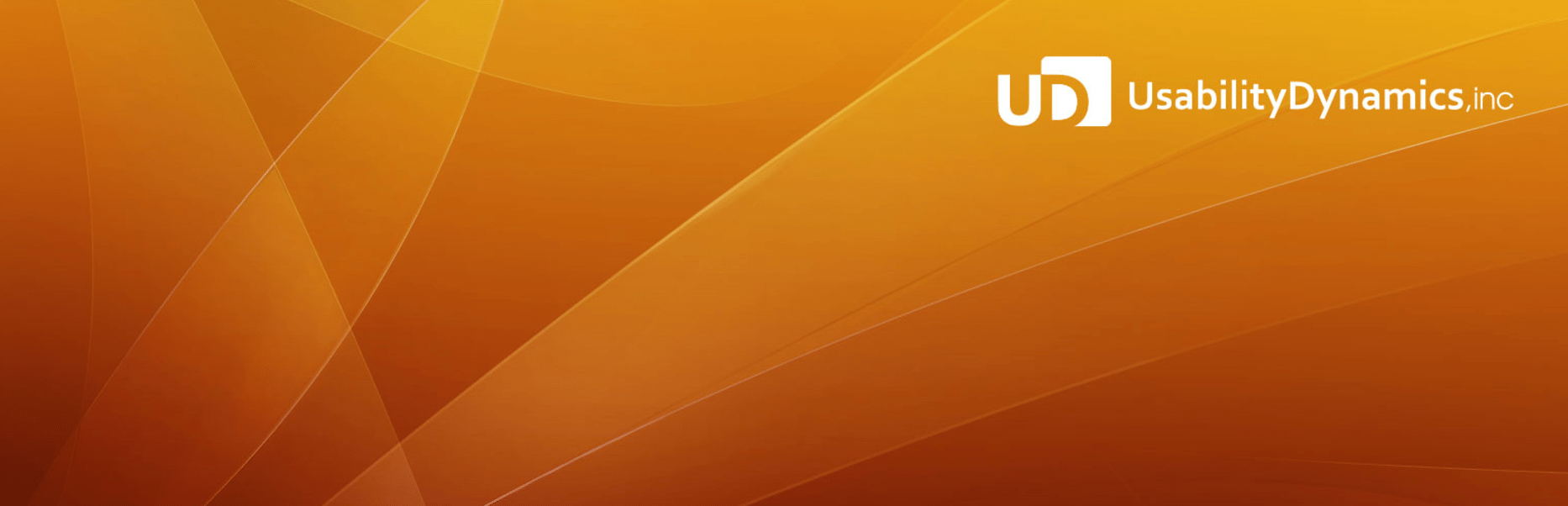
If you’re looking to create a highly customizable real estate, property management, and custom showcase listing, WP-Property is the leading plugins for this. You don’t even need to showcase houses if you don’t want…the plugin is diverse and flexible enough so that you can list other entities.
Easy Property Listings
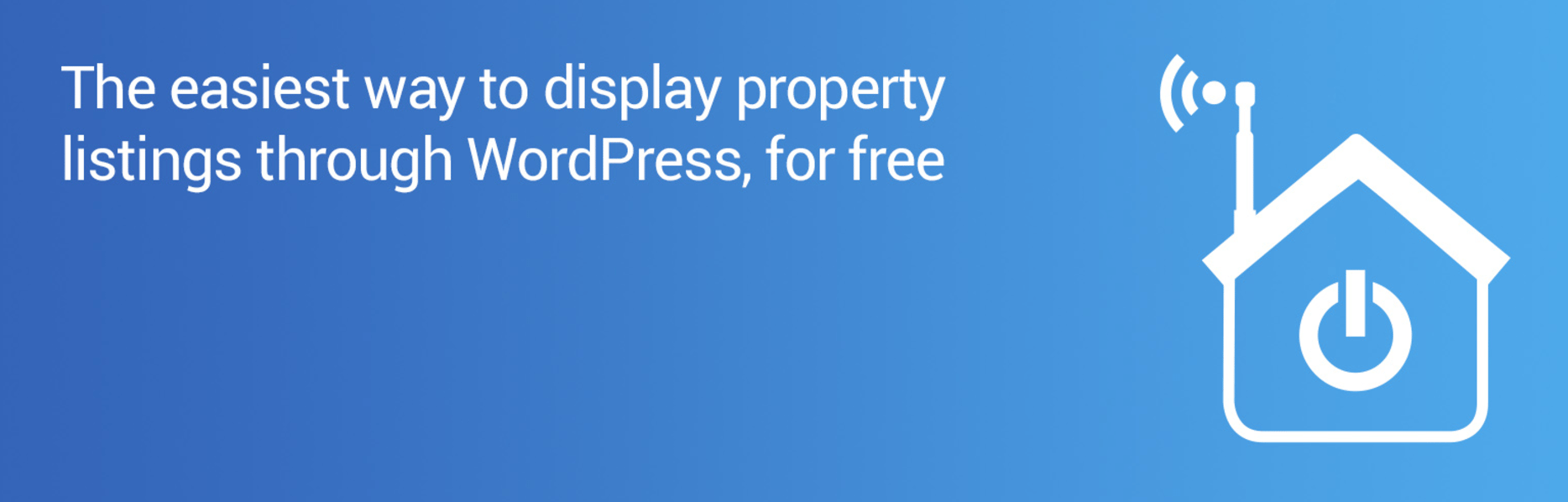
With Easy Property Listings, you can create a dynamic and feature-rich real estate site in mere minutes. The plugin gives you adjustability with your site, allowing you to choose between a fully responsive list or grid format. Your site will be fully optimized for search engines and mobile-friendly. And with hundreds of ready-to-use themes to choose from, crafting your page to match your company’s brand is a cinch.
WPL Real Estate

WPL Real Estate gives you added flexibility in design for real estate and vertical markets. Through the feature-rich plugin, you can add, remove, and change fields without having to customize the database. While WPL Real Estate supports 100,000-plus listings, it also includes server optimization that’s capable of supporting over a million listings.
4. Sell Physical or Digital Goods
WordPress started as a blogging tool, however, since its inception, it has evolved into a fully functional platform for creating an ecommerce site. Thanks to plugins and third-party developers, you can easily add ecommerce functionality to your site without even knowing how to code.
Here are a few top WordPress plugins to equip your site with ecommerce functionality so you can start banking off tangible or digital goods.
WooCommerce
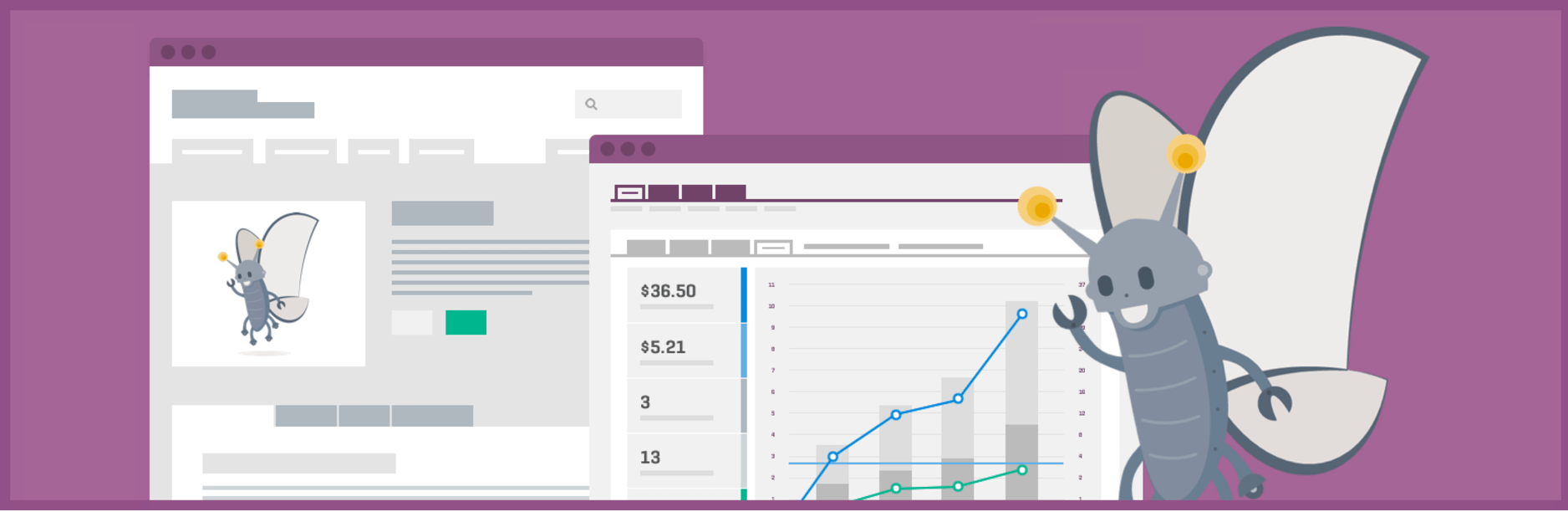
WooCommerce is the leading ecommerce plugin (25 million-plus downloads), featuring a complete suite of tools to help you build and run your online vendor business. Out of the box, WooCommerce offers hundreds of integrations including PayPal standard gateway, check and bank transfer, Google Analytics, basic shipping options, the ability to add premium extensions for options such as FedEx, UPS, USPS, inventory management, reporting, compatibility with any WordPress theme, and much more.
Easy Digital Downloads
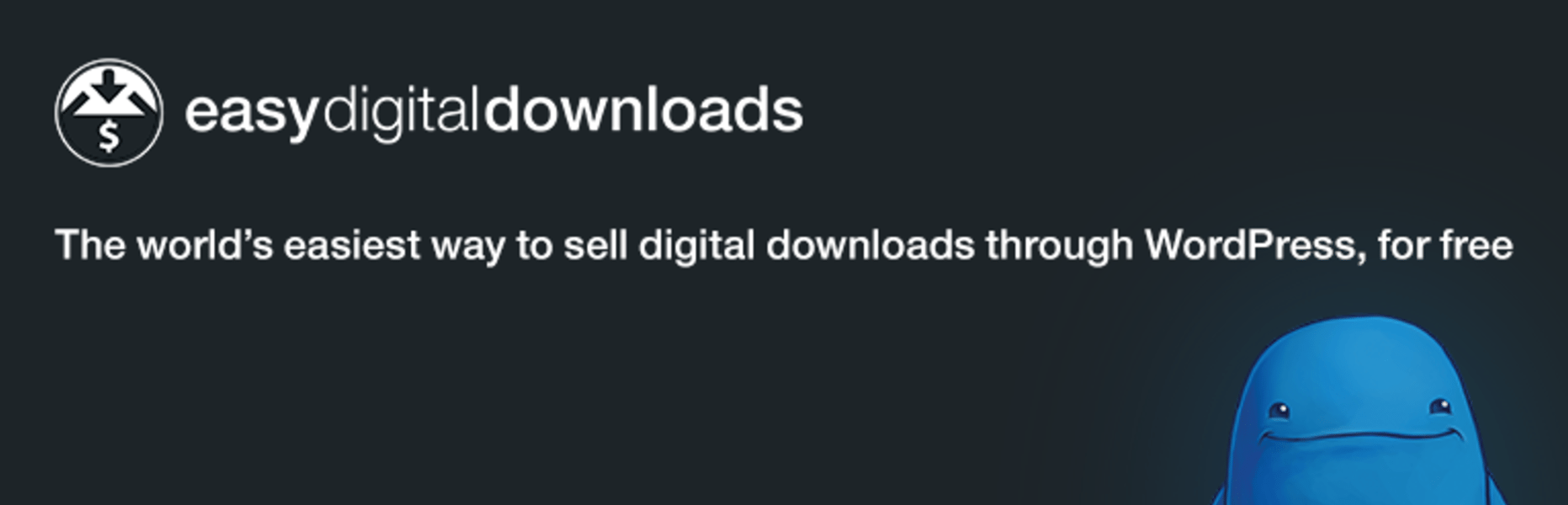
Easy Digital Downloads makes it super easy to sell non-tangible goods on your site. Whether your download type is software, documents, photos, ebooks, songs, graphics, or any other type of media file, the Easy Digital Downloads plugin makes your content accessible to purchase worldwide. Even better, the plugin supports 15-plus types of payments and is multilingual.
Shopify

Although Shopify is a standalone platform, they’ve developed a WordPress integration so that you can sell items on your blog or WordPress site. The extension works to create a standalone mini-storefront on your WordPress blog or website, connecting directly to Shopify’s secure shopping platform. It’s super easy to setup and gives you a ton of customization possibilities so your end user won’t even know they’re on two separate platforms.
5. Create a Directory Website with Maps
It’s easy to convert your WordPress site into a robust directory business. Using one of these plugins as an aid, you can either turn your entire site into a directory website or only add the feature to certain pages.
Sabai Directory
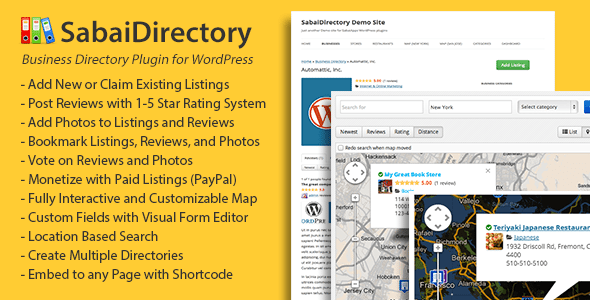
The premium plugin Sabai Directory grants you the ability to build a community driven local business directory, similar to Yelp.com, Yahoo! Local, or Google+ Places. The plugin utilizes fully interactive and customizable maps to help visitors detect the closest resources to them and vote on photos and reviews to help others discover high-quality local businesses through your site.
Business Directory Plugin

The Business Directory Plugin works to add a Yelp-style review or Yellow-Pages style directory to link your users to. With full customization possibilities, you can meld this plugin with the theme of your site to stay on brand. The plugin comes with fully modifiable form fields, as well as the ability to upload photos and accept payment for listings. In no time you’ll be able to turn your website into a thriving online directory.
Geo Directory
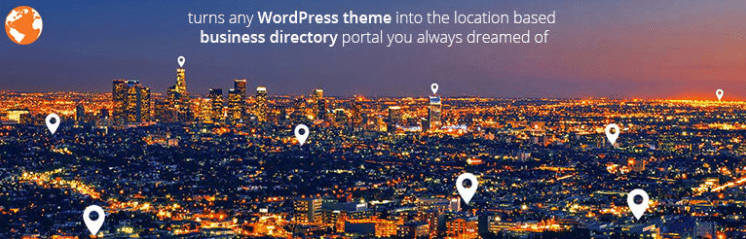
Geo Directory lets you add millions of listings to your blog or site through free and premium add-ons. In a short amount of time, you’ll be able to create a fully customizable listing that provides a compelling user experience. No need to sacrifice design or aesthetic; this tool can be fully adjusted to match your current site.
6. Start A Forum
If you’re looking to build a loyal community, a forum site is a good stepping block to achieve this. Forums give you the ability to answer questions and interact with your brand’s community in a controlled setting. Here are a few forum plugins that excel at building an online community.
bbPress
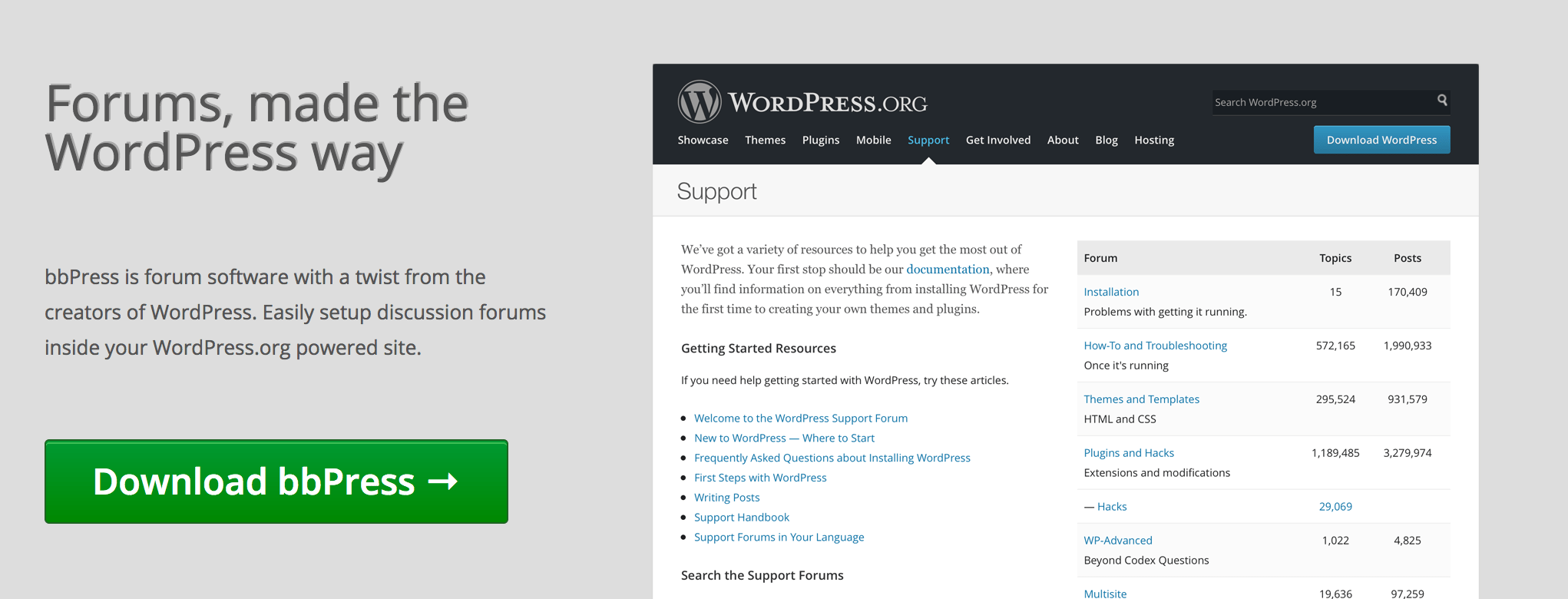
From the creators of WordPress, bbPress gives you the ability to effortlessly set up a discussion forum on your site in a single click. The plugin focuses on ease of integration with your central account but also can be used with multisite forums that allow you to divide your site into sections.
DW Question and Answer
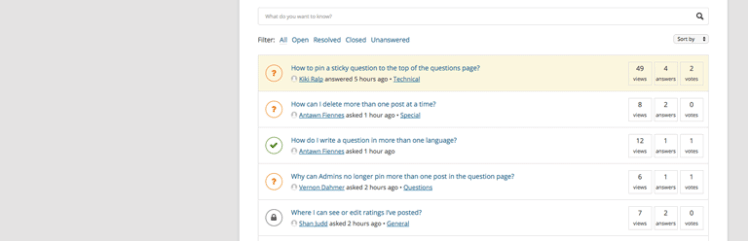
The DW Question and Answer plugin allows you to create a forum that focuses on questions and answers, similar to Quora. Readers or users can submit questions that you can filter, order, edit, or delete. Shortcodes make it easy to track and manage all the questions on your forum.
BuddyPress
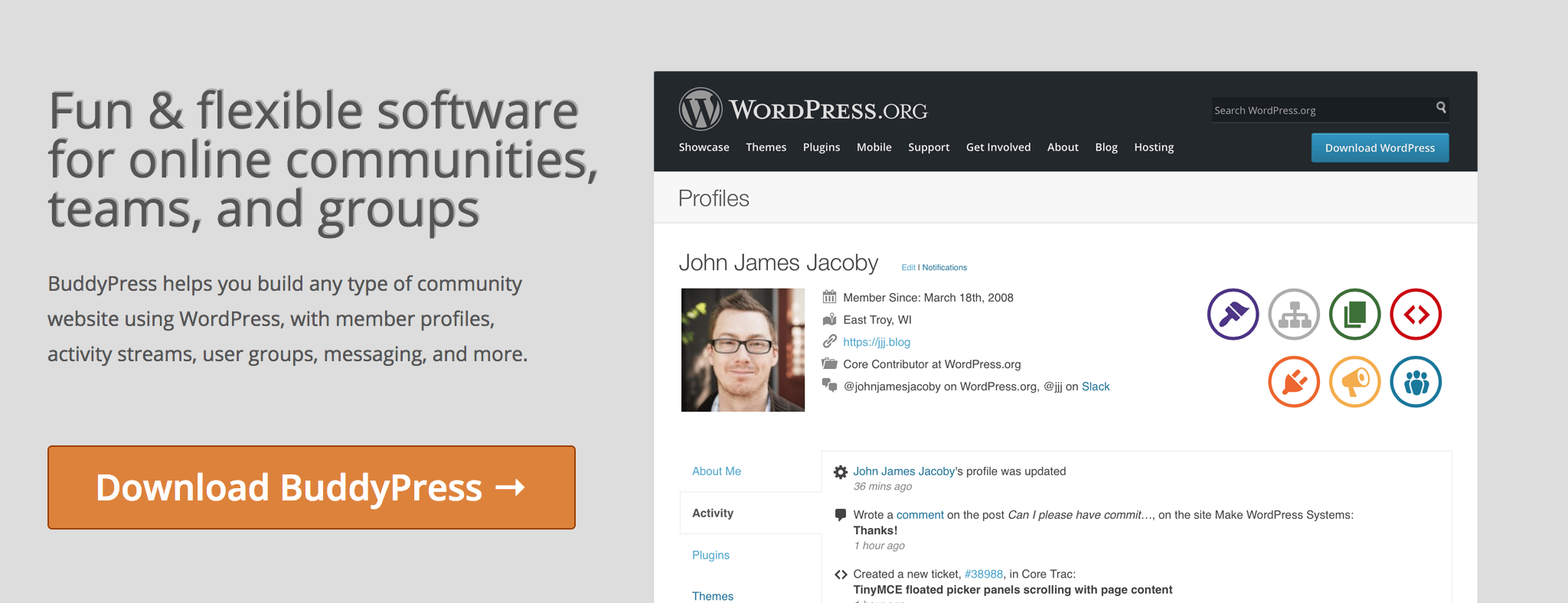
Another great way to build up your community is through BuddyPress. The plugin enables your users to create custom profiles that allow them to join in a discussion and build friendship connections. You can manage activity streams with members and groups, as well as get notified when users post to your site. BuddyPress also allows for the efficient creation of micro-communities to expand engagement and activity — all from your WordPress website.
7. Rally Your Readers Around A Cause
By adding crowdfunding links to your site, you can assemble your users behind a product of cause. The purpose of crowdfunding is to raise funds for a cause you believe in and it’s easy to build on WordPress. Here are a few plugins that can implement this feature.
IgitionDeck
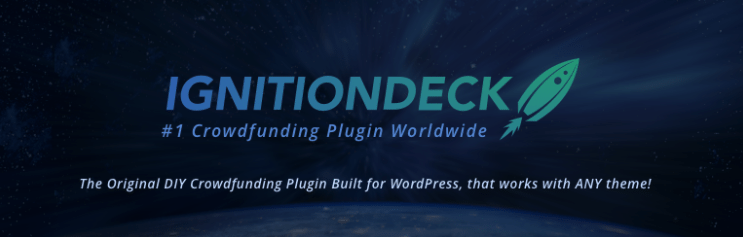
IgnitionDeck offers a unique crowdfunding framework that enables donation functionality. With the plugin, you can utilize real-time stats with both beautifully designed front end and back end displays. IgnitionDeck works exquisitely with thousands of WordPress themes, and they’ve also developed a free crowdfunding framework for use, Theme 500.
Charitable

The Charitable plugin provides a WordPress fundraising toolkit that gives you complete control with your WordPress fundraising efforts. Through the plugin, you can help your users support a common cause. Utilize PayPal and offline payments, or you might consider a premium payment add-on, like Stripe or PayFast, to tailor your crowdfunding needs to existing or new content.
WordPress Fundraising
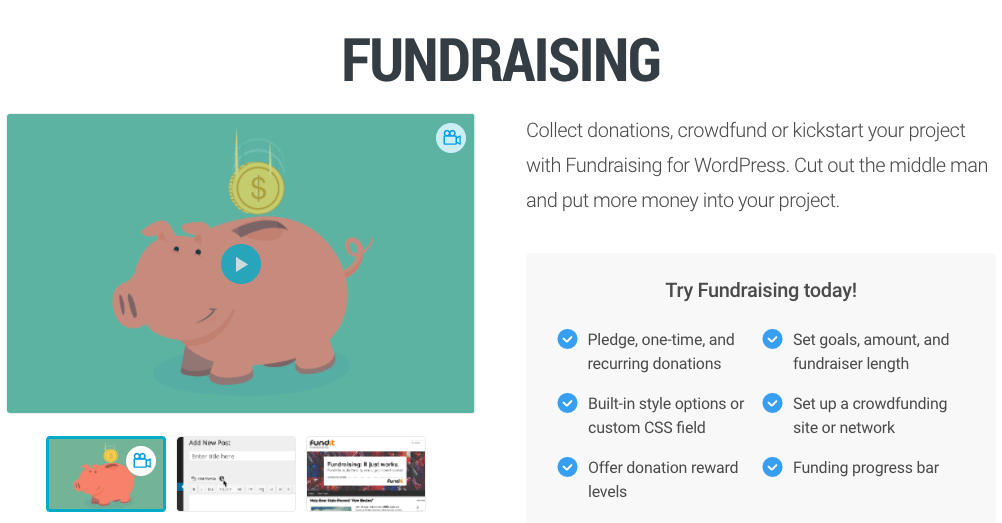
By getting a membership with WPMU DEV, you’ll gain access to their fundraising plugin. You can collect donations or crowdfund a project, as well as allow users to pledge a single contribution or elect for recurring donations to continue supporting your cause.
8. Invoice A Client
Let’s face it…invoicing can be a real pain. If you despise manually creating invoices, there are a few WordPress plugins that make it more bearable.
Sprout Invoices
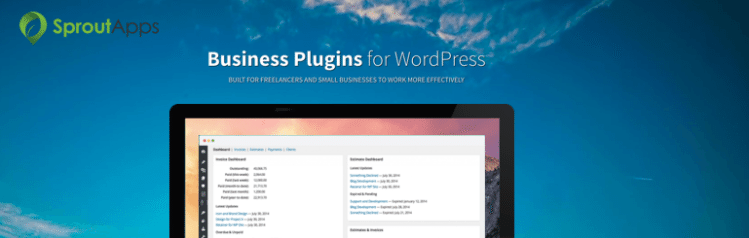
Ease up on and improve your invoice workflow with Sprout Invoices. The plugin provides a number of fully customizable templates to fit with your theme and accepts a variety of payment methods. While the free version comes with PayPal payments, the pro version gives you additional upgrades along with payment add-ons.
WooCommerce PDF Invoices & Packing Slips

Automatically add a PDF invoice to your ecommerce order confirmation emails with WooCommerce PDF Invoices. With the plugin, you can issue invoices in 18 different languages, fully customize the HTML/CSS of a template, and store all generated invoices within your account page.
Sliced Invoices
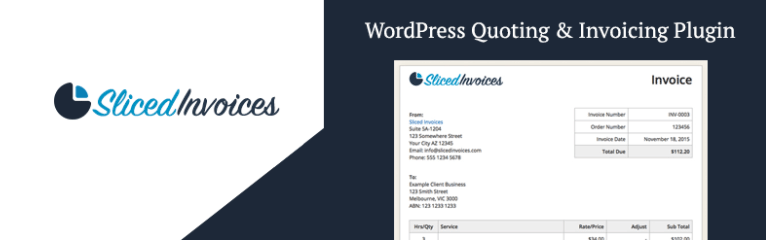
Sliced Invoices is another invoicing system that makes invoicing a breeze. Key features include offline payment methods, PayPal Express Checkout, invoicing in any currency, exporting invoices to CSV, and more.
9. Offer Support Through Live Chat
If you’re offering any sort of service or product, chances are you offer customer support. Providing real-time support can be extremely beneficial to securing a purchase, or simply keeping the customer on your site because you can answer their question right away.
It’s super easy to enable live chat functionality within your WordPress website. Here are a few solutions to help you out.
HubSpot Live Chat

The experts in lead generation bring us live chat. Hubspot’s Live Chat allows you to chat with visitors, prospects, and customers in real-time, have personalized conversations at scale with chatbots, and engage in contextual chat conversations wherever you go. This functionality allows you to use simple chat messages to generate more leads and close more deals.
WP Live Chat Support

WP Live Chat Support is aimed at small businesses looking for a cost-effective chat solution. It is one of the most popular WordPress chat plugins for a reason. The plugin comes with a long list of awesome features, including six predefined live chat box themes, the ability to drag and drop the chat anywhere on your page, Google Analytics integration, translation capabilities, and much more.
Tawk.to Live Chat
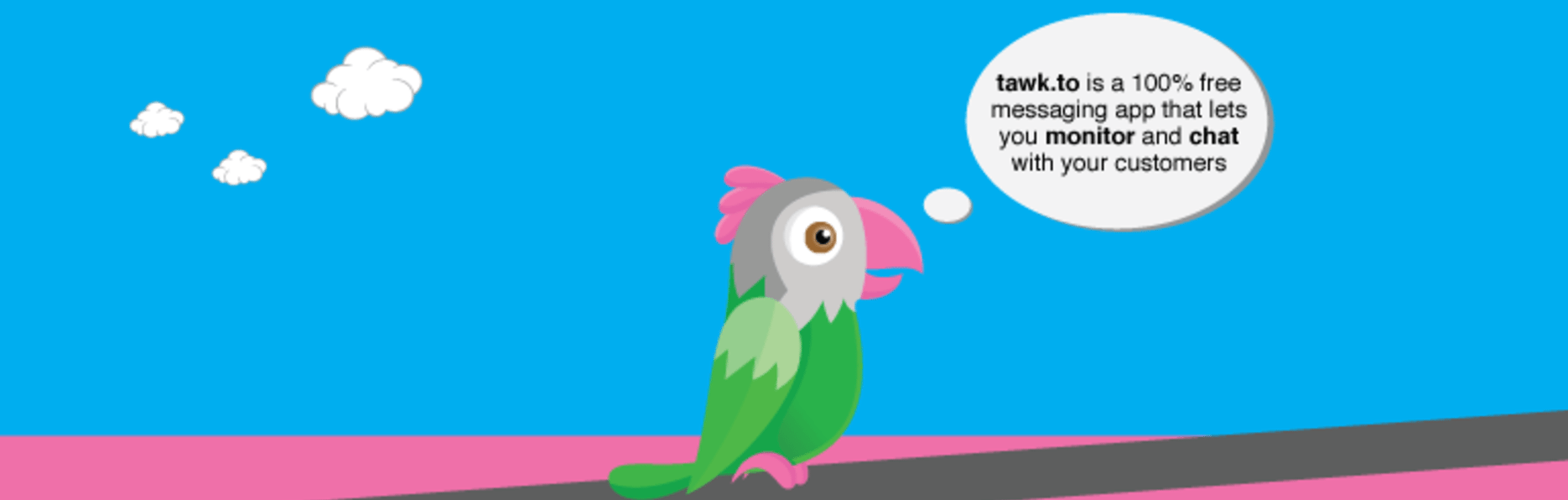
Tawk.to live chat gives you the ability to monitor and chat with site visitors — something not only great for live chat, but for generating new sales and leads. The plugin is compatible with all web browsers and has even developed free apps for iOS, Android, Windows and Mac OSX.
Tidio Live Chat

Tidio Live Chat was designed with the WordPress community in mind. The plugin allows you to chat with and contact any visitor on your site — it even supports 140 different languages to help you attain global reach.
With Tidio Live Chat, you can customize your live chat with three templated designs and a completely customizable color scheme. It evens allows for integration with Zendesk, GetResponse, SalesForce, MailChimp, and much more.
10. Provide Customer Support With A Knowledge Base
To reduce support inquiries, you might consider creating or adding a knowledge base to your site. A knowledge base (sometimes referred to as a “support portal” or “support garage”) will help users find quick answers and resources for their questions. Here are just WordPress knowledge base solutions.
WP Knowledgebase
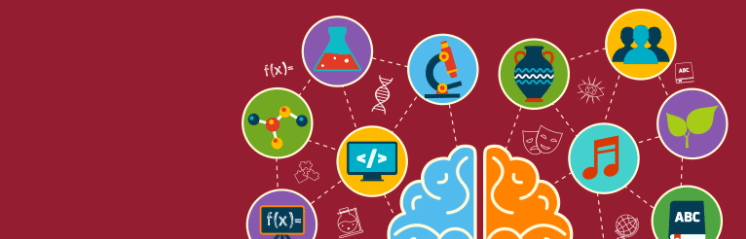
Create an attractive and professional knowledge base with WP Knowledgebase. The fully responsive plugin allows visitors to navigate their way to articles featuring answers using predictive text search engines to simplify the search process. For developers, it’s super easy to adjust the look of the knowledge base to match your website.
Heroic Knowledge Base
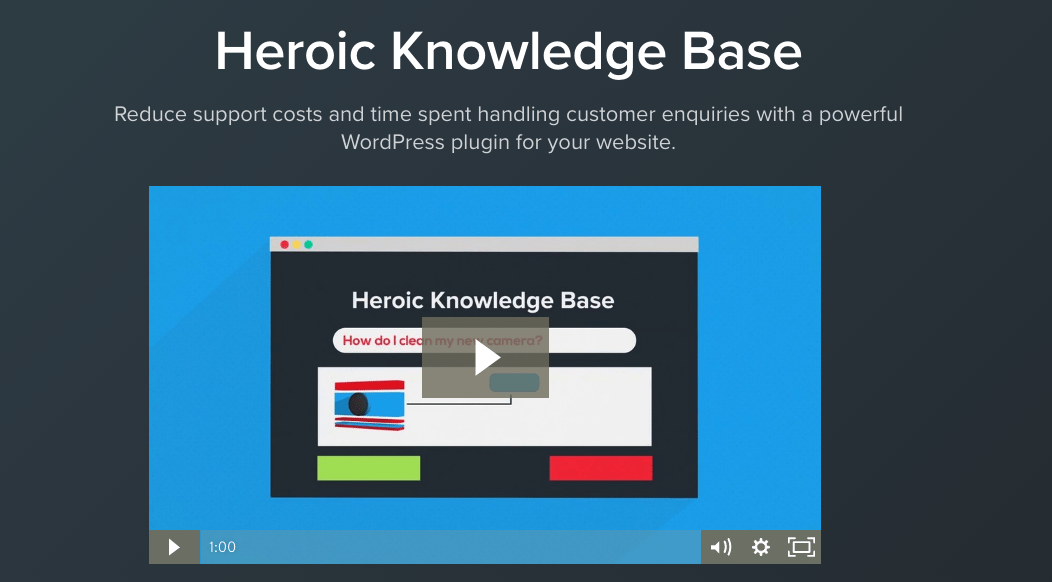
The Heroic Knowledge Base by HeroThemes is a premium plugin that helps you reduce support costs and support tickets by making it super easy to add an aesthetically pleasing knowledge base to your site. Some of the plugin’s features include the ability to add article attachments, content re-ordering, instant answers, and built-in analytics.
11. Build a Classifieds Page
If you’re looking to build a marketplace into your website, look no further than adding a classifieds page to your site. Here are a few plugins built specifically for this.
Classifieds WP

You can easily add classified ads to your site using shortcodes with Classifieds WP. Upload multiple images per classified using the WP media browser, or require end users submit images before submitting a listing. Advertisers can preview their listings before the post goes live and accept contact by phone or email based on their preferences.
AWPCP – Another WordPress Classifieds Plugin
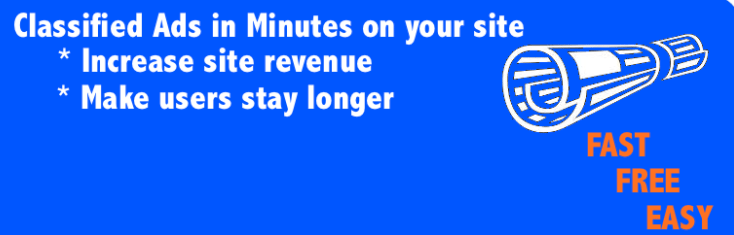
Another WordPress Classifieds Plugin lets you create powerful classified ads in no time at all. The plugin is highly configurable and has rich ad features, including enabling AdSense, standard form fields, control over HTML, and more.
WP Adverts

With WP Adverts you can add classified ads to your site through shortcodes. The light-weight plugin grants you the flexibility to work with any properly coded WordPress theme, and also works in conjunction with plugins like Yoast SEO, Jetpack, and so on to add increased functionality for site visitors.
12. Create A Job Board
Building a job board from scratch can be costly and time-consuming, but WordPress makes it super easy to do. Here are just a few job board plugins that let you post job openings on WordPress.
Simple Job Board

Available in 10 different languages, Simple Job Board lets you add a light-weight job board to your website. You can opt to add multiple job listings and put them on any post or page using a shortcode.
WPJobBoard
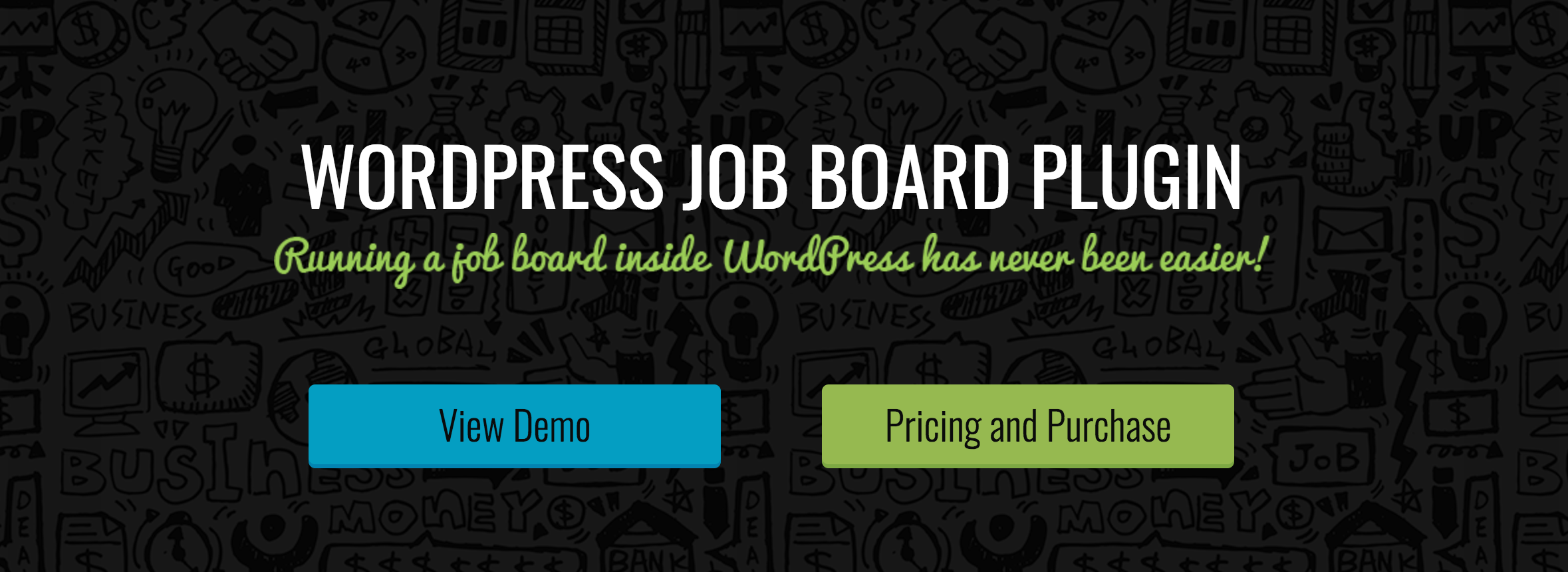
The premium WordPress Job Board plugin is built for all types of users, including web developers, entrepreneurs, recruitment agencies, and bloggers. In a single click, you can install this solution that works with any WordPress theme and includes multiple SEO and social media features to further broaden your reach.
WP Job Manager
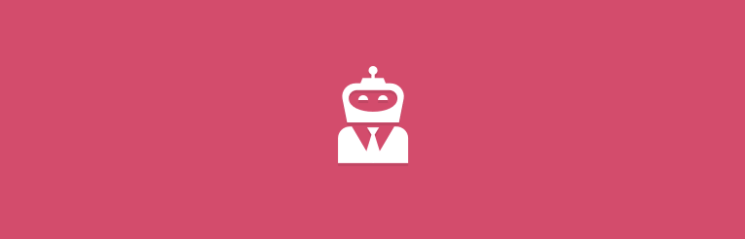
The WP Job Manager listing plugin lets you add job board functionality to your website with a shortcode. In addition, the plugin works with any theme and also allows for searchable and filterable ajax powered job listings via shortcode.
13. Manage Multiple Sites Under A Single Installation
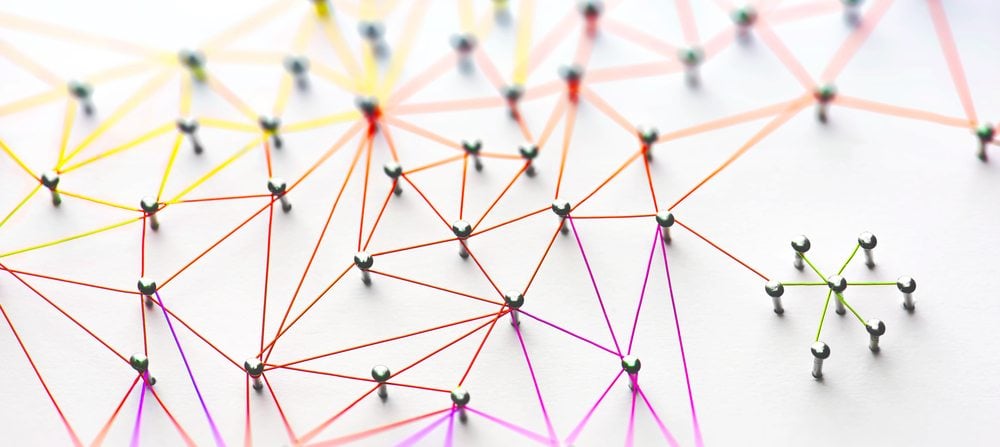
While everything we’ve previously mentioned touches base on installing a plugin to achieve added functionality, you might not have realized that you can create a network of WordPress sites under a single installation.
Called WordPress Multisite, you and end users can instantly create a new site while you still manage everything under a single password and username. This is great for sites like universities or retail stores that want to manage a ton of sites within the same WordPress network.
Simply go to Install » Utilities » Enable Multisite to start working with WordPress Multisite.
14. Use WordPress As A Framework For Virtually Any Application

WordPress co-founder Matt Mullenweg said it himself back in 2014, “when you think about it, we’re kind of building a web operating system.”
Thanks to its open source nature, you can use WordPress as a framework to build web applications on top of its API. Through the REST API, you can basically use WordPress with any framework and programming language, making it easier for developers to build new types of applications through WordPress.
To learn more about building an app with WordPress, check out: Developing an App Using the REST API and WordPress
Final Thoughts
As you can see, it’s super easy to build a number of things with WordPress that don’t just revolve around blogging. For most of these uses, you don’t even need to have knowledge of code. WordPress’ ease of use, open source nature, and endless integration possibilities make it a super attractive solution for all levels of technical expertise.
As WordPress steps into its 14th year of life, it’ll be exciting to watch its prolific growth as it continues to conquer the web.
Happy Birthday, WordPress!
If you want to ensure the fastest, most performant experience on your sites, check out WP Engine’s fully managed hosting for WordPress services!
Yes, you can use WordPress to build any application. In our company we used it to build HR applications, business workflow, field team operations management, and a financial application.
We build our own theme where the end user don’t realize he/she is using WordPress. We powered the pages with AngularJS and communicate to the database using WordPress pages working as REST APIs.
WordPress is a wonderful web platform and you can use it to build what ever you are thinking of. There is no limits.
very usefull information,
Very Useful Post.
Thank you so much.
I have very basic question if answered would be appreciated.
I see many of the apks downloading sites are built on WordPress (org) platform such as APKSFREEDownload but I have tried my best to google about it but there is nothing to find to create such blog on WordPress platform.
Please let me know how can I create such customized apks downloading or software downloading site with WordPress with custom developer links & much more.
Thank you so much.
Brian,
Great info – I’ve been looking for ages for one of the plugins you mentioned above!
I keep finding alternative solutions for making things like marketplaces, directories and ecommerce sites, but I always end up reverting back to WordPress. This post shows the potential. I feel like if there isn’t a way to make it work on WordPress, it’s probably not worth doing. This list has got me thinking of other sites I could develop though