WP Engine Customer API
The WP Engine API allows you the ability to interact with our platform programmatically. In this article, we will help you understand how to enable the WP Engine API on your account and generate your API credentials.
Enable WPE API
To enable the API for your account, you must be an account Owner. For more information on User Portal roles, check out this guide.
- Log in to the User Portal
- Select your name at the top right
- Click My Profile
- Select API Access
- Alternatively, you can visit this page directly at: https://my.wpengine.com/api_access
- Locate the account name you’d like to enable API access for
- Click Manage next to the account name
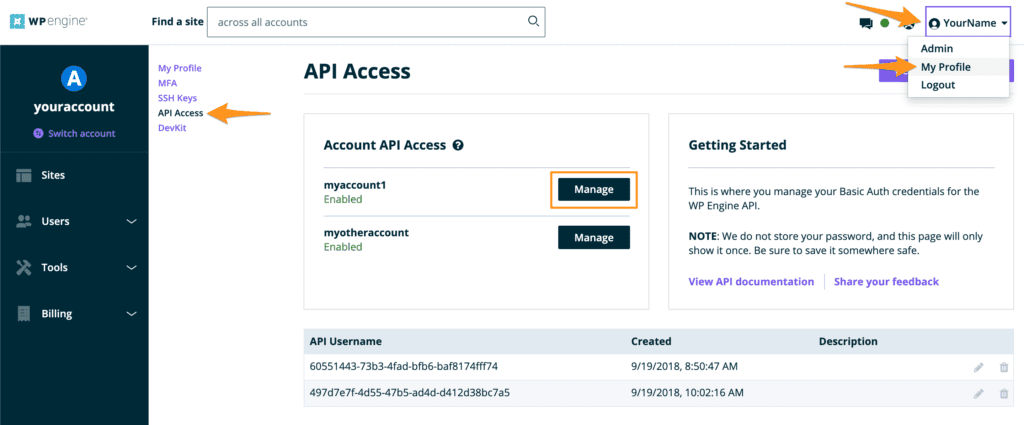
- Toggle to enable Account API Access
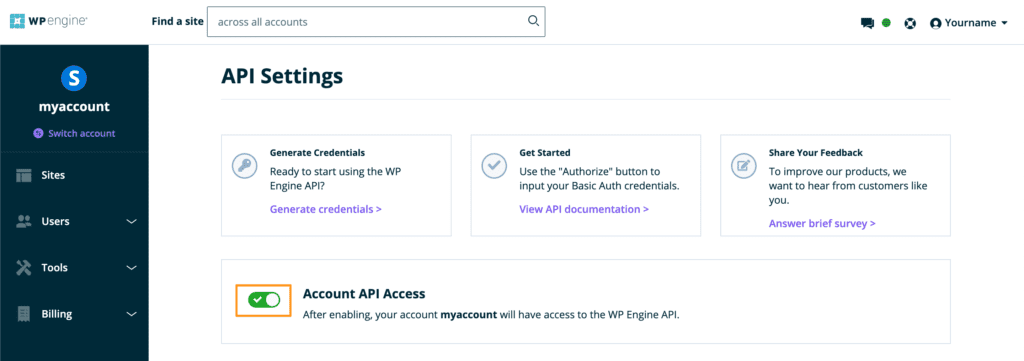
- Click Generate Credentials
- This will redirect you back to the API Access page
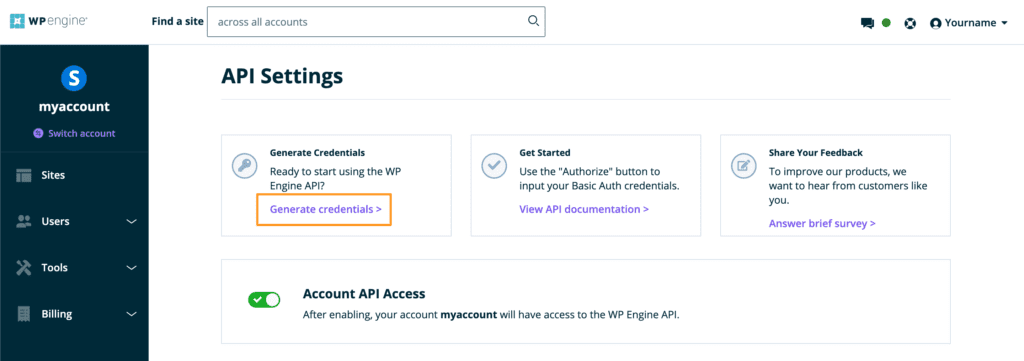
- Click Generate Credentials button at the top right
- This will generate the credential required to connect to the API for this account
- Copy the username and password to a safe place
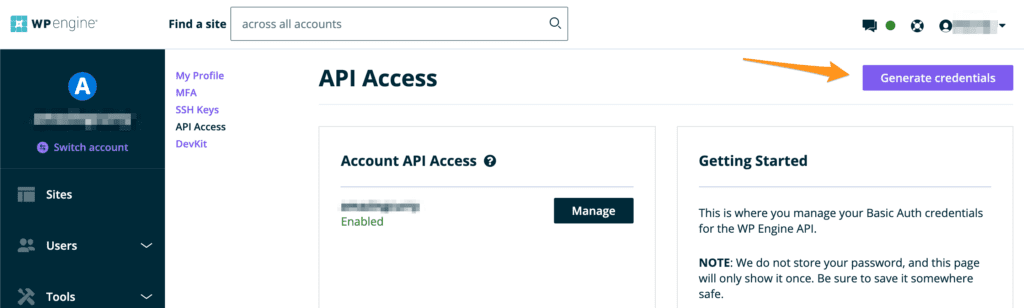
NOTE: The same level of access to an environment that a user has in the User Portal will be also assigned to their API access. For example, if you user only has access to coolsite123 and coolsite456 on an account, they will only be able to make API calls to those two environments. Review User Portal roles and permissions.
Finally, go to wpengineapi.com to learn how to authenticate with the API and learn more about the endpoints available.
NEXT STEP: Use the WPE API to connect with Local
