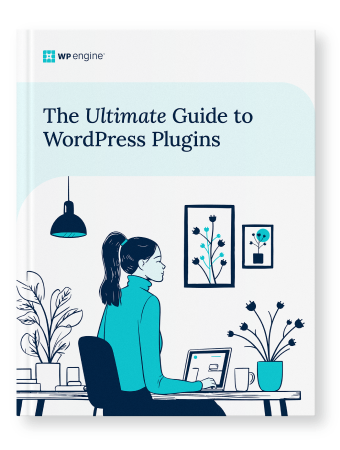

The Ultimate Guide to WordPress Plugins
WordPress has come a long way since its launch in 2003.
As WordPress adoption has grown, so too has the ecosystem of WordPress plugins, which continues to expand and meet new demands for customization and flexibility.
Today, there are nearly 60,000 free plugins available in the WordPress Plugin Repository, not to mention the many premium plugins available from other vendors. However, with so many plugins to choose from, finding the right one(s) for your website is no small task.
To help narrow down your search, this guide offers an overview of some of the best WordPress plugins based on research, statistics, hands-on experience, and overall popularity within the WordPress Plugin Repository.
All of the plugins we’ve compiled are recently updated, highly rated, and grouped into specific categories to reduce your search time. Download the ebook using the form on the right for our in-depth list of more than 175 WordPress plugins, covering the following categories:
- Marketing Plugins
- eCommerce Plugins
- Development + Design Plugins
- Headless Plugins
- AI Plugins
- Customer Experience Plugins
- Security Plugins
- Business Development Plugins
- Site Optimization Plugins and more!
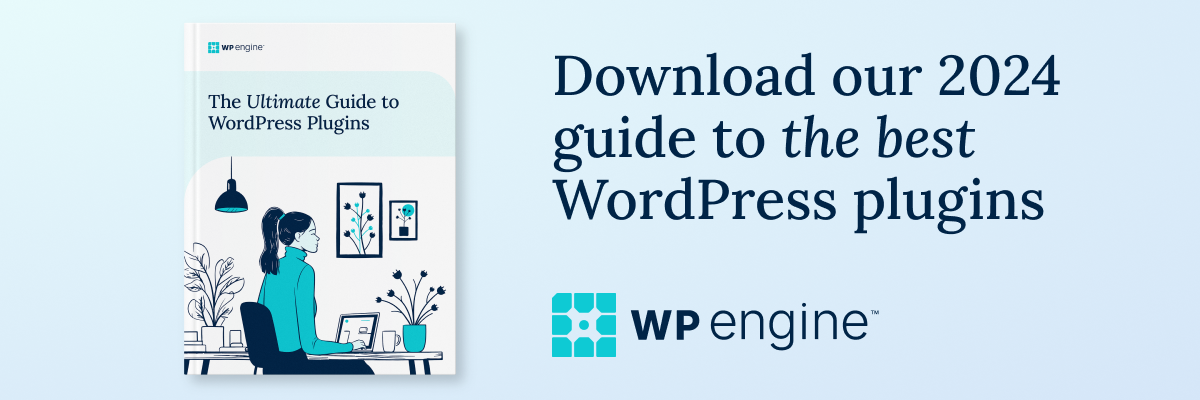
Download our ebook today, or keep reading to learn more about the wide world of WordPress plugins!
Unmatched flexibility
WordPress plugins are small pieces of code designed to expand the functionality of your website, offering an unparalleled amount of options for integration and enhancement. Even with the proliferation of other CMSs and proprietary website-building tools in recent years, none have come close to replicating the expansive ecosystem of WordPress plugins.
In addition to the nearly 60,000 free plugins listed in the official WordPress plugin repository, you can find a wide variety of additional plugins on third-party marketplaces and individual developer websites*.
By comparison, popular eCommerce site builders like Shopify and Magento offer users access to just a few thousand extensions, while others provide even fewer.
The difference is apparent in the level of flexibility and customization WordPress is renowned for. If you wish to integrate a type of functionality or third-party service into your site, chances are, there’s a plugin for it.
*Note: plugins not listed on wordpress.org/plugins/ may not have gone through the same review process and may have varying levels of quality, including security protections.

Widespread popularity
While technology trends come and go, WordPress plugins have served as a steady source of flexibility and customization for millions of websites since plugin architecture became available nearly two decades ago.
For an idea of just how popular WordPress plugins are, check out these stats:
- The number of plugins available in the WordPress plugin repository has jumped by more than 20% over the past five years, surpassing 60,000 in 2023 (but fluctuating with the continuous addition and removal of plugins).
- The use of WordPress plugins has skyrocketed in recent years, with popular plugins such as WooCommerce seeing a more than 50% jump in adoption since 2019.
- In addition to WooCommerce, some of the most popular plugins of all time are Advanced Custom Fields, Akismet Spam Protection, WPForms, Contact Form 7, Elementor Website Builder, Jetpack, Really Simple SSL, and Yoast.

Ongoing maintenance and management
WordPress plugins are incredibly useful and massively popular, but they do come with a few added responsibilities.
Like any piece of software, plugins require regular updates and maintenance to ensure bugs and security vulnerabilities are routinely patched.
Failure to update plugins or neglecting to maintain them for long periods of time will almost certainly invite security issues, as out-of-date plugins or plugins that were poorly designed in the first place (and/or not maintained by their authors) represent one of the largest risk factors for WordPress sites.
At WP Engine, we monitor the growing plugin ecosystem closely and maintain a list of plugins that are disallowed on our platform, often because they are at odds with our own internal security standards.
Nonetheless, we still see our customers affected by plugin vulnerabilities when they fall behind on plugin updates. Maintaining plugins is simply hard to keep up with, and as a user’s plugin portfolio grows, so does the task of keeping each plugin up-to-date and secure.
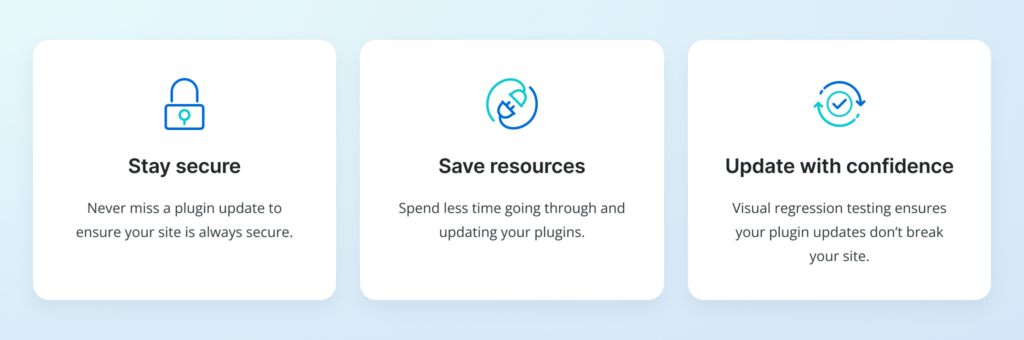
Manage smarter, not harder
WP Engine’s Smart Plugin Manager solves the issue of time-consuming plugin maintenance by automating plugin updates to keep your sites secure. With Smart Plugin Manager up and running on your site(s), you no longer have to devote valuable time and resources to regularly reviewing and updating plugins.
Instead, plugins are automatically checked for updates every 24 hours, and you can select an ideal time of day for them to take place to ensure they don’t interfere with your workflow.
Additionally, because some plugin updates may be more critical for certain sites, Smart Plugin Manager allows updates to be customized on an individual basis, so they run automatically or manually, depending on user preference for each plugin.
Keep all of your plugins (and themes) updated with WP Engine
Smart Plugin Manager is also expanding its feature set, with more granularity for the update process and the ability to include theme updates in your automated maintenance. It’s also finding a valuable use case with agencies that are harnessing the power of Smart Plugin Manager to provide additional, automated services to their clients.
For agencies that offer hosting directly to their clients, and freelancers or other hosting resellers that manage client plugins manually, Smart Plugin Manager can significantly reduce the time and resources spent on routine plugin maintenance. For businesses that haven’t offered this service to clients yet, Smart Plugin Manager offers a straightforward way to get started.
Find out more about Smart Plugin Manager here, or speak to a representative for answers to your questions.
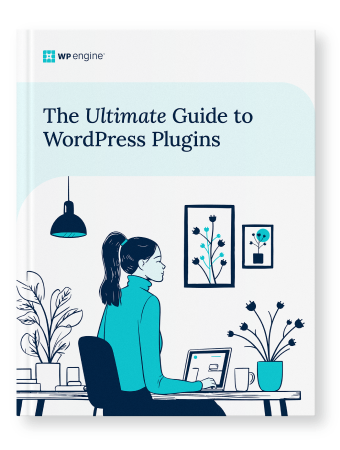
The Ultimate Guide to WordPress Plugins: 2024 Edition
Ready for a deep dive into the wide world of WordPress plugins?
Download our 2024 edition of The Ultimate Guide to WordPress Plugins to find out more.
We can’t wait to see what plugins can do for your site!
